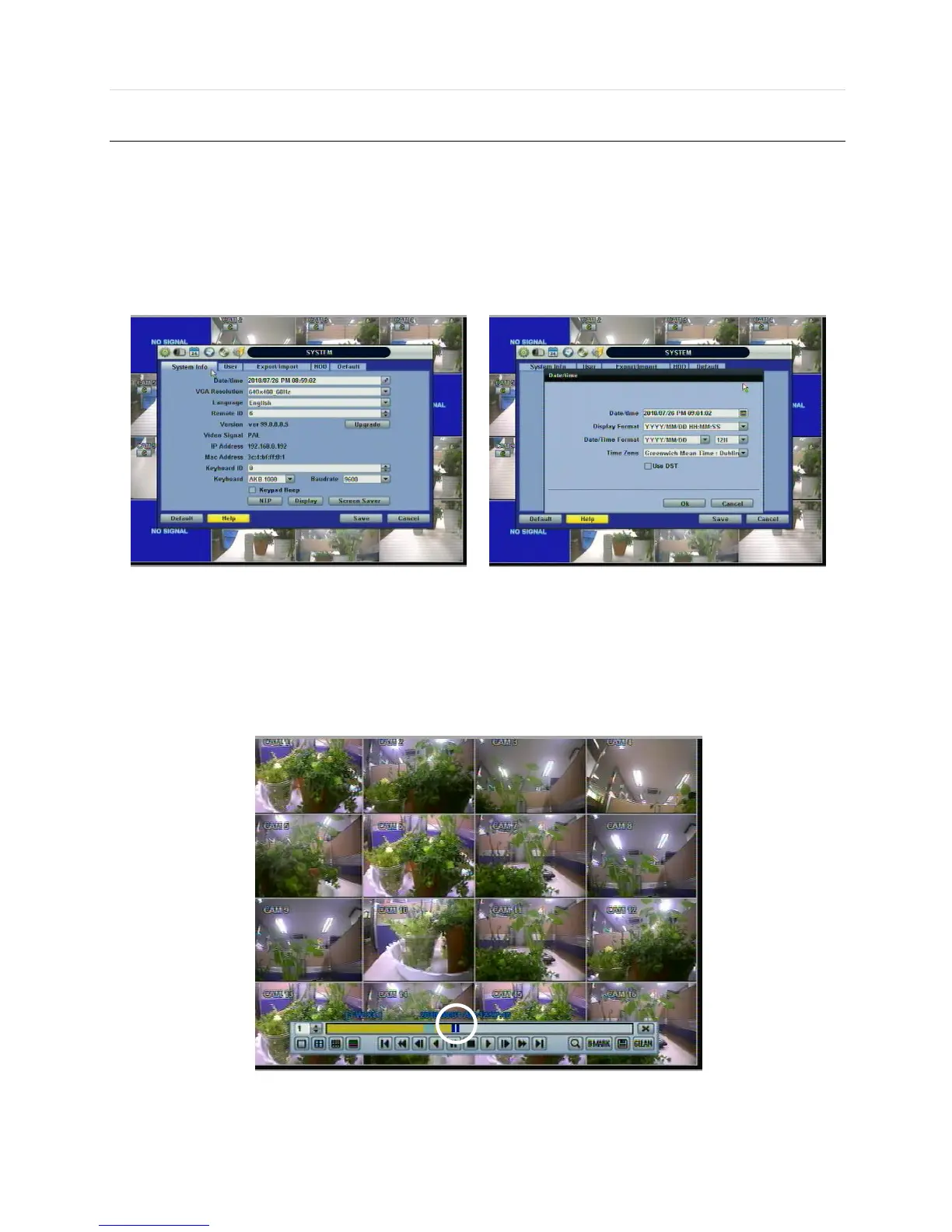User’s Manual | 36
3.10 DST Setting and Screen Saver
DST starts at 2:00 local time on 2
nd
Sunday of March, and ends at 2:00 DST on 1
st
Sunday of November.
During DST (Daylight Saving Time) period, DVR time clock has to be adjusted according to regional time zone. That is, the
DVR time clock will be shifted by one hour after the DST settings start, and the DVR will restore the time clock back to normal
after DST finishes.
To make DST setting on the DVR, go to the menu: SYSTEM > SYSTEM INFO and click “DATE/TIME” to get the DST setting
window as shown below. User can setup DST “Begin & End” time after checking “USE DST” box.
Since the clock jumps from 2:00 to 3:00, when you go to search mode, you can clearly see there is no data in all channels for
one hour due to DST.
DST ends at 2:00 DST, and the clock jumps backward to 1:00 standard time on 1
st
Sunday of November.
When DST finishes, there is an hour of overlapped video. The overlap video will be indicated in a blue color in the
Intelli-Search Bar during playback mode.