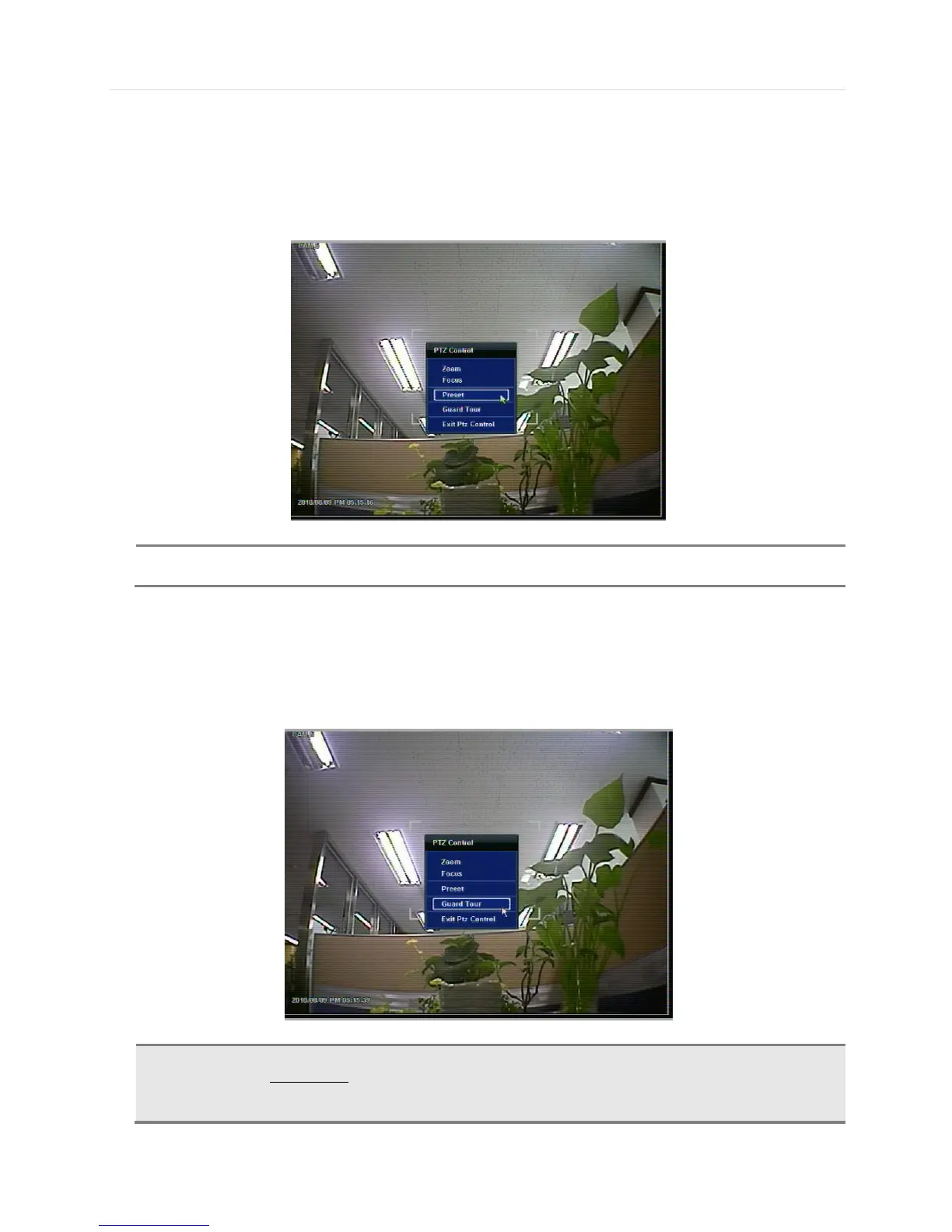User’s Manual | 24
For focus control in PTZ screen mode, the user can right-click using the mouse to get the pop-up menu as shown below.
Default mode is to “ZOOM”. The user can select “FOCUS” to switch the wheel function of mouse from zoom-in/out to focus.
This will change the default behavior of the mouse wheel.
The user can also select the preset button or exit PTZ screen model.
User will see numeric pad to select “Preset” number. The preset is defined by setting a PTZ protocol in the
setting menu. The maximum number of preset is 255, but the max supported by the PTZ may be less
User can automatically switch PTZ camera positions according to the defined of preset setting by using GUARD TOUR
function. The connected PTZ camera must support touring functions. “GUARD TOUR” on the pop-up menu can be enabled
after the channel that the PTZ camera is connected to is changed to full screen. Please make sure that PTZ camera setting is
correct, otherwise, “GUARD TOUR” is shown as disabled.
Depending on PTZ camera, some preset positions might be skipped if, for example, the PTZ camera
cannot mechanically move or control focus within the interval time required by the DVR. In this case, it
is recommended to increase the interval setting to a value that allows for the cameras to finish its Pan
& Tilt.