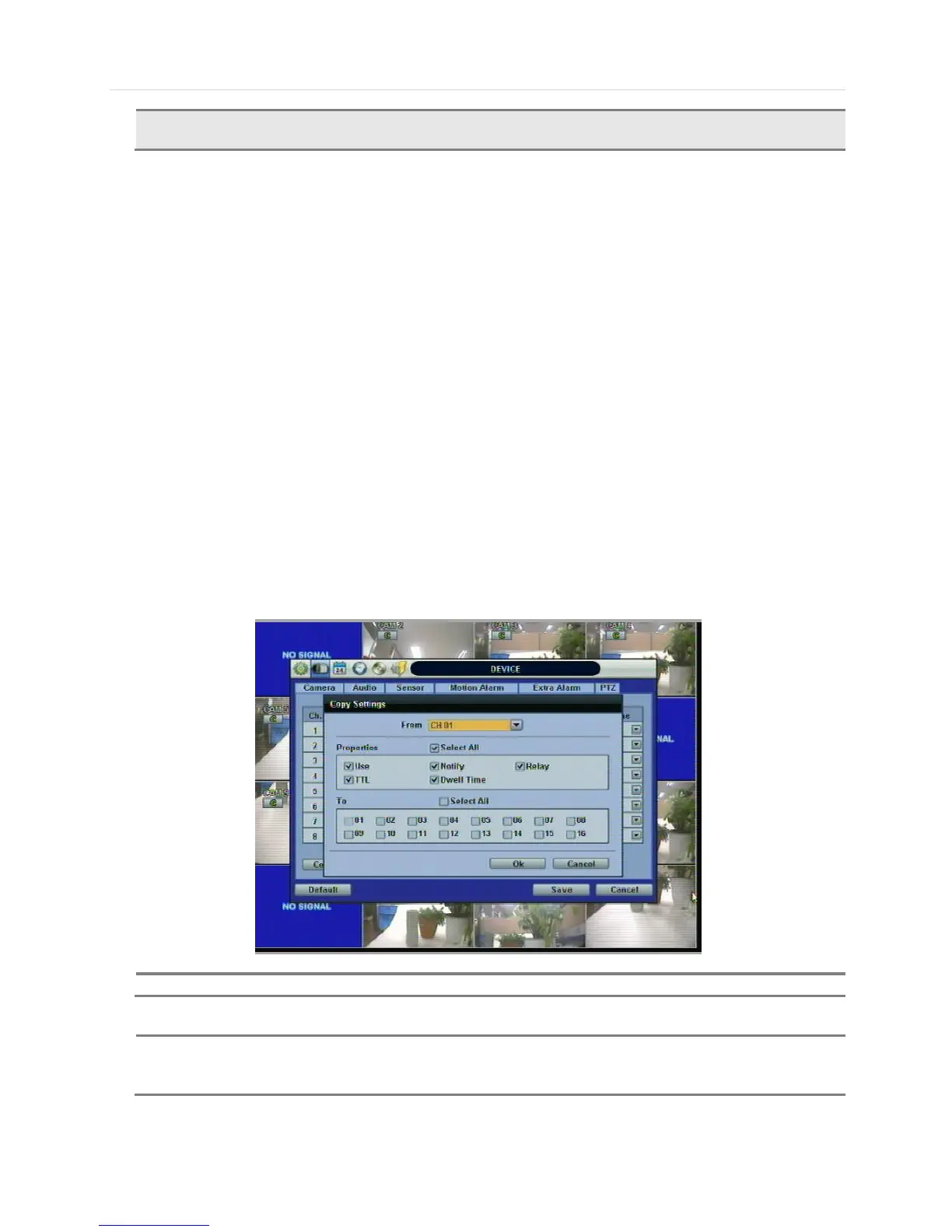User’s Manual | 48
Preset
User can select the camera to move to a preset position, once the sensor is triggered. (User should setup preset
position in PTZ menu 4.2.6 in advance)
In addition, users can set multi-preset with a single PTZ camera. Therefore, users can cover a multi-preset zone
with a single PTZ camera.
Relay
On/Off Relay Output
TTL
Select the sensor type between N/O (Normal Open) and N/C (Normal Close) for the sensor connected to the
alarm input terminal. A circuit of N/O type activates the sensor when the circuit closes. An N/C circuit works in the
reverse order.
Dwell Time
Set the recording period from the start of sensor input activation. During this period, the corresponding camera
video will record according to the frame and alarm (relay) output set. The recording stops and alarm output is
turned off when the dwell time has elapsed.
Copy Setting
Upon pressing Copy Settings button, Copy Settings popup will appear. In this popup, choose the sensor the user
wants to copy from at the “From” field. Choose the parameters such as Type, Cam, Notify, Preset, Relay, and
Dwell Time on the check box. Check on the checkbox next to the sensor numbers to apply the copy setting(s) to
another channel on the “To” box.
Relay contact can handle up to 24V/1A of other devices. If connected to a circuit that is
over 24V/1A, the system may experience problems.
If the sensor does not operate properly check the setting of the sensor type (N/O or N/C).
The alarm might not function if the actual connecting sensor type and the sensor type in the system setting
are inconsistent.