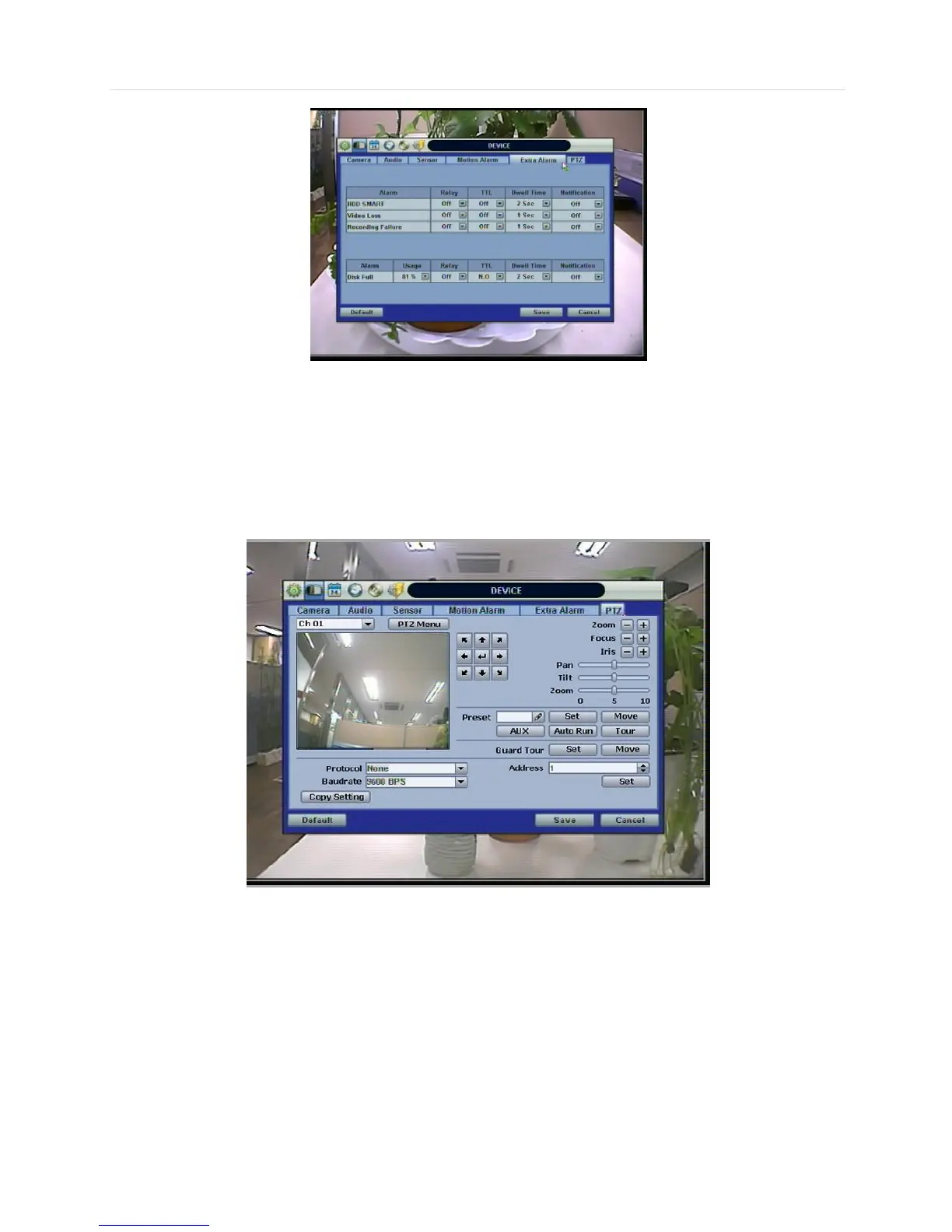User’s Manual | 50
Users also set the percentage for HDD Usage. For example, when Usage is 50%, DVR will notify by a camera popup or a
beep sound when HDD is 50% full.
4.2.6 PTZ
Full control of PTZ camera is available in this menu.
For details, please refer to Section 3.3 PTZ Operation.
“PTZ Menu” (Depending on the model of PTZ camera)
If selected, the OSD menu of PTZ camera is imported and shown on the DVR monitor allowing the user to control the full PTZ
settings.
Protocol
Select the proper protocol of the connected PTZ camera.
Address
Set the PTZ driver address of the connected camera.
Check the below items for proper P/T/Z operation.
