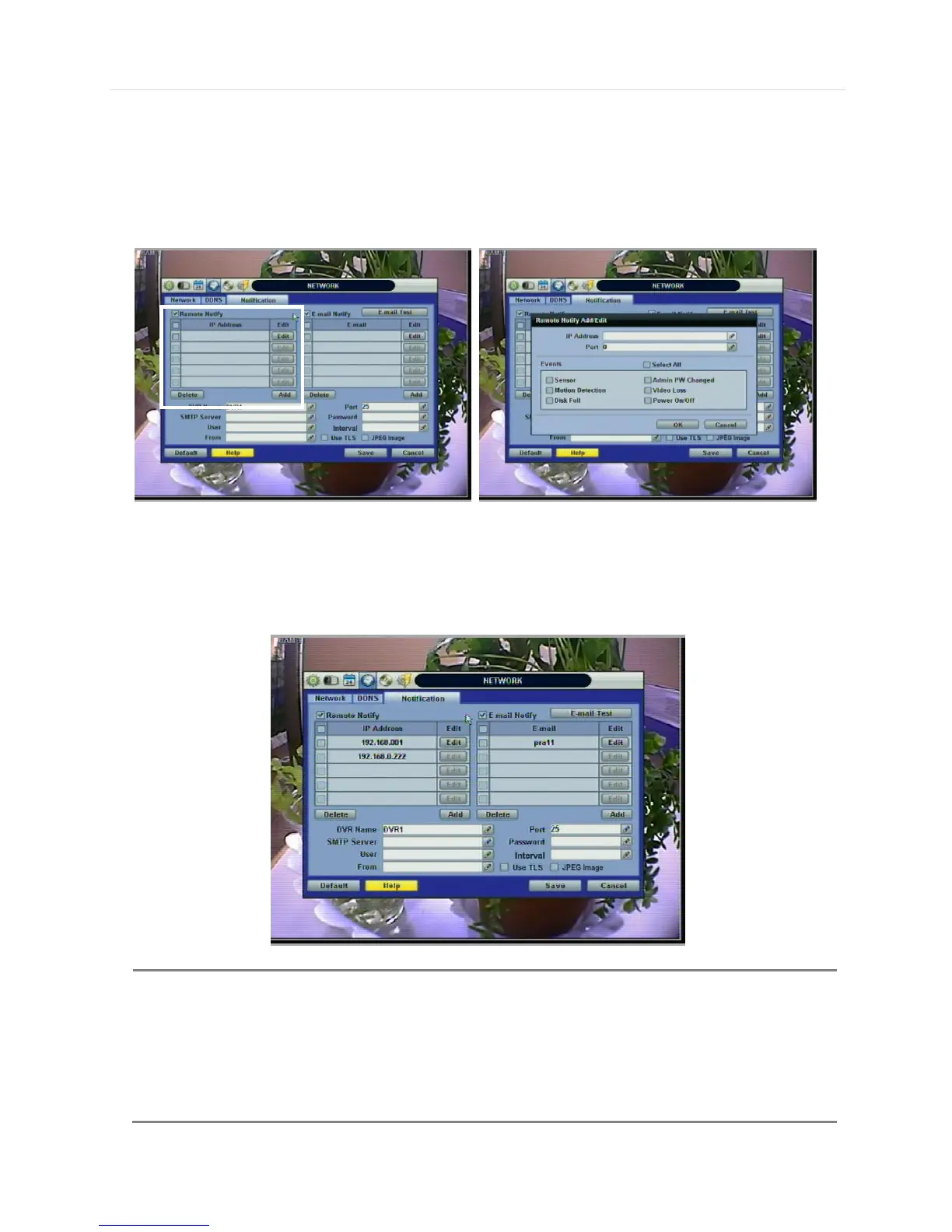61 | Chapter 1 : DVR User Manual
4.4.3 Notification
Remote Notify
The system can notify an alarm message to the IP address of Advanced Client Software over the network.
User can choose from a selection of different kinds of alarms by pressing “ADD.” Alarms can be generated by Sensor,
Motion Detection, Disk Full, Admin PW Changed, Video Loss, and Power On/Off.
E-Mail Notify
The system can send notification to an Email address or Advanced Client Software and the Central Management System
over the network. User can choose from a selection of different kinds of alarms by pressing “ADD.” Alarms can be generated
by Sensor, Motion Detection, Disk Full, Admin PW Changed, Video Loss, and Power On/Off. By clicking “Use TLS”, users can
use a public email address such as Yahoo, Google, Hotmail accounts. Type DVR name in the “DVR Name” box. The DVR
name will appear in the email so that users can recognize which DVR sent an email.
Configuration‟s first priority is always given to “Record Setup(Schedule1/Schedule2)” of the “RECORD”
menu. Thus, the system will not send alarm message or email notification upon motion alarm or sensor
even though user marks the checkbox of above event selection, unless user sets the “Record
Setup(Schedule1/Schedule2)” in the “RECORD” menu.
For example, if user sets “Continuous” only for “Schedule” of the “RECORD” menu and marks the “All”
checkbox in “REMOTE NOTIFY”, then the system will not send alarm messages. In this case, user has
to set “CONT + MOT”, “MOTION”, “SENSOR”, or “CON + SENS” for REMOTE NOTIFY to function
properly.
