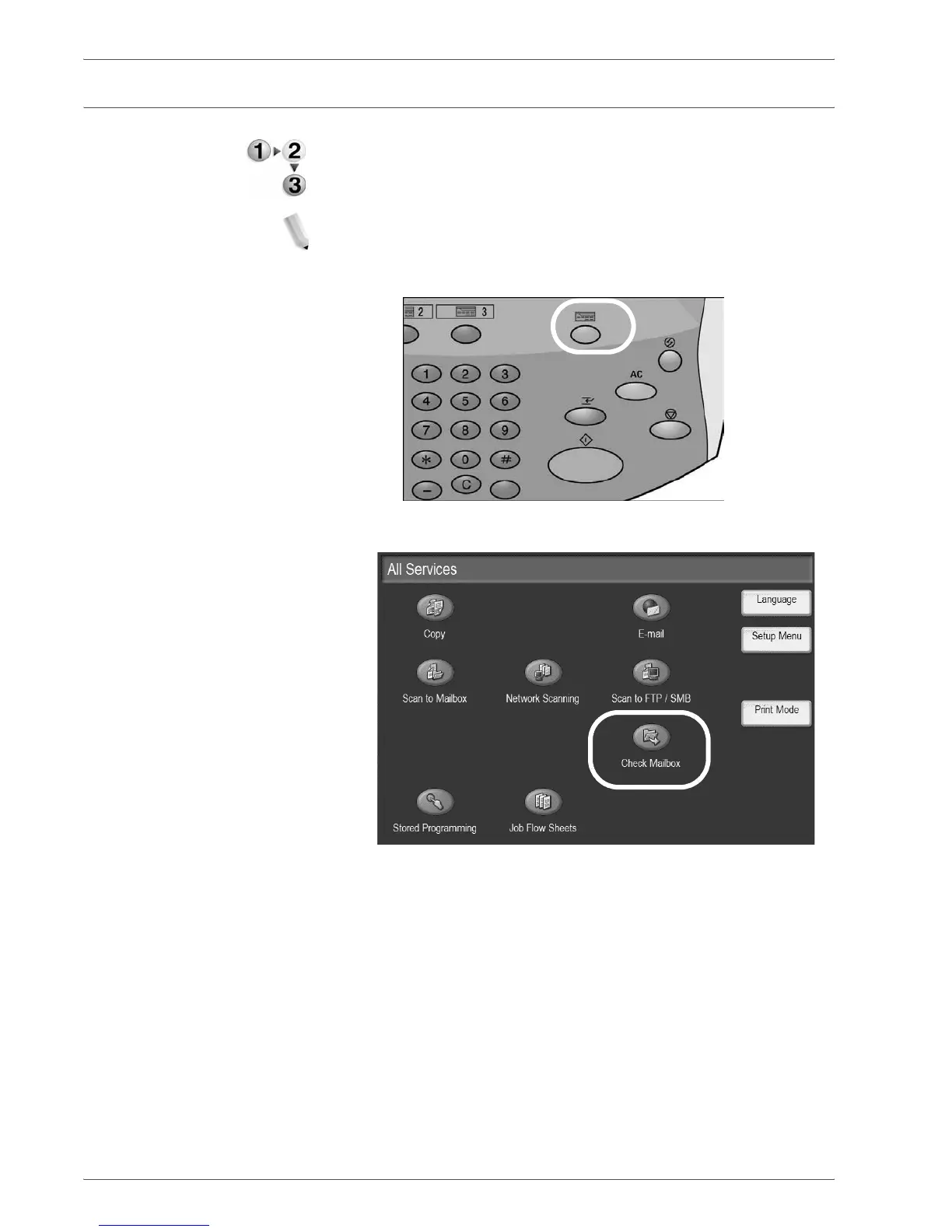Xerox 4590/4110 Copier/Printer Getting Started
2-13
2. Basic Operation
Print Copy & Print Jobs documents procedure
Use the following procedure when printing Copy & print Jobs
documents at the machine.
NOTE: Features and screens may vary depending on your
machine’s configuration.
1. Press the All Services button.
2. Select Check Mailbox.
