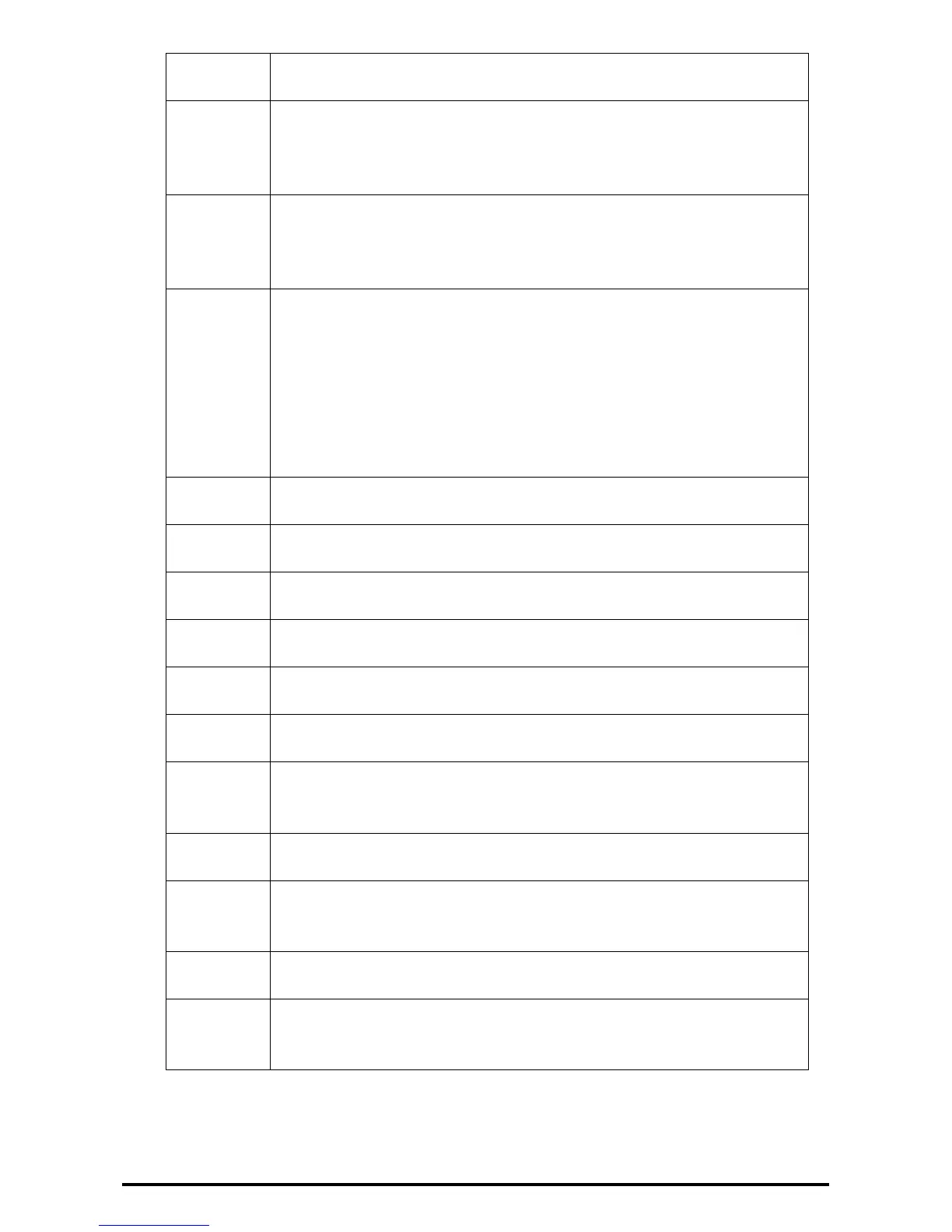57
016-704 [Cause] The folder is full, and hard disk capacity is insufficient.
[Remedy] Delete unnecessary files from the folder, and save the file.
016-705 [Cause] Secure print documents cannot be registered because of hard disk
malfunction.
[Remedy]Contact the Customer Support Center.
Refer to Secure Print.
016-706 [Cause] The hard disk space is insufficient because the number of Secure Print users
exceeded the maximum limit.
[Remedy] Delete unnecessary files from the machine, and delete unnecessary Secure
Print users.
016-711 [Cause] The upper limit for the e-mail size has been exceeded.
[Remedy] Take one of the following measures, and then try sending the mail again.
Reduce the number of pages of the document.
Lower the resolution with [Resolution].
Reduce the magnification with [Reduce/Enlarge].
Ask your system administrator to increase the value set for [Maximum Total Data
Size].
For color scanning, set [MRC High Compression] to [On] under [File Format].
016-713 [Cause] The passcode entered does not match the passcode set on the folder.
[Remedy] Enter the correct passcode.
016-714 [Cause] The specified folder does not exist.
[Remedy] Create a new folder or specify an existing folder.
016-764 [Cause] Unable to connect to the SMTP server.
[Remedy] Consult the SMTP server administrator.
016-765 [Cause] Unable to send the e-mail because the hard disk on the SMTP server is full.
[Remedy] Consult the SMTP server administrator.
016-766 [Cause] An error occurred on the SMTP server.
[Remedy] Consult the SMTP server administrator.
016-767 [Cause] Unable to send the e-mail because the address is not correct.
[Remedy] Confirm the address, and try sending again.
016-768 [Cause] Unable to connect to the SMTP server because the machine's mail address is
incorrect.
[Remedy] Confirm the machine's mail address.
016-769 [Cause] The SMTP server does not support delivery receipts (DSN ).
[Remedy] Send e-mail without setting delivery receipts (DSN ).
016-770 [Cause] Direct Fax is restricted.
[Remedy] Consult your system administrator whether Direct Fax is available. If it is
available, contact our Customer Support Center.
016-773 [Cause] The IP address of the machine is not set correctly.
[Remedy] Check the DHCP settings. Or set the fixed IP address to the machine.
016-774 [Cause] Unable to process compression conversion because of insufficient hard disk
space.
[Remedy] Delete unnecessary data from the hard disk to free up disk space.
