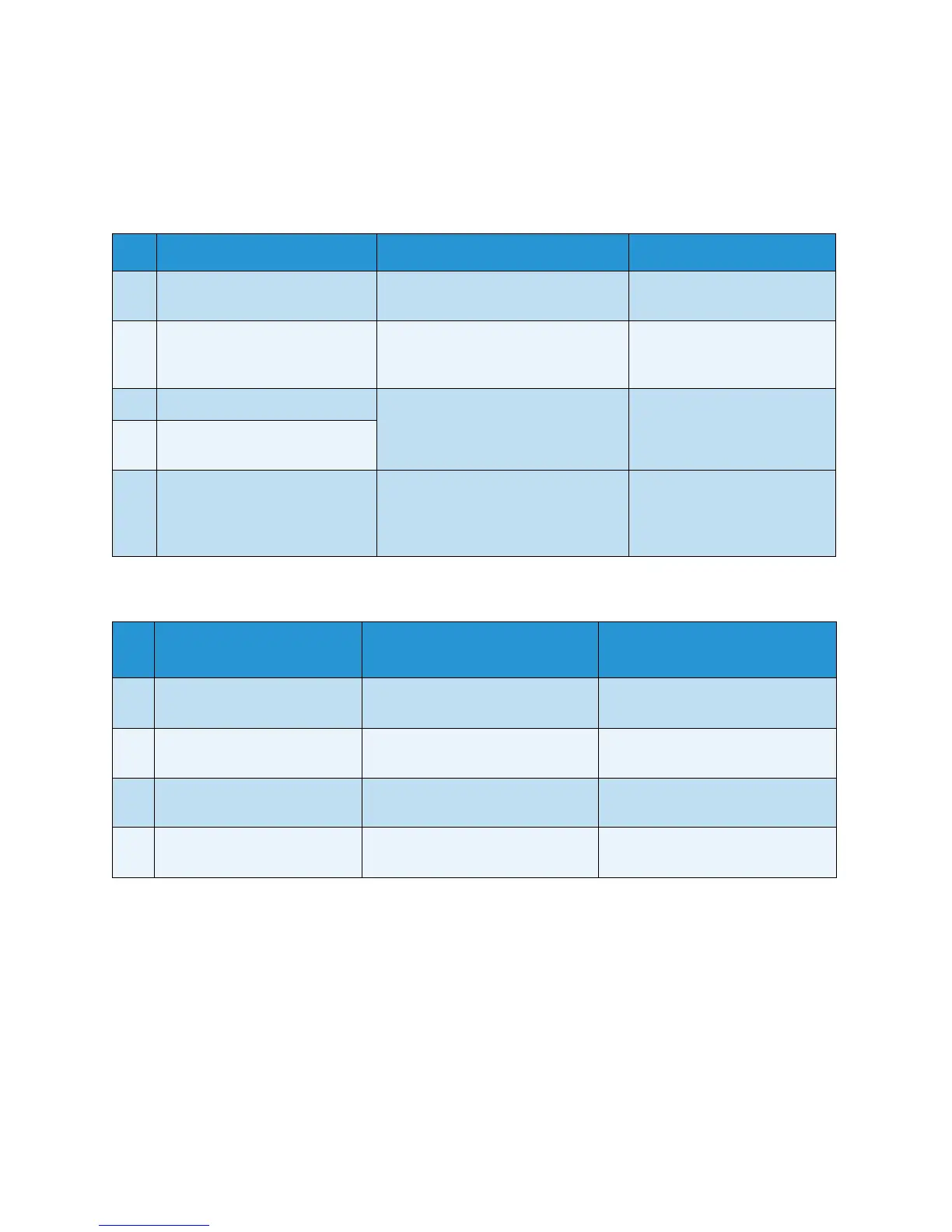Xerox 8254E / 8264E Color Wide Format Printer
User Guide
5-7
4. Media jams frequently occur
Note:
• If media other than the recommended one is used, correct media feeding cannot be
assured.
5. The media veers off-track during printing
No. Possible cause Remedy Reference
1 Are you using recommended
media?
Use recommended media. Media Type
2 Is the media used in an
environment other than the
one specified?
Use the media in a dedicated
environment.
Precautions for Handling
Media
3 Are you using old media? Replace it with new media. Replacing Roll Media
4 Are you using folded or
wrinkled media?
5 Does the media bend? Use recommended media.
When using media other than the
dedicated one, set the Vacuum Fan
menu.
Media Type
Vacuum Fan Menu
No
.
Possible cause Remedy Reference
1 Are you using recommended
media?
Use recommended media. Media Type
2 Is the loading position of the
media correct?
Set the media correctly. Setting Roll Media
3 8264E only - Is the roll
media set correctly?
Set the roll media correctly. Loading Roll Media
4 8254E only - Is the scroller
set correctly?
Set the scroller correctly. Loading Roll Media