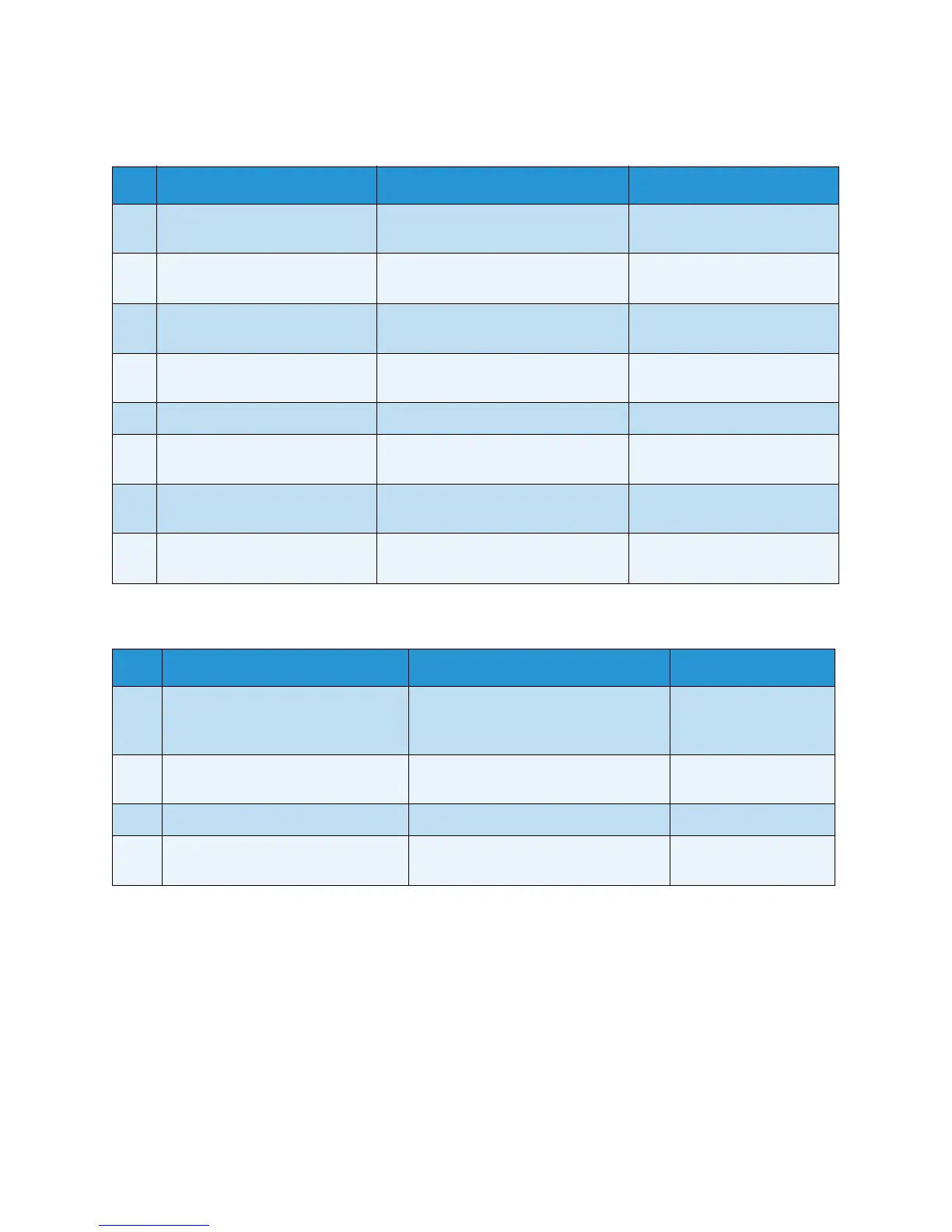Xerox 8254E / 8264E Color Wide Format Printer
User Guide
5-9
4. White or black lines, banding, or waves appear on printed media
5. Printing lines are not straight
No. Possible cause Remedy Reference
1 Are you using recommended
media?
Use recommended media. Media Type
2 8264E only - Is the roll media
set correctly?
Set the roll media correctly. Loading Roll Media
3 8254E only -Is the scroller set
correctly?
Set the scroller correctly. Loading Roll Media
4 Is the nozzle in good
condition?
Perform Head cleaning. Cleaning the Head
5 Did you perform Alignment? Perform Alignment. Adjust Print
6 Did you perform Media feed
compensation?
Perform Media feed compensation. Media Feed Compensation
7 Is each heater set to the
appropriate temperature?
Set each heater to the appropriate
temperature.
Pre-Heater Menu through
After Heater menu
8 Is the head height set to
"High?"
Return the head height to "Normal
(Low)".
Head Height Adjustment
No. Possible cause Remedy Reference
1 Has the ink cartridge exceeded its
expiration date (two years from
the date stamped on its side)?
Use a new ink cartridge. Replacing Ink
Cartridges
2 Are you using recommended
media?
Use recommended media. Media Type
3 Did you perform Alignment? Perform Alignment. Adjust Print
4 Did you perform Media feed
compensation?
Perform Media feed compensation. Media Feed
Compensation
