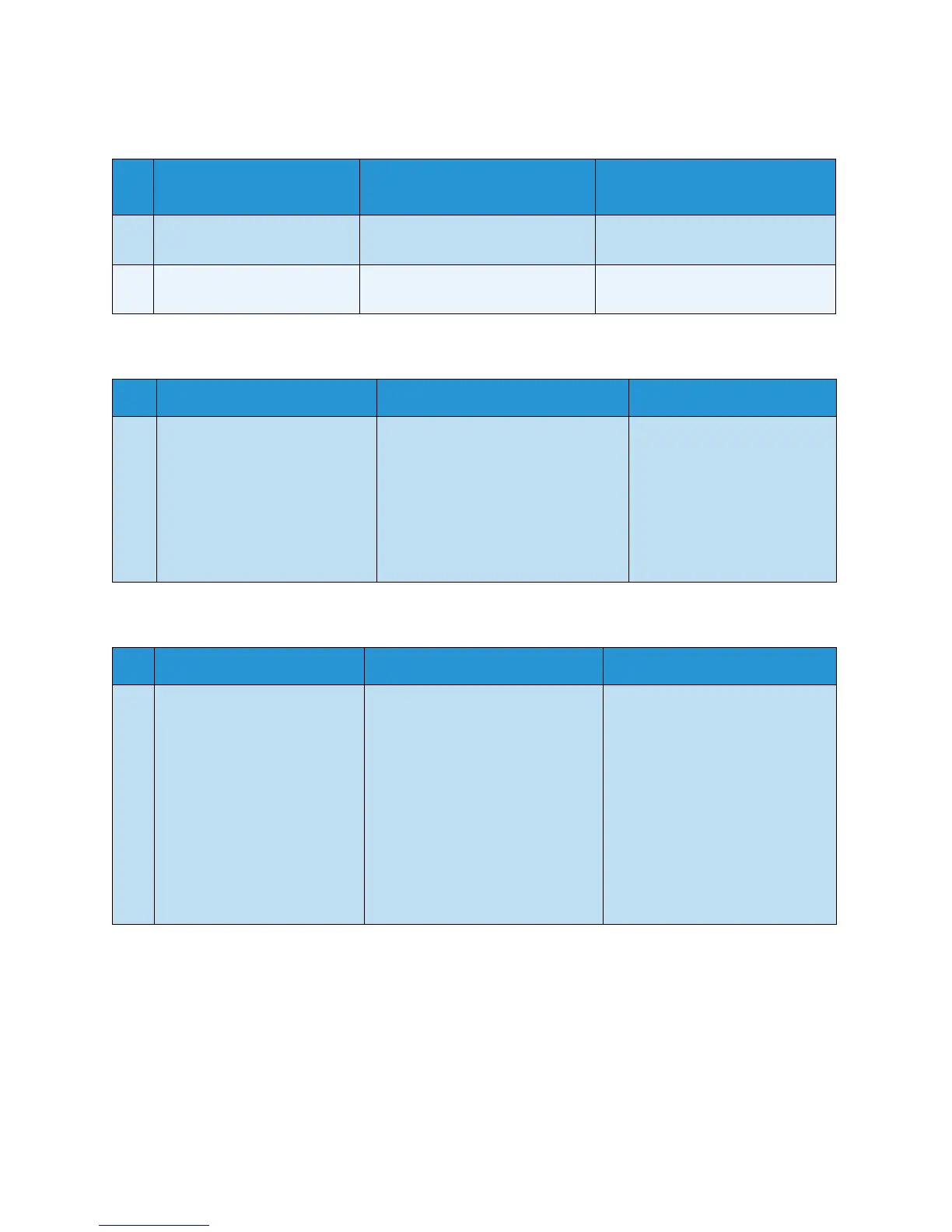Xerox 8254E / 8264E Color Wide Format Printer
User Guide
5-10
6. Printing lines are duplicated or patchy
7. Head strikes on good media
8. Images are cut off on the left side
No
.
Possible cause Remedy Reference
1 Is the nozzle in good
condition?
Perform head cleaning. Cleaning the Head
2 Is the head height set to
"High?"
Return the head height to
"Normal (Low)".
Head Height Adjustment
No. Possible cause Remedy Reference
1 Media can become deformed
by the heat from the Pre-
Heater or the Platen Heater if
it sets on the printer too long in
the "Ready to Print" mode.
This can also cause blurry
printing and shorten the life of
the print head.
Raise the pressure rollers and pull
about 12" of media through
manually just before printing.
Lowering the heater temperatures
might help, but this can negatively
affect the image quality.
No. Possible cause Remedy Reference
1 Improper image size sent to
the printer.
If the "Set to Media" option is
being used in the RIP, the
printer will try to print an
image with a width the same
as the width of the media
specified in the "Media size"
form. It will be unable to do
so because of the required
minimum margins on the left
and right sides of the media.
Check the size of the image being
sent to the printer and allow for
the default margins.
Or, specify a smaller media width
in the RIP, compensating for the
margins.
