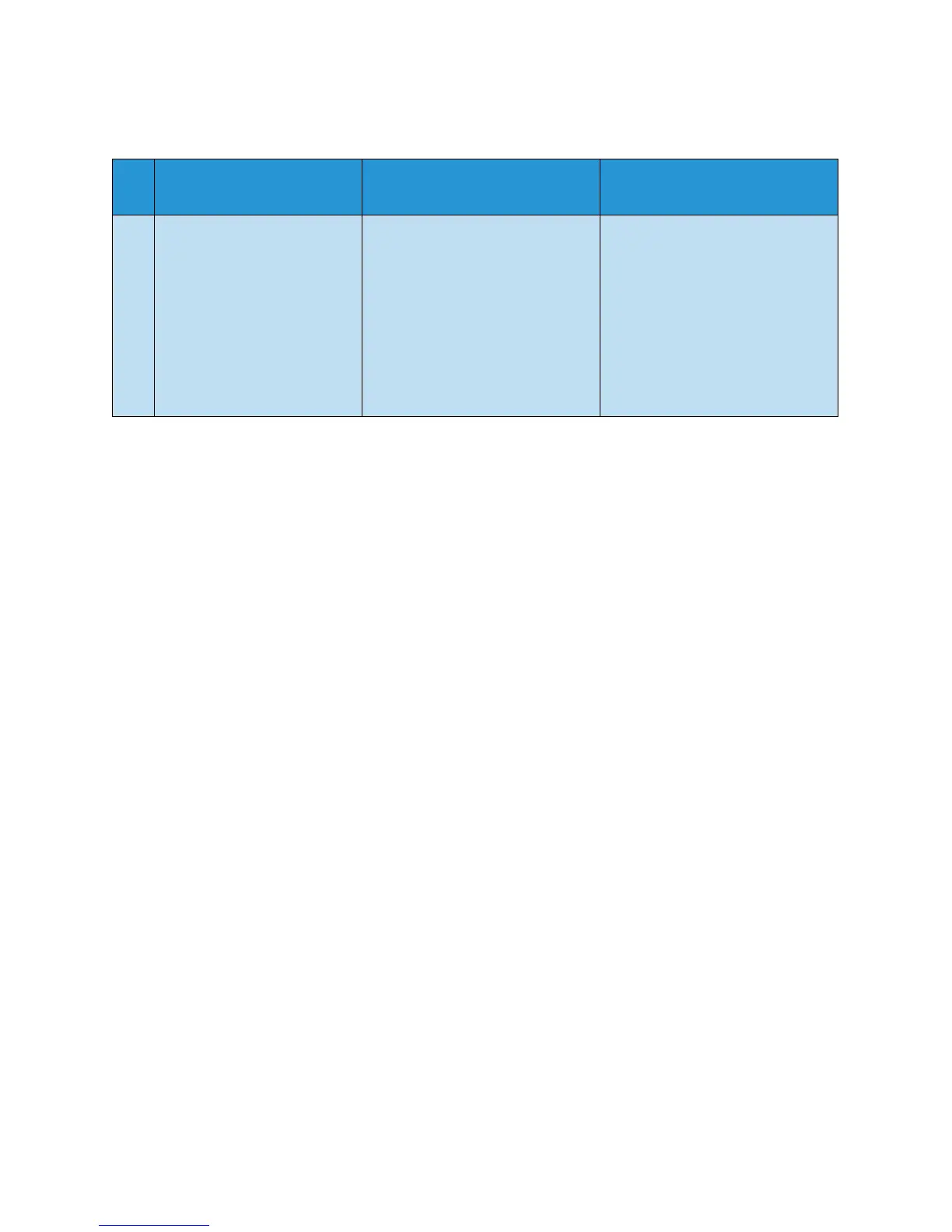Xerox 8254E / 8264E Color Wide Format Printer
User Guide
5-11
9. Parts of images are missing
No
.
Possible cause Remedy Reference
1 Missing part of an image can
also be caused by not
factoring in the size of the
side margins when the image
size is set. Although the
Media may physically be
wide enough, the actual print
area may not be.
The condition of the media
plays a large part also.
Check the size of the image being
sent to the printer and allow for
the default margins.
Or, specify a smaller media width
in the RIP, compensating for the
margins.
