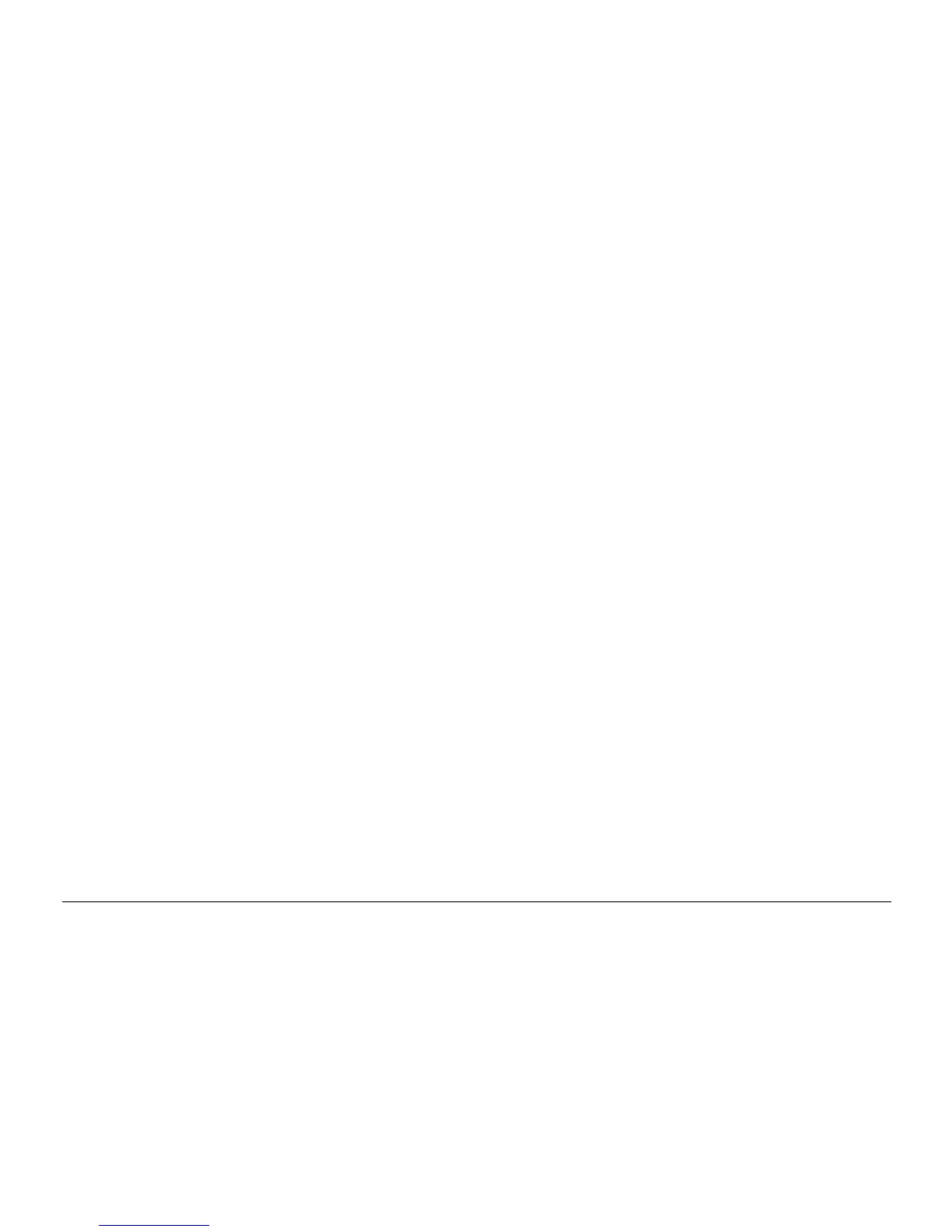September 2001 88XX Series Folder Operator Manual 7
Reference Symbols
Folder Messages
To differentiate the messages of the Numeric Control Panel and the
messages of the Alphanumeric Control Panel, they will appear in this
manual with the following different characters:
Numeric Control Panel “IDLE” messages: idle
Alphanumeric Control Panel “IDLE” message: IDLE
Acronyms
Acronyms are used throughout this documentation to denote common
terminology.
ACT AccXES Client Tools
DIN Deutsch International Norm
AFNOR
ANSI American National Standard Institute
ARCH Architectural
