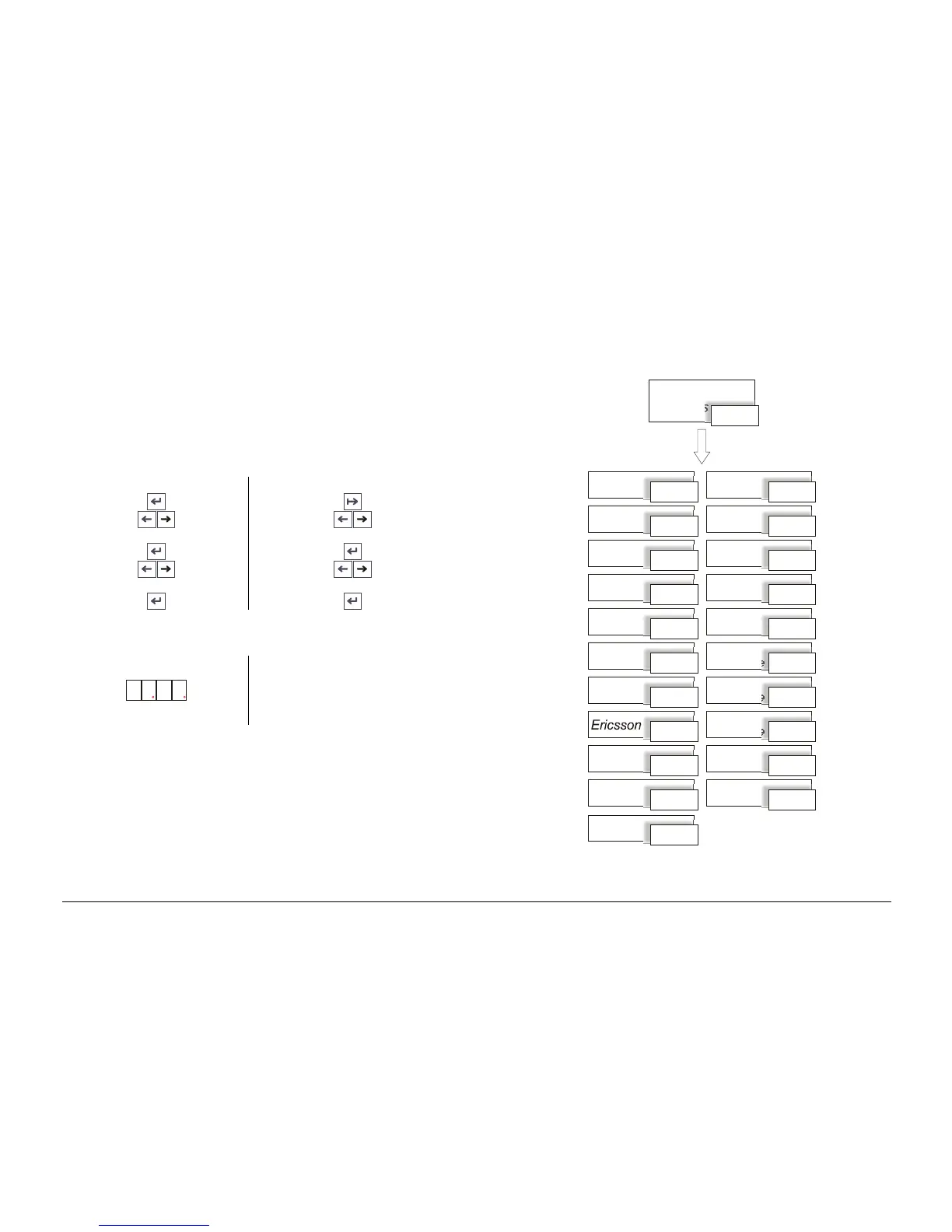September 2001 88XX Series Folder Operator Manual 18
Fan Programs Submenu
Use this submenu to select the folding program for manual feed
operations.
1. Go to the “Fan Programs” submenu
in the Numeric Control Panel in the Alphanumeric Control Panel
u OPERATOR
U1 FAN PROGRAMS
2. The default option is shown :
In the Numeric Control Panel In the Alphanumeric Control Panel
10 6
210
Lower right dot flashing
3. Use the scroll key to select the desired program and press “Enter” to
select it. The “Custom” folding program can be selected by the
operator but its values, (fan folding depth, cross folding depth and
margin), can be changed only by the Xerox Customer Service
Engineer.
4. Select “EXIT” [ u1.00 ] to rise one level
Fan
programs
u 1
Exit
u 1.00
185
u 1.01
185+25
u 1.02
190
u 1.03
190+20
u 1.04
198
u 1.05
210
u 1.06
Afnor
u 1.07
u 1.08
French
u 1.09
Custom
u 1.10
7.5"
u 1.11
7.5"+1"
u 1.12
8.5"
u 1.13
9"
u 1.14
Wallet
11"
u 1.15
Wallet
12"
u 1.16
7.5"
landscape
u 1.17
8.5"
landscape
u 1.18
9"
landscape
u 1.19
No fold
u 1.20
