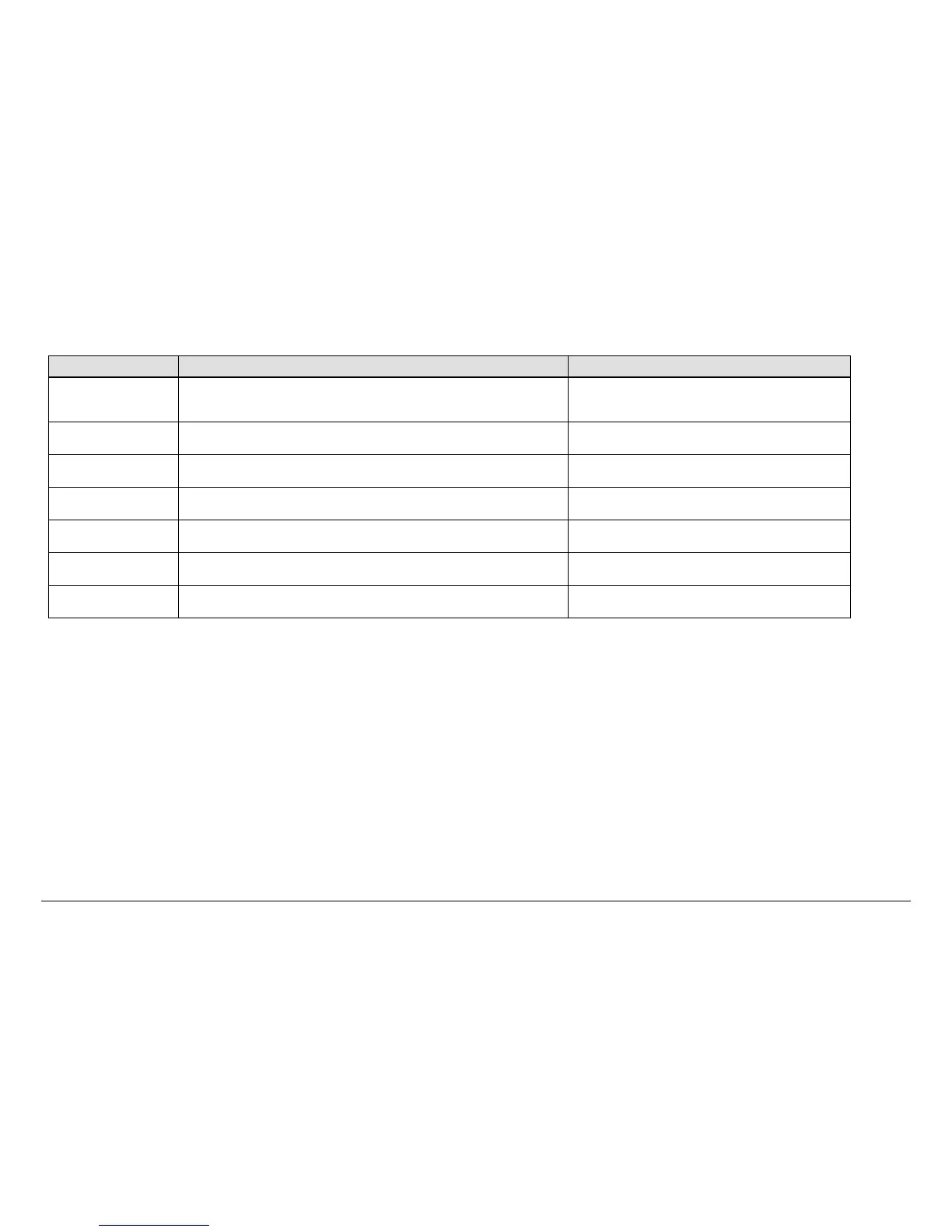XES Synergix 8825/8830/8850/8855 & X2-TECH System Introduction 55
Printed Error Code Description
What To Do About Printed Error Code
50000008 The scanner reports a problem moving the media through the scanner.
Manually remove the document if necessary. Rescan
the document if necessary. If subsequent scans fail to
print it is necessary to reboot the Controller.
50000011 The current scan had an error converting the scanned image for Scan-to-Net.
Wait for the memory usage indicator to show some free
memory.
50000012 The current scan has filled memory.
Wait for the memory usage indicator to show some free
memory.
50000013 The original document is too big to fit in memory.
Wait for the memory usage indicator to show some free
memory.
50000014 The Scan-to-Net disk is full.
Retrieve (and delete) files from the Scan-to-Net file
system.
50000015 A new Scan-to-Net job could not be created.
Error may occur infrequently during heavy system use.
Try again. If problem persists, call Customer Service.
5000000A The task controlling the scanner reported an unexpected status to the
scanner UI task.
Power down the system. Check cables. Power on the
system.