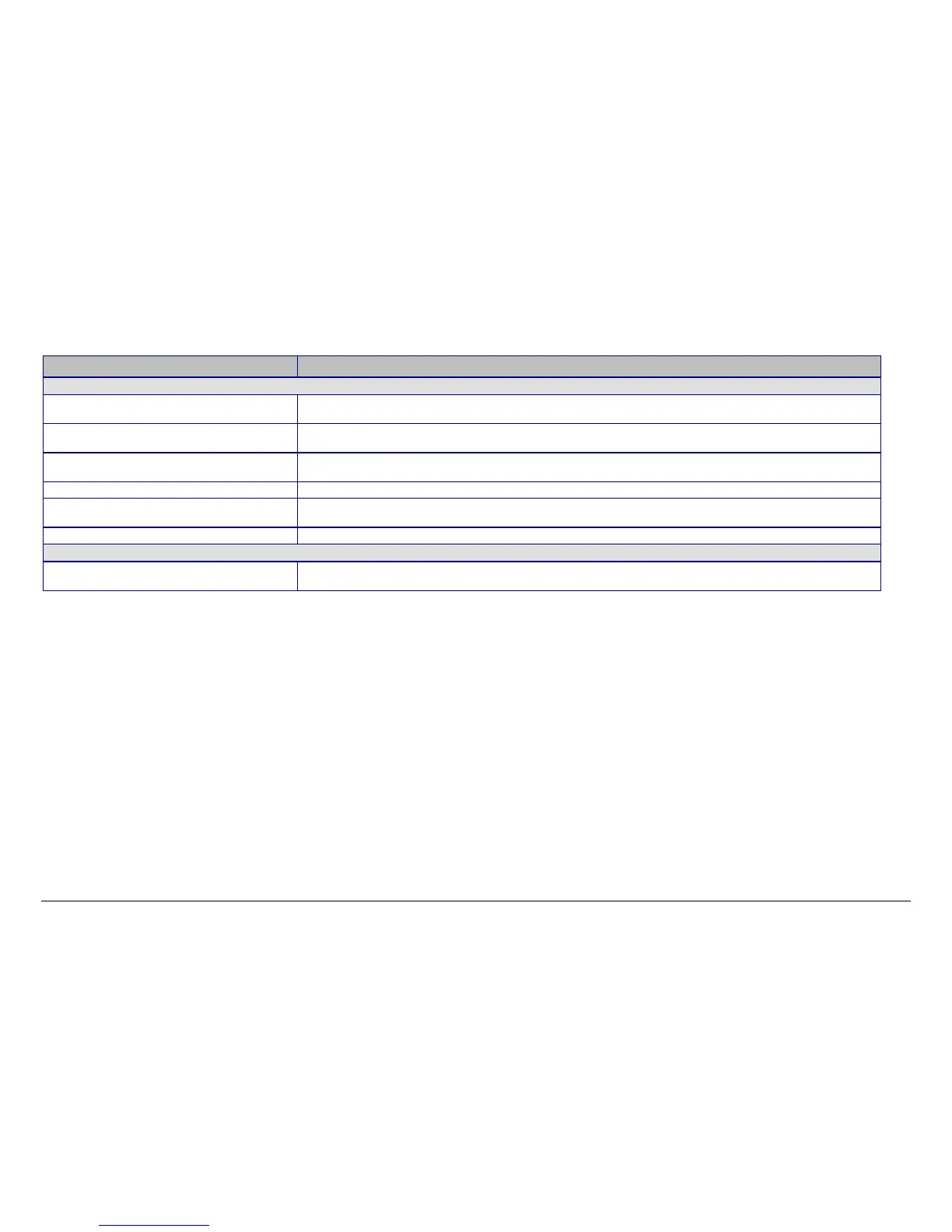XES Synergix 8825/8830/8850/8855 & X2-TECH System Introduction 79
Printer Feature Description/Specifications
Copy Job Processing (8855 Digital Solution)
Image Processing Type (line, photo, mixed), Background (off, light, dark, auto-suppression), Contrast (7 levels) selectable prior to scan
time
Extended Processing Options Scaling (preset, 25% - 400% in 0.1% increments, auto), Rotation (Off, auto), Auto Size Detection, Margins, Mirror,
Invert, user specified original document width input and centering.
Recall Recall image data and copy parameters from last copy job. Can change number of copies and/or scaling factor and
reprint images. Alternately, can use parameters when scanning new image.
Copy job parameter sets Supports saving and restoring up to 10 sets of copy parameters.
Sets Build Supports scanning and collating a set of documents in which the user selects unique media and image quality
parameters for each sheet for copying.
Batch Key Allows you to improve copy speed by enabling Batch Mode processing on the scanner.
Copy Job Output (8855 Digital Solution)
Sample Snapshot center of document using current copy image settings and print on smallest media possible (x wide by 210
mm long where x is the width of the original document)