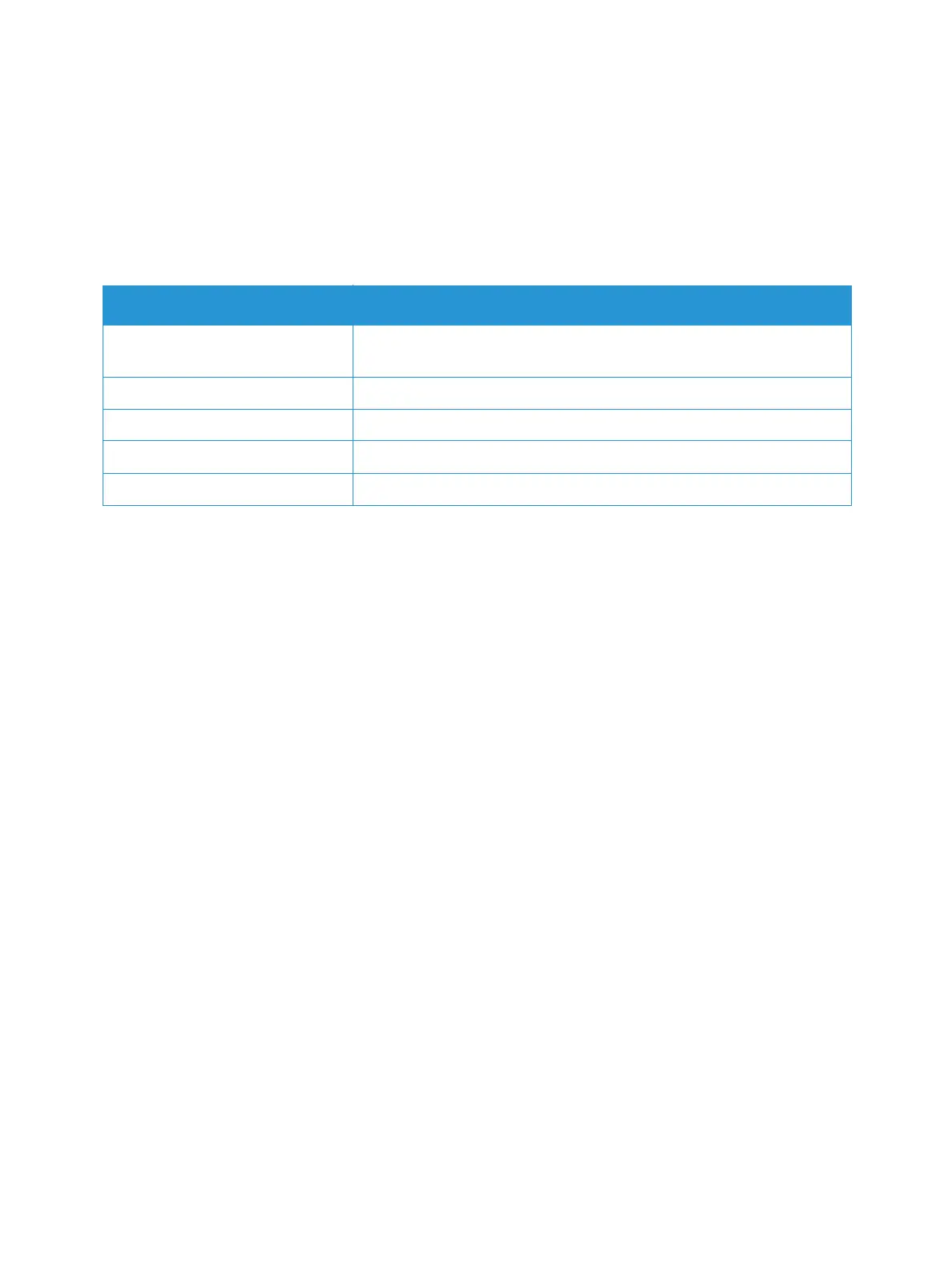Information Pages
Xerox
®
B210 Printer
User Guide
29
Information Pages
Your printer has a set of Information Pages that you can print. These pages include system
information, supplies status information, fonts information and more.
The following reports are available on your printer:
Printing the Configuration Report Using the Control Panel
The Configuration Report lists printer information such as default settings, installed options, network
settings including IP address, and font settings. Use the information on the configuration page to help
you configure network settings for your printer, and to view page counts and system settings.
1. On the printer control panel, press and hold the red Cancel button for about 4 seconds.
2. When the Printer Status LED blinks fast, release the button.
The Configuration report is printed.
Printing the Supplies Usage Report Using the Control
Panel
The Supplies Usage Report provides coverage information and part numbers for reordering supplies.
The date a supply item was installed appears on the report.
1. On the printer control panel, press and hold the red Cancel button for about 6 seconds.
2. When the Printer Status LED blinks fast, release the button.
The Supplies Usage report is printed.
Report Description
Configuration Report This report provides information about your device setup, including the
serial number, IP Address and the software version.
Supplies Usage Report The Supplies Usage Report provides print coverage information.
PostScript Font List Prints the PS font list.
PCL Font List Prints the PCL font list.
Print All Reports Use this option to print all the Information Pages.