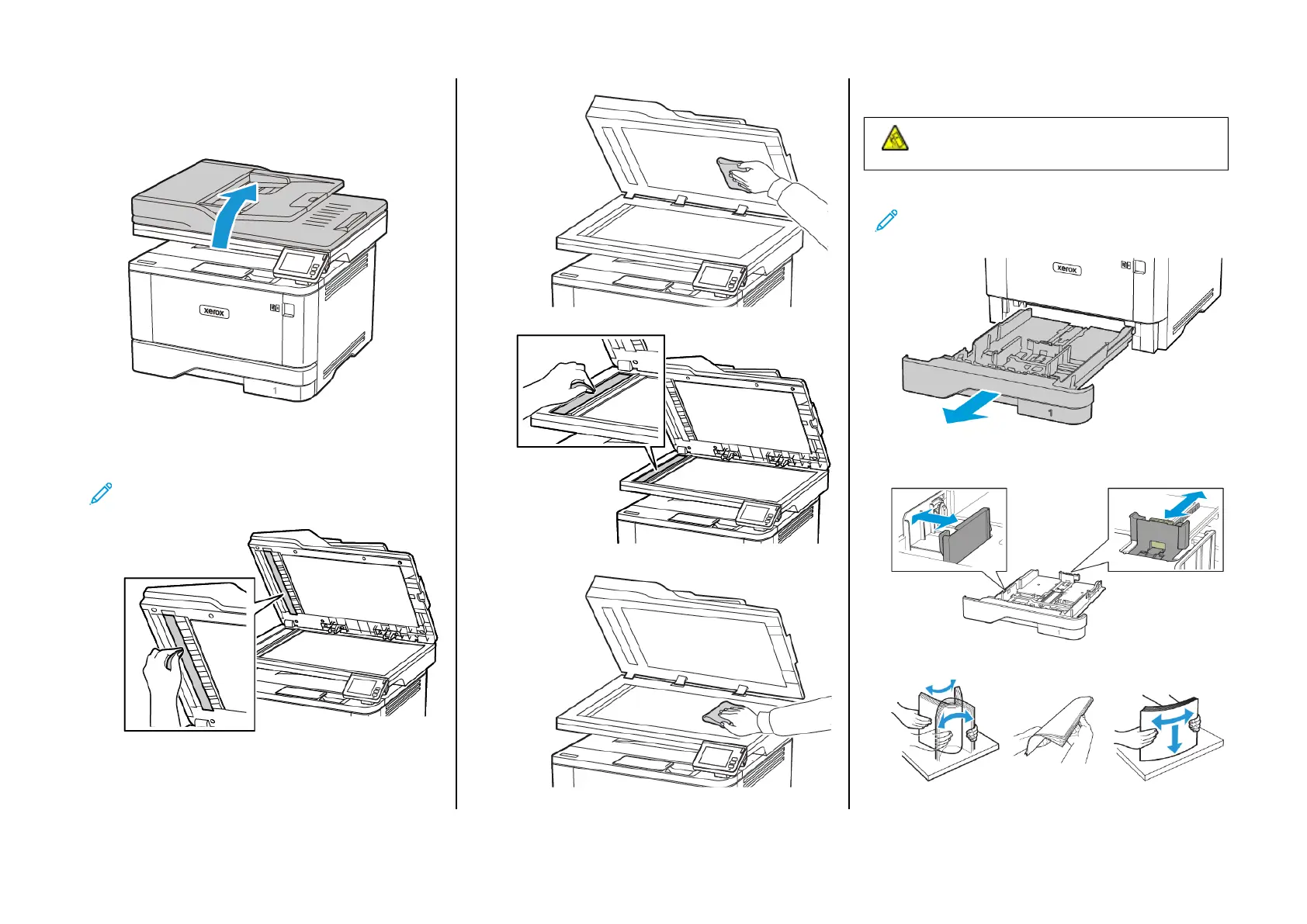CClleeaanniinngg tthhee SSccaannnneerr
1. Open the scanner cover.
2. Using a damp, soft, lint-free cloth, wipe the following areas:
a. ADF glass pad
Note: In some printer models, this location has an ADF glass
instead of a pad.
b. Scanner glass pad
c. ADF glass
d. Scanner glass
3. Close the scanner cover.
LLooaaddiinngg TTrraayyss
CAUTION—TIPPING HAZARD: To reduce the risk of
equipment instability, load each tray separately. Keep all
other trays closed until needed.
1. Remove the tray.
Note: To avoid paper jams, do not remove the tray while the
printer is busy.
2. Adjust the guides to match the size of the paper that you are
loading.
3. Flex, fan, and align the paper edges before loading.
9
