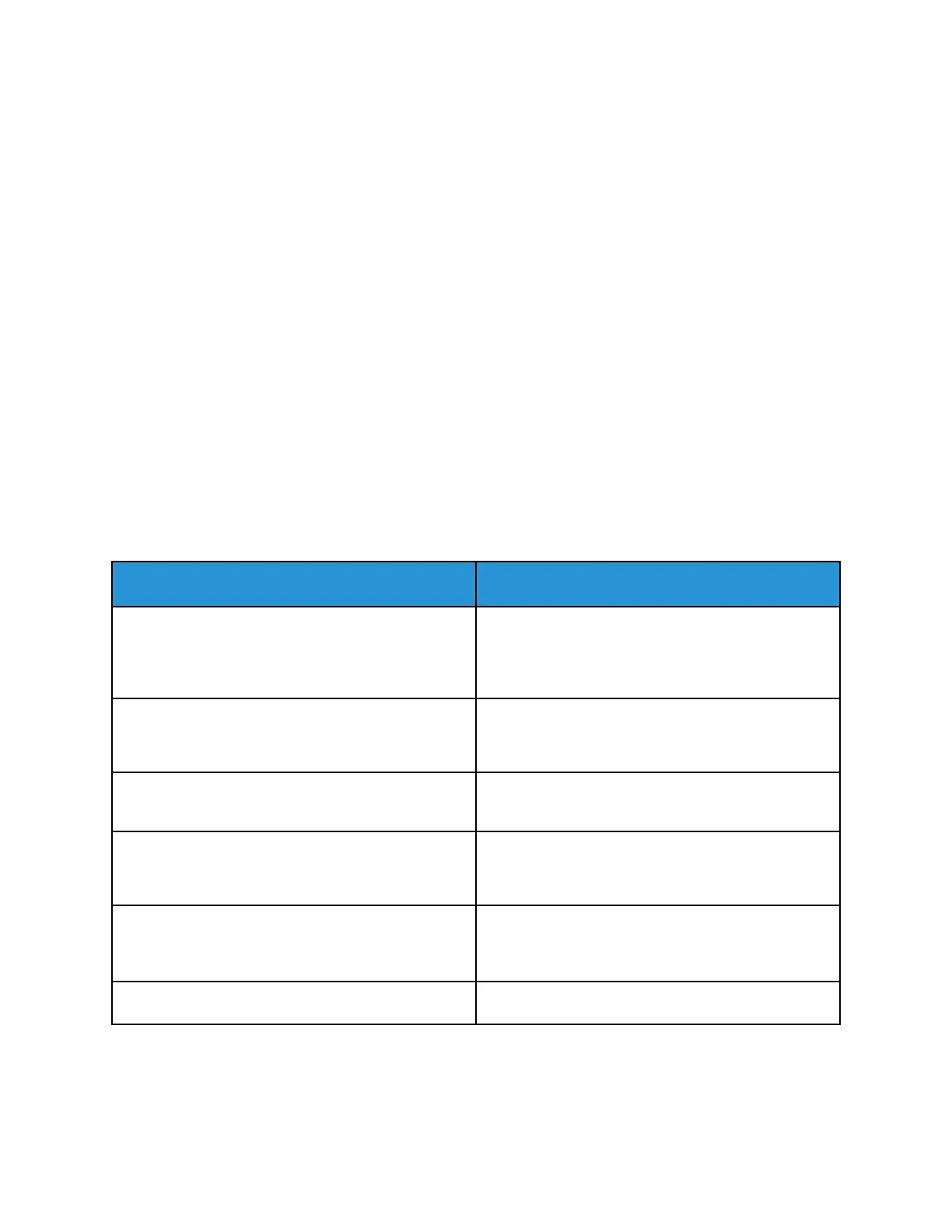The Embedded Web Server requires:
• A TCP/IP connection between the printer and the network in Windows, Macintosh, UNIX, or Linux
environments.
• TCP/IP and HTTP enabled in the printer.
• A network-connected computer with a Web browser that supports JavaScript.
OOnnlliinnee SSuuppppoorrtt AAssssiissttaanntt
The Online Support Assistant is a knowledge base that provides instructions and troubleshooting help
to solve your printer problems. You can find solutions for print-quality problems, paper jams, software
installation issues, and more.
To access the Online Support Assistant, go to www.xerox.com/office/ALC81XXsupport.
IInnffoorrmmaattiioonn PPaaggeess
Your printer has a set of information pages that you can print. These pages include configuration and
font information, demonstration pages, and more.
To print an information page, select an option, then touch Print.
The following Information Pages are available:
Name
Description
Configuration Report The Configuration Report provides printer
information including the serial number, installed
options, network settings, port setup, tray
information, and more.
Billing Summary The Billing Summary Report provides information
about the device and a detailed listing of the billing
meters and sheet counts.
Getting Started The Getting Started guide provides an overview of
the key features of the printer.
Troubleshooting Print Quality Page The Troubleshooting Print Quality Page provides a list
of common print-quality problems and tips to help
solve them.
Supplies Usage Page The Supplies Usage Page provides coverage
information and part numbers for reordering
supplies.
Graphics Demo Page Print this page to check the quality of graphics.
Xerox
®
AltaLink
®
C81XX Series Color Multifunction Printer
User Guide
343
Troubleshooting