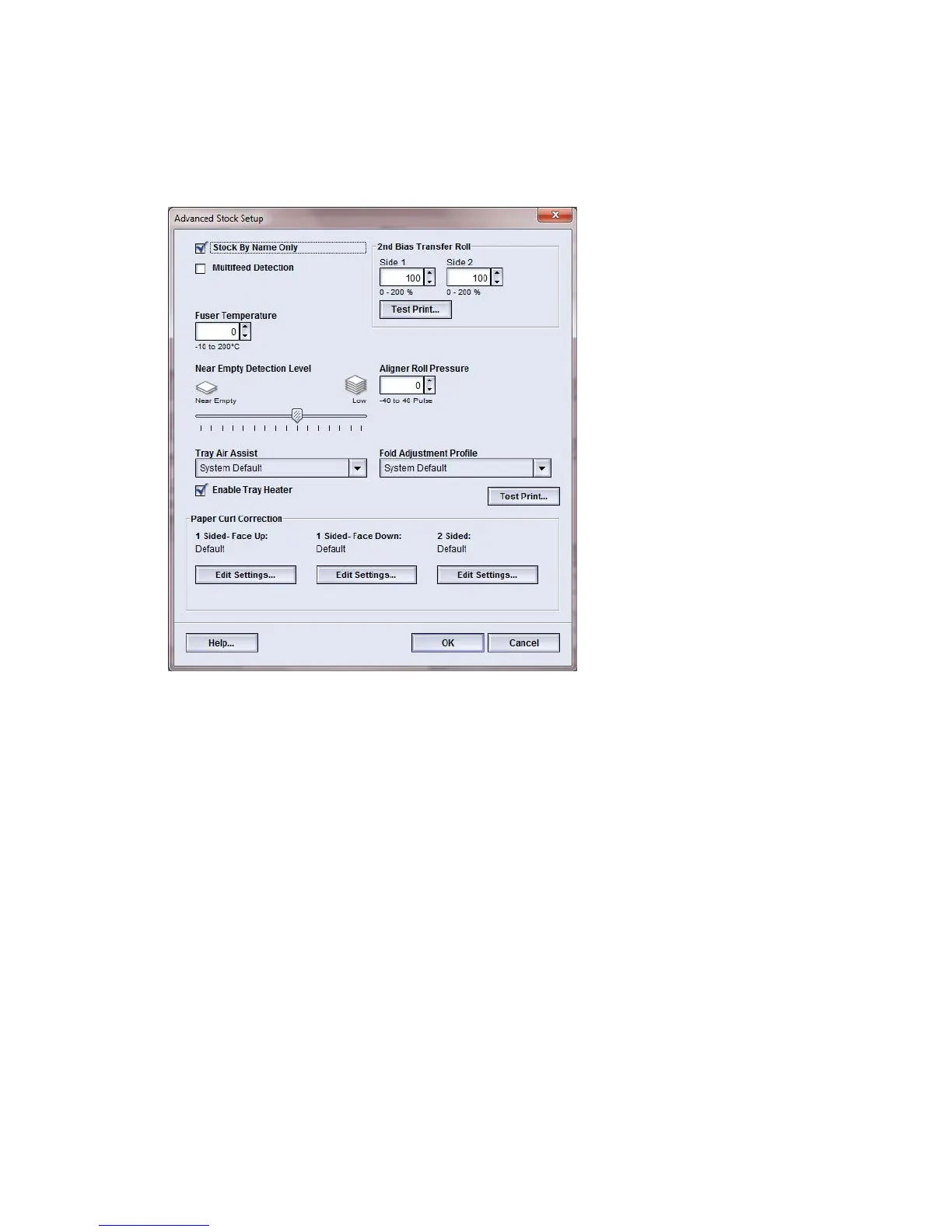Paper Curl Correction options
The Paper Curl Correction options include:
• 1 Sided-Face Up: This option allows you to set specific paper curl information for
one-sided only printed output which exits the machine in the face up position.
• 1 Sided-Face Down: This option allows you to set specific paper curl information for
one-sided only printed output which exits the machine in the face down position.
• 2 Sided: This option allows you to set specific paper curl information for two-sided
printed output.
Tip
Changing the default setting should be considered a temporary solution because
environmental conditions vary from day to day. It is recommended that upon completion
of the print job, you return the option to its default setting.
Xerox
®
Color 800/1000 Press
4-2
System Administration Guide
Paper curl correction
