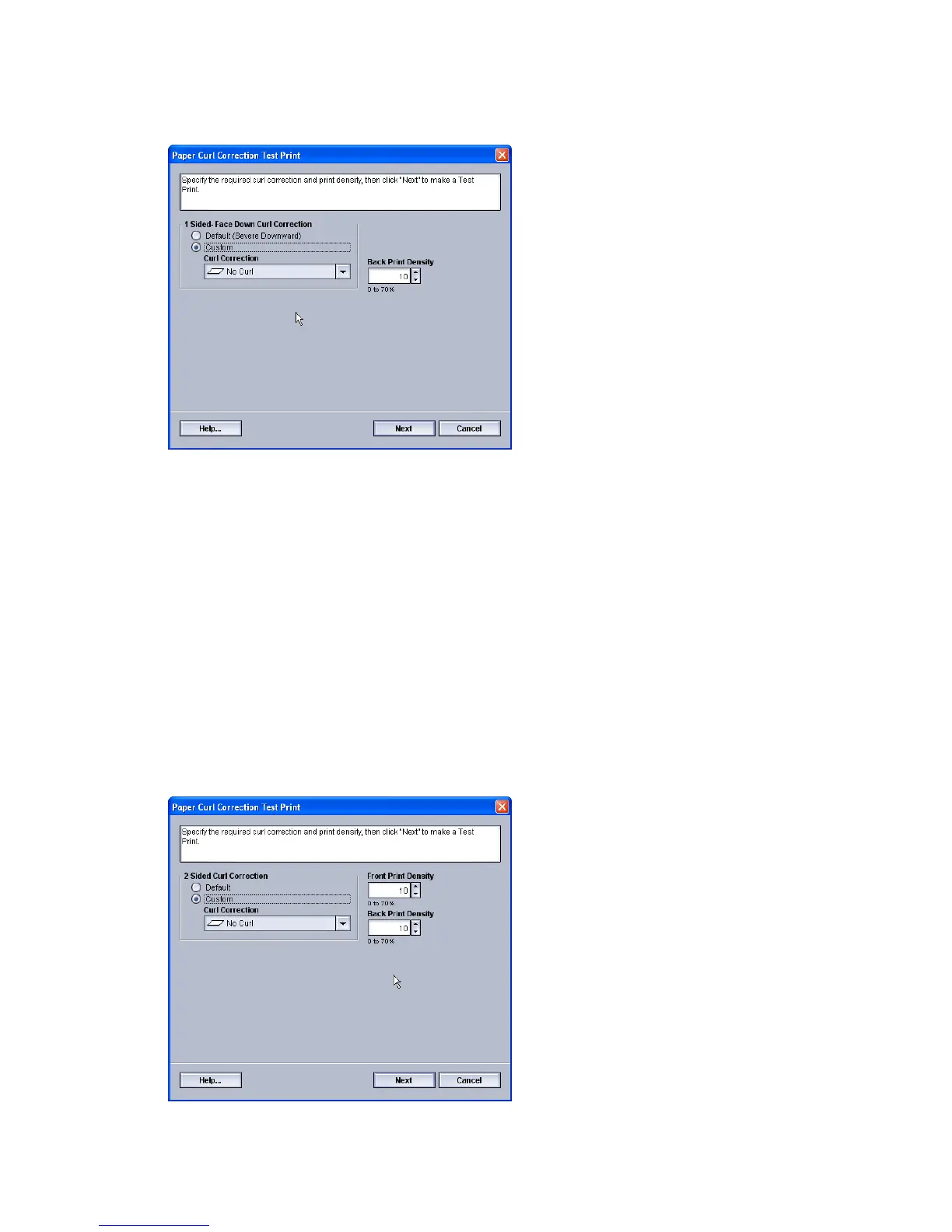1 Sided-Face Down option
Select the desired settings for one-sided only print jobs that will exit the machine in the
face-down position.
• 1 Sided Face Down Curl Correction: Select either Default or from Custom the
pull-down menu, select the setting that best describes the curl issues on your output.
• Black Print Density: Enter the desired print (dry ink/toner) density amount as required;
amounts range from zero to seventy percent. If your output is a high dry ink/toner
coverage area on the output, you may want to enter a higher print density amount.
The system default value is 10%.
Tip
You may need to run several test prints, evaluate the output, and readjust the values
before achieving your desired output.
2 Sided option
Xerox
®
Color 800/1000 Press
4-4
System Administration Guide
Paper curl correction
