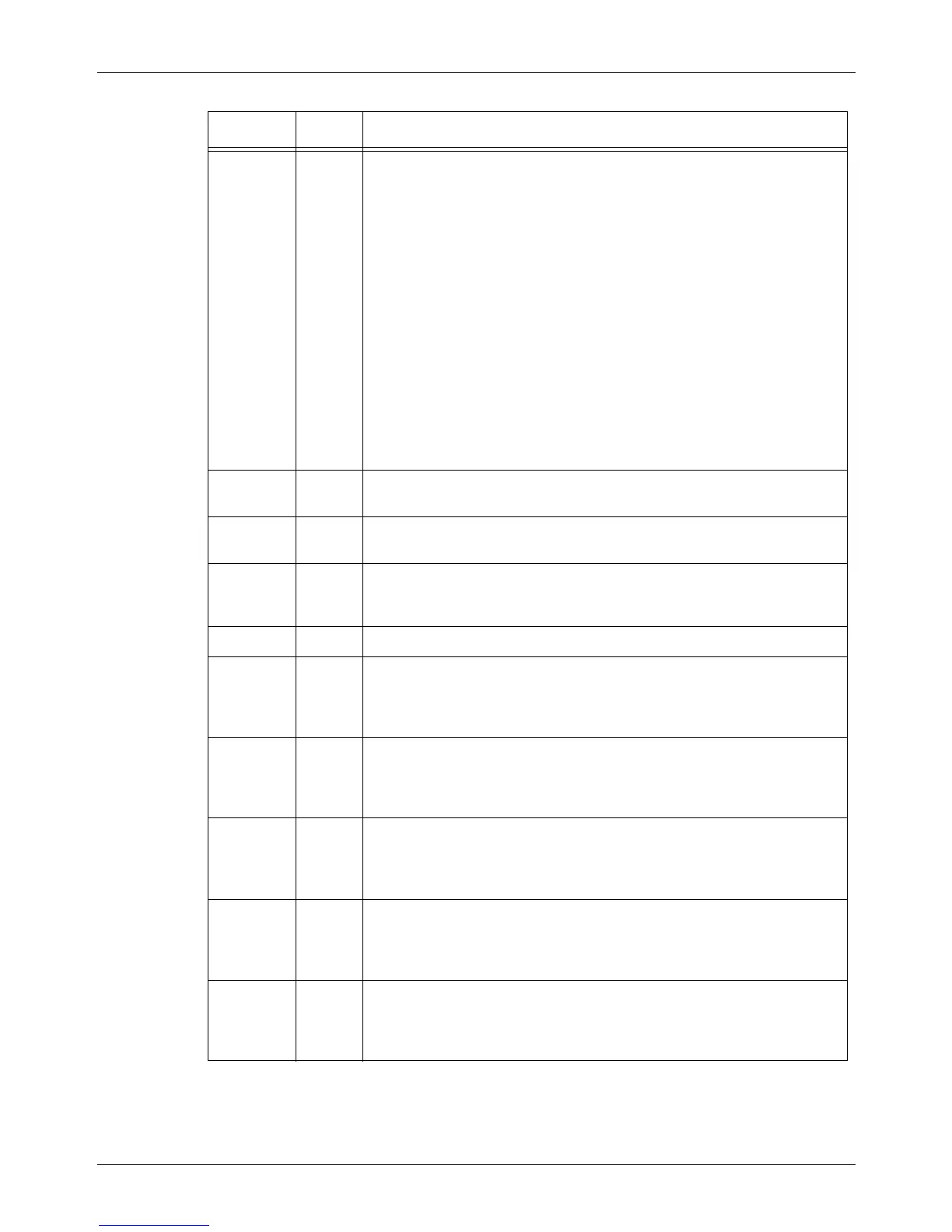8Print
144 Xerox CopyCentre/WorkCentre/WorkCentre Pro 123/128 User Guide
Symbol Set 208 0 (Default): Roman 8
1: ISO 8859-1 Latin 1
2: ISO 8859-2 Latin 2
3: ISO 8859-9 Latin 5
4: ISO 8859-10 Latin 6
5: PC-8
6: PC-8 DN
7: PC-775
8: PC-850
9: PC-852
10: PC-1004 (OS/2)
11: PC Turkish
12: Windows 3.1 Latin 1
13: Windows 3.1 Latin 2
14: Windows 3.1 Latin 5
15: DeskTop
16: PS Text
17: MC Text
18: Microsoft Publishing
19: Math 8
20: PS Math
21: Pi Font
22: Legal
23: ISO 4 United Kingdom
24: ISO 6 ASCII
25: ISO 11 Swedish:names
26: ISO 15 Italian
27: ISO 17 Spanish
28: ISO 21 German
29: ISO 60 Norwegian v1
30: ISO 69 French
31: Windows 3.0 Latin 1
32: Windows Baltic
33: Symbol
34: Wingdings
Font Size 209 400–5000 (Default: 1200): Specifies the point size of a font in increments of
25. The value of 100 represents 1 point.
Font Pitch 210 600–2400 (Default: 1000): Specifies the pitch size of a font. The value of 100
represents the pitch size of 1.
Form Line 211 5–128 (Default: 64 or 60*): Specify the number of lines on a page.
* The default value will be [64] if the default value of the item 202/203 is [4];
[60] if the value for 202/203 is [23].
Print Sets 212 1–999 (Default: 1): Specify the number of print sets.
Image
Enhance
213 0: Off
1 (Default): On
Sets whether to enable the enhanced image mode.
Hex Dump 214 0 (Default): Off
1: On
Sets whether to enable a hex dump.
Draft Mode 215 0 (Default): Off
1: On
Sets whether to enable the draft mode.
Binding 217 0 (Default): LEF
1: SEF
Specifies which edge of paper is to be bound.
Line
Termination
218 0 (Default): Off
1: Add-LF (Appends an LF to CR)
2: Add-CR (Appends a CR to LF and FF)
3: CR-XX (Appends a CR to LF and FF, and LF to CR)
Parameter
Item No.
Value