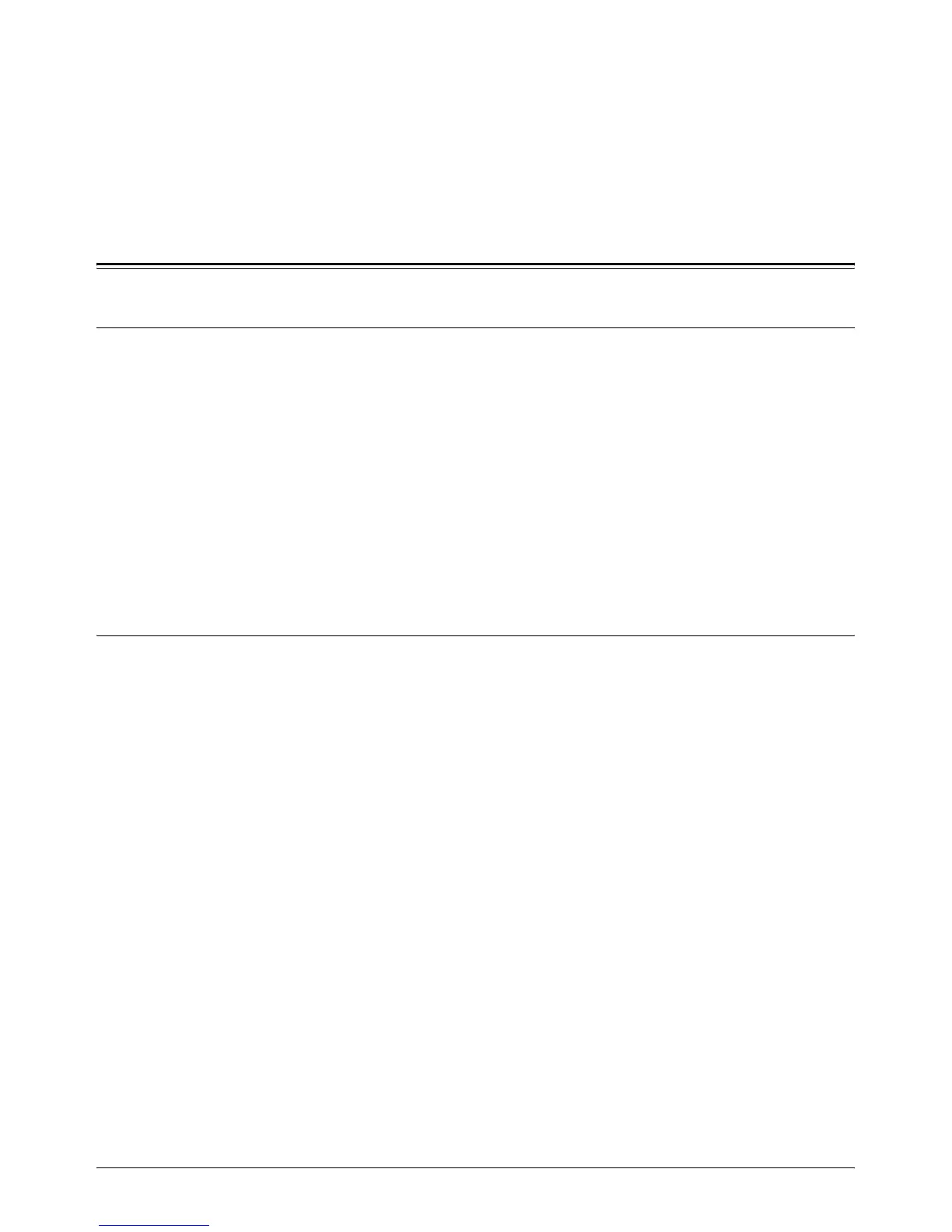Xerox CopyCentre/WorkCentre/WorkCentre Pro 123/128 User Guide 343
18 Appendix
Additional Information
Languages Displayed on the Touch Screen
You can change the languages in the following two ways.
When changing the language for temporary use, press the <Language> button on the
control panel, then select the required language.
NOTE: The changed language returns to the default language after rebooting the
machine.
When changing the default language, enter the System Settings mode, select
[Common Settings], then select [Screen Defaults]. In the [Screen Defaults] screen,
select the required language as [Default Language]. For more information, refer to
“Common Settings” on page 188.
Country Code for Fax Option
When setting up the Fax option, users in the following countries may be required to set
the country code for the line.
European countries:
North American countries
:
Enter the System Settings mode, select [Common Settings], then select [Other
Settings]. In the [Other Settings] screen, scroll down to and select [Country], then select
the required country. For more information, refer to “Common Settings” on page 188.
NOTE: This setting is only available with the Fax option for the countries stated above.
Austria
Finland Ireland Portugal Switzerland
Belgium France Italy Romania United Kingdom
Bulgaria Germany Holland Slovakia
Czech Greece Norway Spain
Denmark Hungary Poland Sweden
Canada
USA
