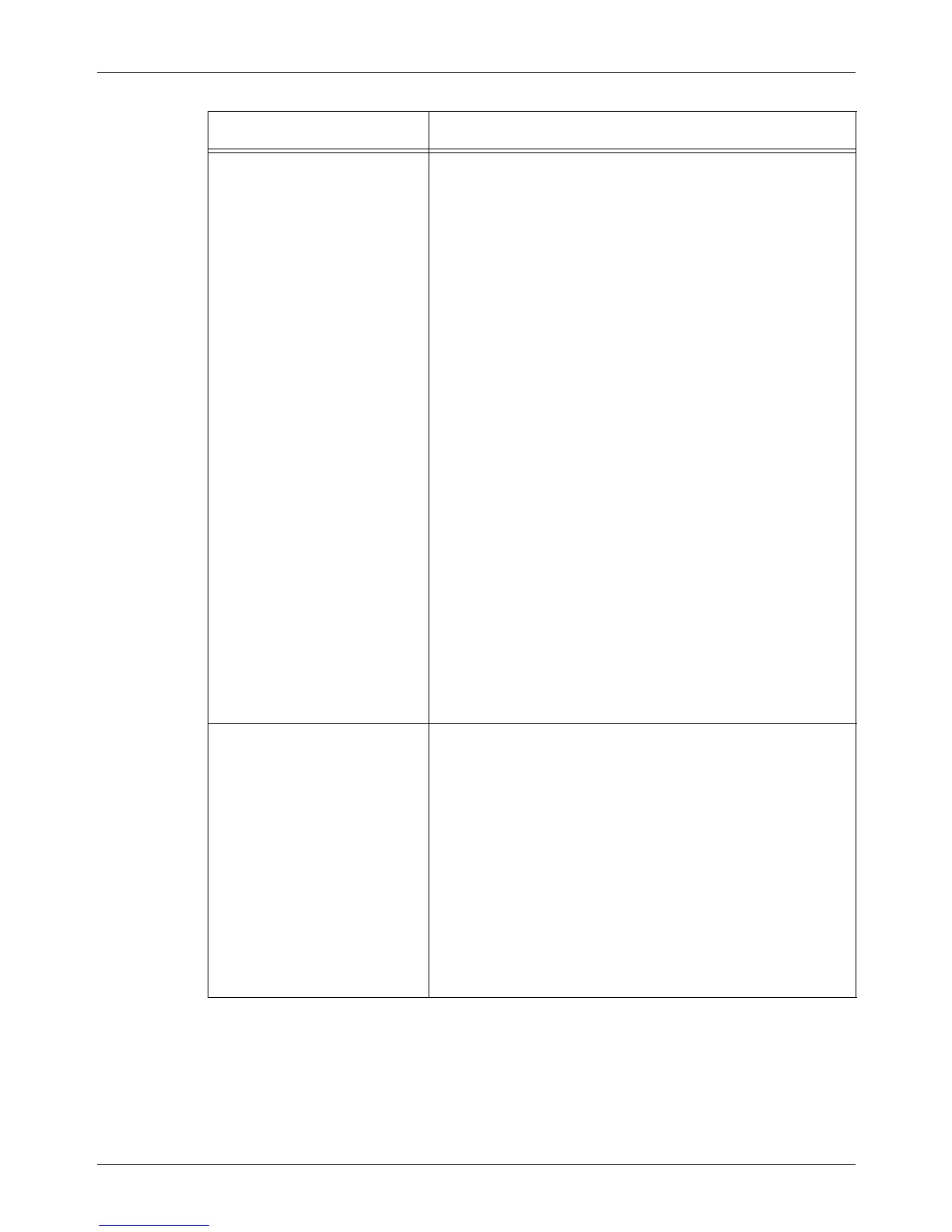9 CentreWare Internet Services
168 Xerox CopyCentre/WorkCentre/WorkCentre Pro 123/128 User Guide
Port Settings Parallel
Allows you to configure the parallel port settings.
Bi-directional Communication – Allows you to enable or
disable Bi-directional Communication (IEEE1284).
Auto Eject Time – Allows you to specify the time when the
paper will be automatically ejected from the printer if no data
are sent to the printer.
Adobe Communication Protocol – Only displayed when
PostScript is enabled. Select one of the following options.
• Normal: Select this when the communication protocol is in
the ASCII format.
• Binary: Select this when the communication protocol is in
the binary format.
• TBCP: Select this to switch between the specific control
codes when the communication protocols involve both
ASCII and binary formats.
USB
Allows you to configure the USB port settings.
Auto Eject Time – Allows you to specify the time when the
paper will be automatically ejected from the printer if no data
are sent to the printer.
Adobe Communication Protocol – Only displayed when
PostScript is enabled. Select one of the following options.
• Normal: Select this when the communication protocol is in
the ASCII format.
• Binary: Select this when the communication protocol is in
the binary format.
• TBCP: Select this to switch between the specific control
codes when the communication protocols involve both
ASCII and binary formats.
Protocol Settings EtherTalk
Only displayed when PostScript is enabled.
Printer Name – Enter the printer name for EtherTalk.
Zone Name – Enter the EtherTalk zone name.
Printer Type – This is a display-only item.
SMB
Allows you to configure the SMB protocol settings as
following.
Workgroup – Enter the workgroup name.
Host Name – Enter the host name.
Maximum Sessions – Allows you to specify the maximum
number of sessions.
TBCP Filter – This is only displayed when PostScript is
enabled.
Feature Setting items
