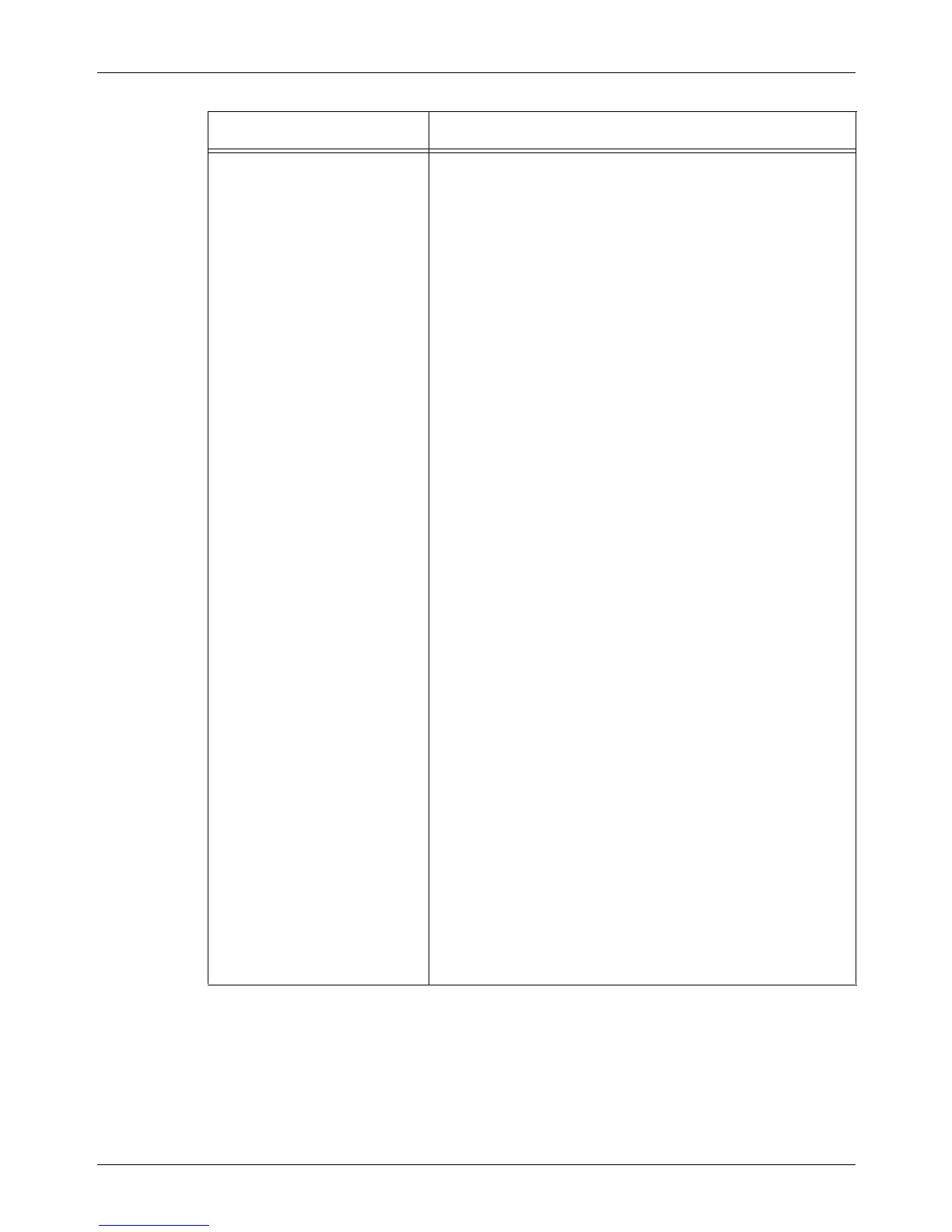9 CentreWare Internet Services
170 Xerox CopyCentre/WorkCentre/WorkCentre Pro 123/128 User Guide
Protocol Settings TCP/IP
Allows you to configure the following TCP/IP settings.
Host Name – Enter the host name.
Get IP Address – Allows you to set the method for obtaining
the IP address by selecting the drop down menu to access
the following options.
• Manual: The user will specify all the addresses.
• DHCP: The address will automatically be set via DHCP.
• BOOTP: The address will automatically be set via
BOOTP.
• RARP: The address will automatically be set via RARP.
• DHCP/Autonet: The address will be automatically set by
Autonet via DHCP.
IP Address – Enter the IP address allocated to the printer in
the xxx.xxx.xxx.xxx format.
Subnet Mask – Enter the subnet mask in the xxx.xxx.xxx.xxx
format.
Gateway Address – Enter the gateway address in the
xxx.xxx.xxx.xxx format.
DNS
Allows you to configure DNS settings as follows.
• Get DNS Address – Allows you to enable or disable the
automatic setting of the DNS server address via DHCP.
• DNS Address 1–3 – Enter the DNS address 1, DNS
address 2 and DNS address 3 in the xxx.xxx.xxx.xxx
format.
• DNS Name – Enter the DNS domain name.
• Generate Domain Search List Automatically – Allows you
to enable or disable the automatic setting to generate the
domain search list.
• Domain Name 1–3 – Enter the domain name for domain
name 1, domain name 2 and domain name 3.
• Connection Time-Out – Allows you to specify the time-out
period when searching the domain.
• Dynamic DNS Update – Allows you to enable or disable
the dynamic DNS update.
WINS Server
• Get WINS Server Address – Allows you to enable or
disable the automatic setting of the primary and
secondary WINS server address via DHCP.
• Primary WINS Server Address – Enter the primary WINS
address in the xxx.xxx.xxx.xxx format.
• Secondary WINS Server Address – Enter the secondary
(backup) WINS address in the xxx.xxx.xxx.xxx format.
Feature Setting items
