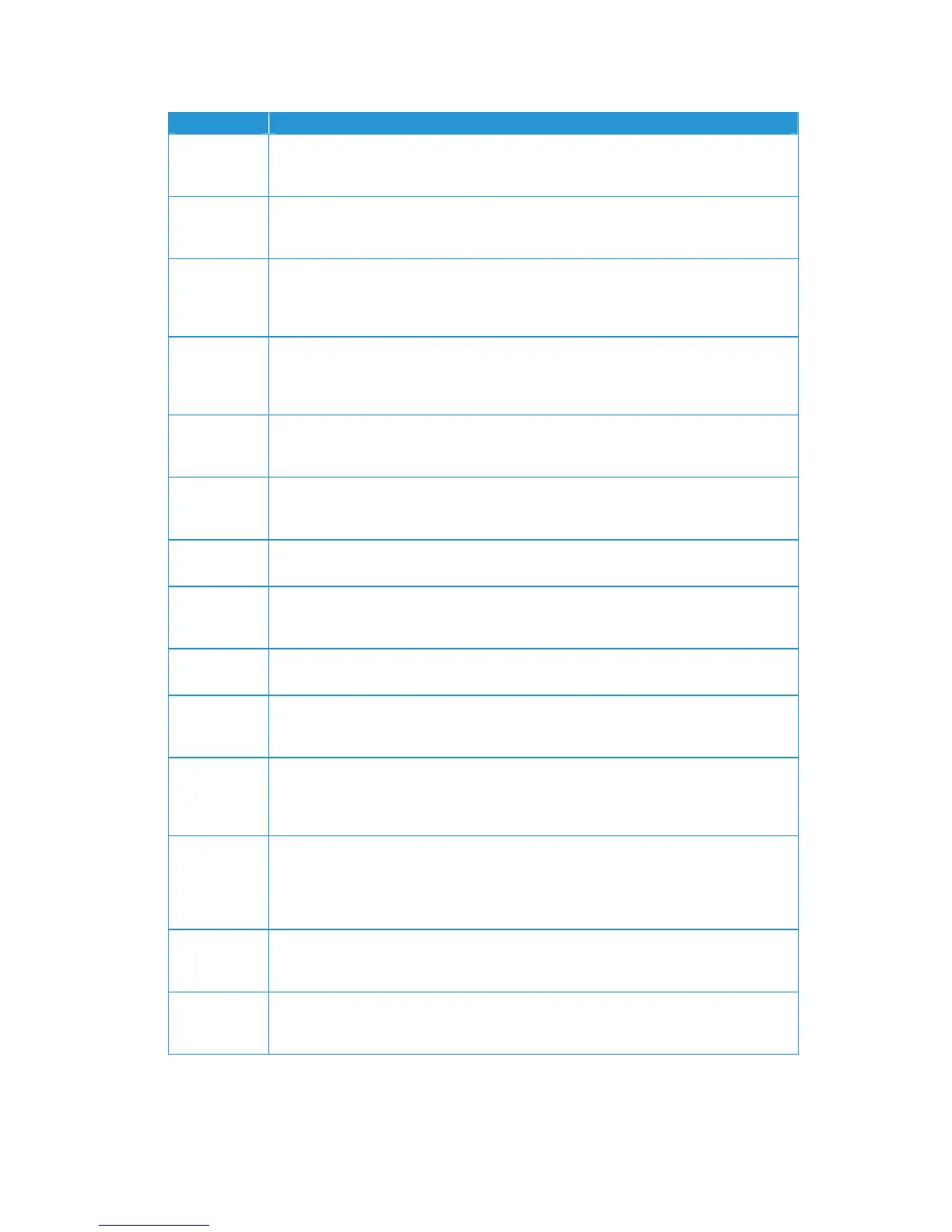58
Xerox
®
D95/D110/D125 Copier/Printer Security Function Supplementary Guide
Error Code Cause and Remedy
027-452 [Cause] IP address of IPv4 already exists.
[Remedy] Change the IP address of IPv4 set on the machine or the IP address of IPv4
on the network device.
027-500 [Cause] Unable to connect to the SMTP server.
[Remedy] Specify the SMTP server name correctly or specify the server by using its IP
address.
027-706 [Cause] Unable to find the S/MIME certificate associated with the machine's e-mail
address when sending e-mail.
[Remedy] Import the S/MIME certificate corresponding to the mail address to the
machine.
027-707 [Cause] The S/MIME certificate associated with the machine’s email address has
expired.
[Remedy] Ask the sender to issue a new S/MIME certificate and import the certificate to
the machine.
027-708 [Cause] The S/MIME certificate associated with the machine’s email address is not
reliable.
[Remedy] Import a reliable S/MIME certificate to the machine.
027-709 [Cause] The S/MIME certificate associated with the machine’s email address has been
discarded.
[Remedy] Import a new S/MIME certificate to the machine.
027-710 [Cause] No S/MIME certificate is attached to the received e-mail.
[Remedy] Ask the sender to send the e-mail with an S/MIME certificate.
027-711 [Cause] No S/MIME certificate was obtained from the received email.
[Remedy] Import the sender's S/MIME certificate to the machine, or attach an S/MIME
certificate to S/MIME signature mail sent from the sender.
027-712 [Cause] The received S/MIME certificate has expired, or is an unreliable certificate.
[Remedy] Ask the sender to send the e-mail with a valid S/MIME certificate.
027-713 [Cause] The received e-mail has been discarded because it might be altered on its
transmission route.
[Remedy] Tell the sender about it, and ask to send the e-mail again.
027-714 [Cause] The received e-mail has been discarded because the address in its From field
was not the same as the mail address in the S/MIME signature mail.
[Remedy] Tell the sender that the mail addresses are not identical, and ask to send the
e-mail again.
027-715 [Cause] The received S/MIME certificate has not been registered on the machine, or has
not been set to use on the machine.
[Remedy] Import the sender's S/MIME certificate to the machine, or change settings to
use the S/MIME certificate on the machine when the S/MIME certificate has already
been registered.
027-716 [Cause] The received S/MIME certificate has been discarded because the certificate was
unreliable.
[Remedy] Ask the sender to send the e-mail with a reliable S/MIME certificate.
027-717 [Cause] Unable to obtain SMTP server address for e-mail transmissions from the DNS
server.
[Remedy] Check whether the DNS server is set correctly.
