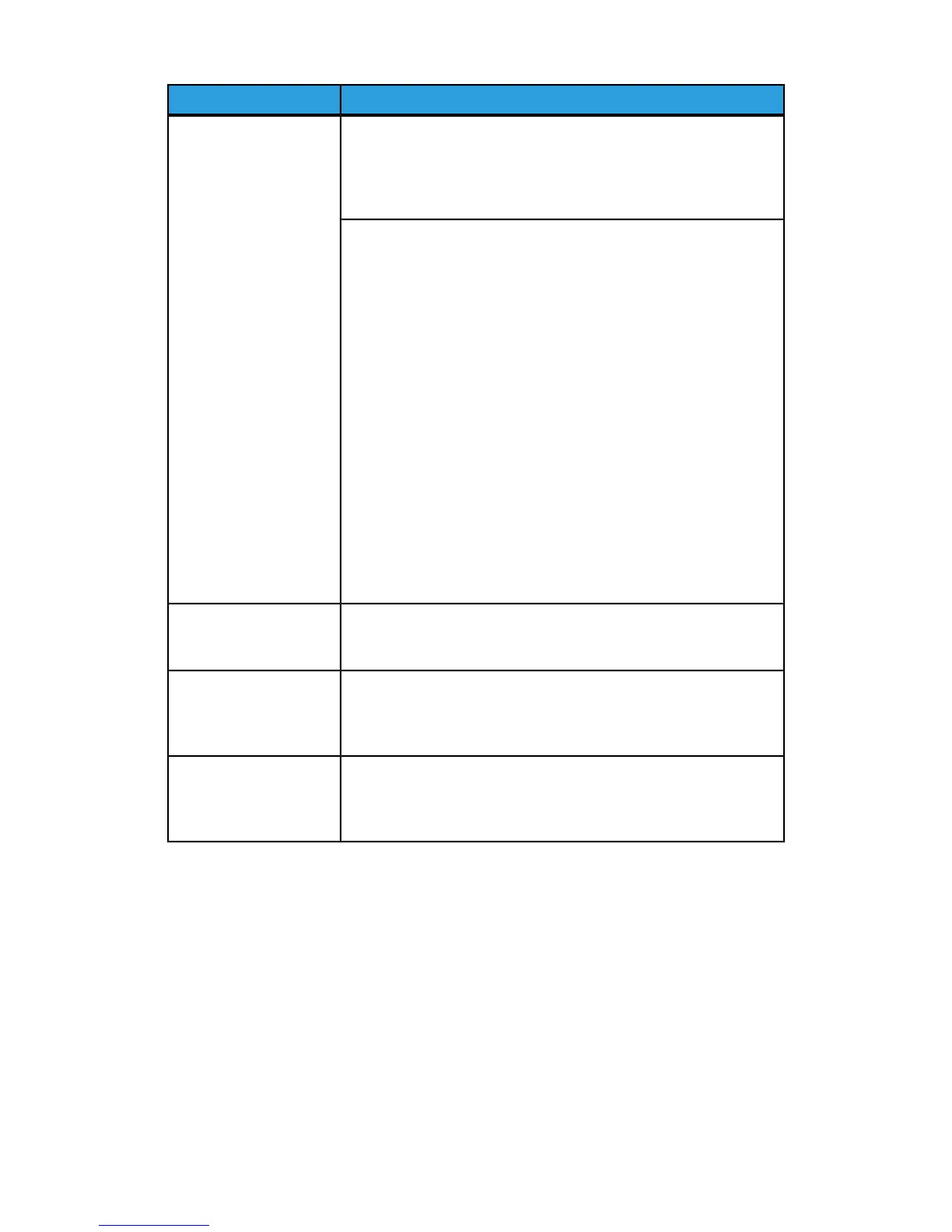110/125Item
Max: 12.6 × 19.2in. (320 × 488 mm), 13 x 19 (330 x 483 mm)
Min: A5/5.75 x 8.25 in. (Postcard for Tray 5 (Bypass))
Image loss:
Lead edge/trail edge: 0.157 in./4 mm or less
Front/back 0.157 in./4 mm or less.
Copy Paper Size
Paper Trays 1 - 2
8.5 x 11 in./A4
Paper Trays 3 - 4
A5, A4 LEF, A4 SEF, A3, B5, B4
8.5 × 11 in. LEF, 8.5 × 11 in. SEF, 8.5 × 13 in., 8.5 × 14 in., 11 × 17 in.,
12.6 × 19.2 in. (320 x 488 mm)
8K,16K, tab paper (8.5 x 11 in./A4)
Non-standard size: X direction from 5.5-13 in./140-330 mm, Y
direction from 7-19 in./182-488 mm
Tray 5 (Bypass)
A6, A5, A4 LEF, A4 SEF, B4
8.5 × 11 in. LEF, 8.5 × 11in. SEF, 8.5 × 13 in., 8.5 × 14 in.,11 × 17 in.,
12 × 18 in., 12.6 x 19.2 in. (320 x 488 mm)
, 13 x 19 in. (330 x 483 mm)
8K,16K
Non-standard size: X direction from 5.8-19 in./148-488 mm, Y
direction from 4-13 in./100-330 mm
When using Trays 3, 4 and 5 (Bypass) to copy a non-standard size
document on both sides, set X direction from 5.5 x 13 in./140 to 330
mm and Y direction from 7 x 19 in./182-488 mm.
Trays 1-4, 6, 7 : 13 - 57 lb./52 - 216 gsm
Tray 5 (Bypass) : 13 - 67lb./52 - 253 gsm
Use Xerox recommended papers for best results.
Copy Paper
3.5 seconds (When the Document Glass, 100%
Reduction/Enlargement, Tray 1, 8.5 x 11 in./A4 are used)
5.0 seconds (A4/Document Feeder/Finisher Output Tray)
First Copy Output Time
Values may differ
depending on machine
configuration.
100%: 1:1 ± 0.7%
Preset%: 1:0.500,1:0.707,1:0.816,1:0.866,
1:1.154,1:1.225,1:1.414,1:1.632, 1:2.000
Variable%: 1:0.25 to 1:4.00 (in 1% increments)
Copy Reduction /
Enlargement Ratio
User Guide16-4
Specifications
