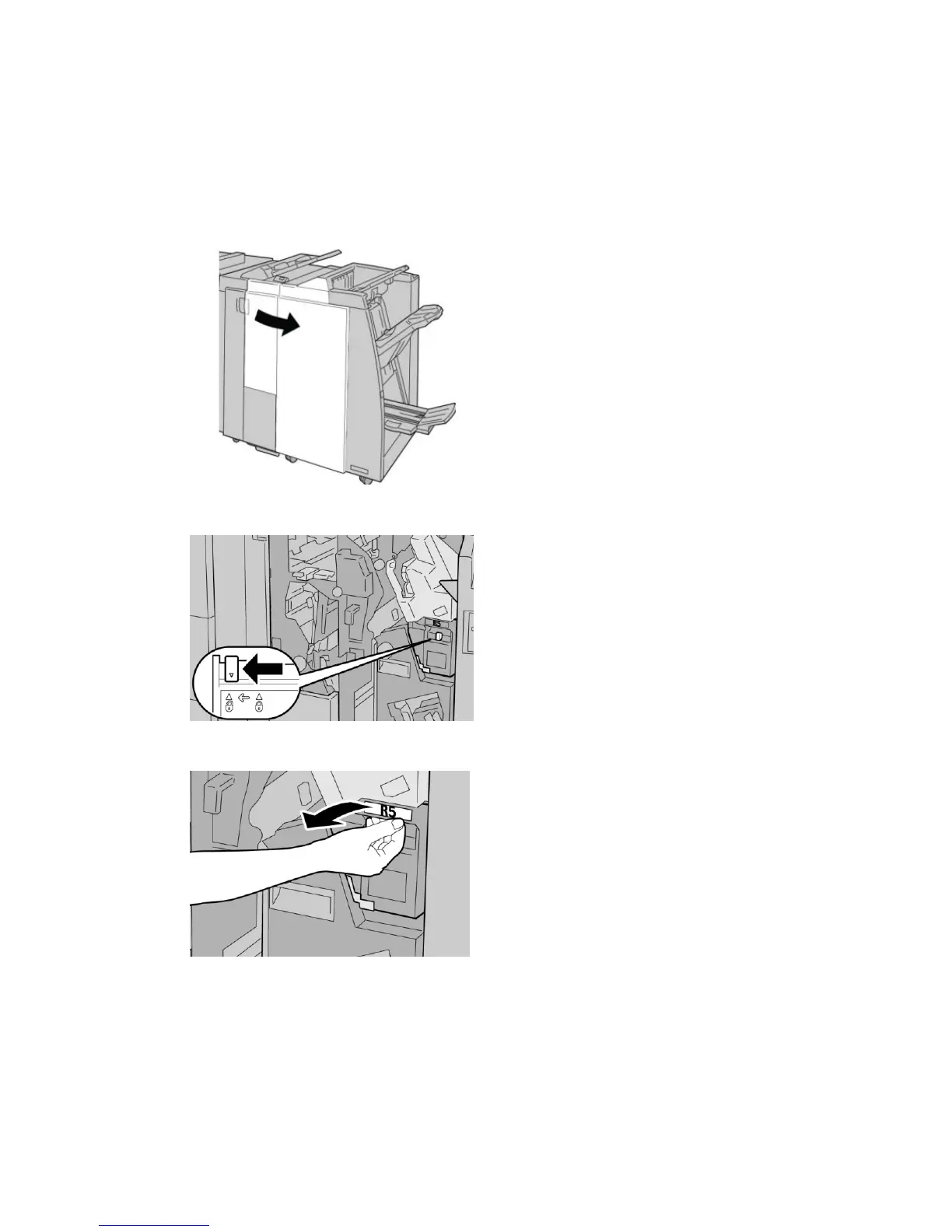Replacing the Staple Waste Container on the finisher
The machine displays a message indicating that the Staple Waste Container is full. To
replace the container:
1. Make sure that the machine has stopped printing.
2. Open the right cover on the finisher.
3. Locate the Staple Waste Container ( R5) in the finisher, and move the lock lever to
the unlock position.
4. Hold R5 as shown in the figure and remove the staple waste container from the
machine.
User Guide24-10
Standard Finisher Plus