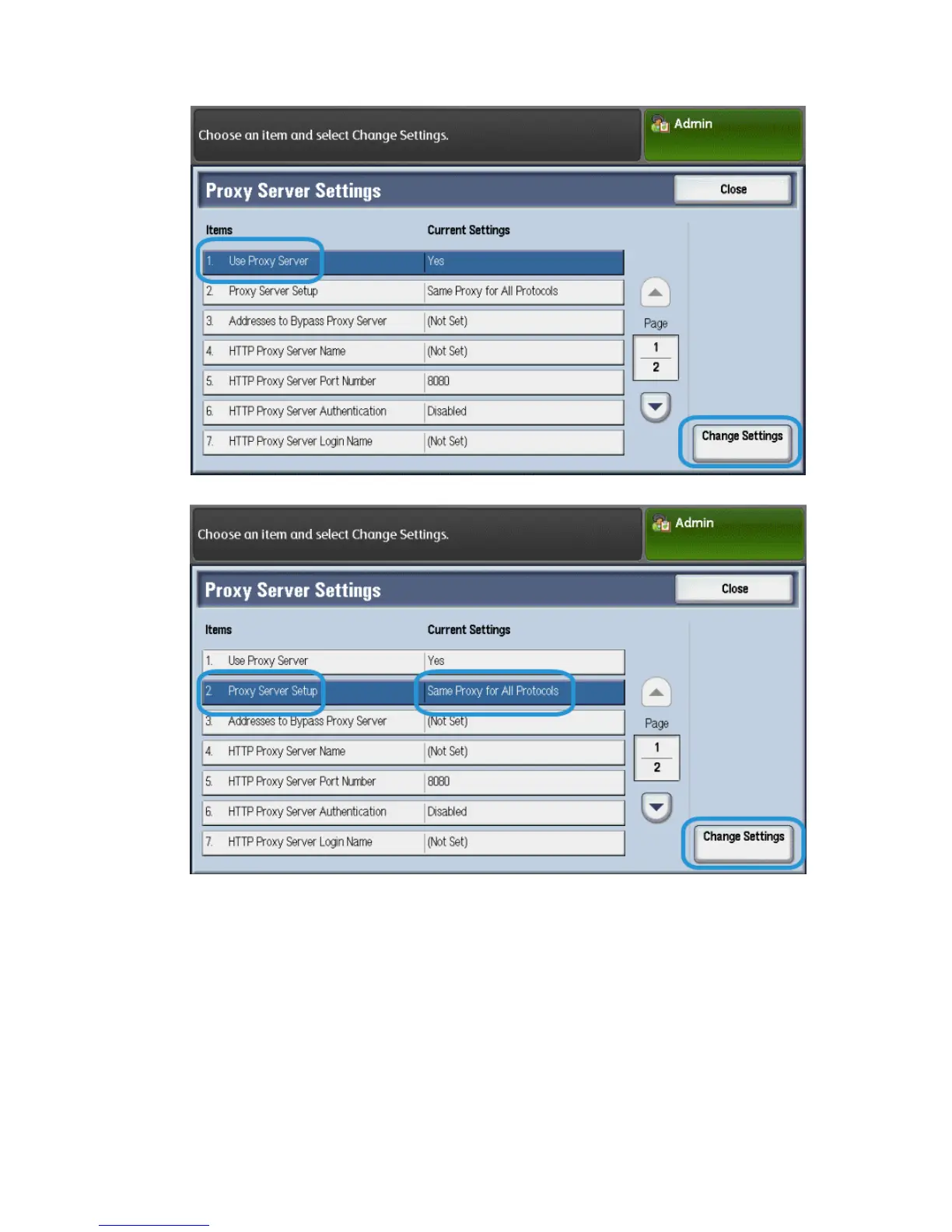4. Tap Use Proxy Server > Change Settings > Yes > Save.
5. Tap Proxy Server Setup > Change Settings > Same Proxy for All Protocols > Save.
The default HTTP Proxy Port Number is 8080. If your Network Environment is set to
use a different port, make sure that the HTTP Proxy Port Number is set correctly.
Xerox
®
D95/D110/D125/D136 Copier/Printer8-4
System Administration Guide
Remote services