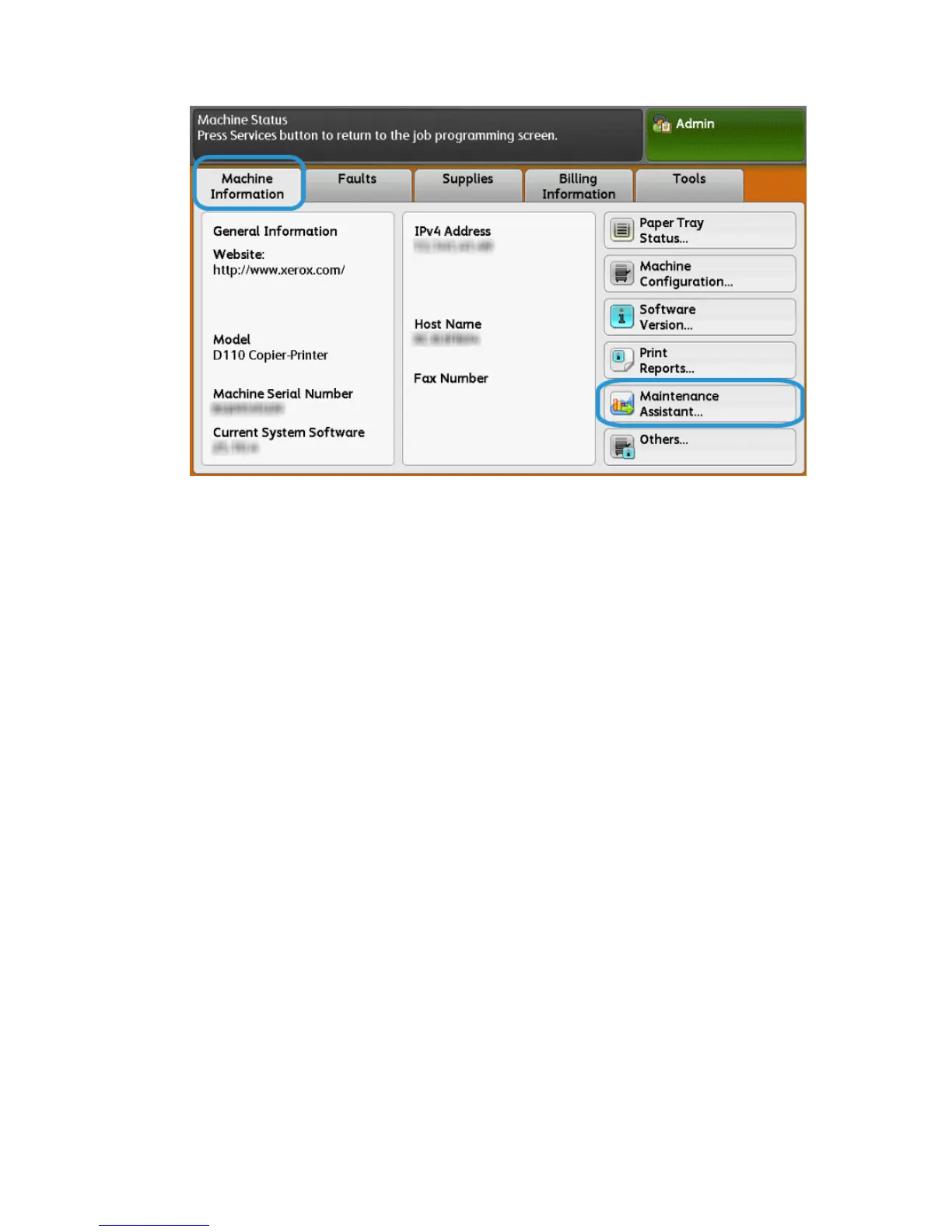3. Under Machine Information, tap Maintenance Assistant.
4. Tap Send Diagnostic Information to Xerox.
The Printer prints a sheet stating Success or Failed.
Update Proxy Server Through CentreWare Internet Services (CWIS)
Connect to the Device
From a networked computer:
1. Open a web browser and enter the IP address of the machine in the Location or
Address field.
2. Press Enter. The CWIS web pages of the machine open and the Welcome page is
displayed.
Xerox
®
D95/D110/D125/D136 Copier/Printer8-6
System Administration Guide
Remote services