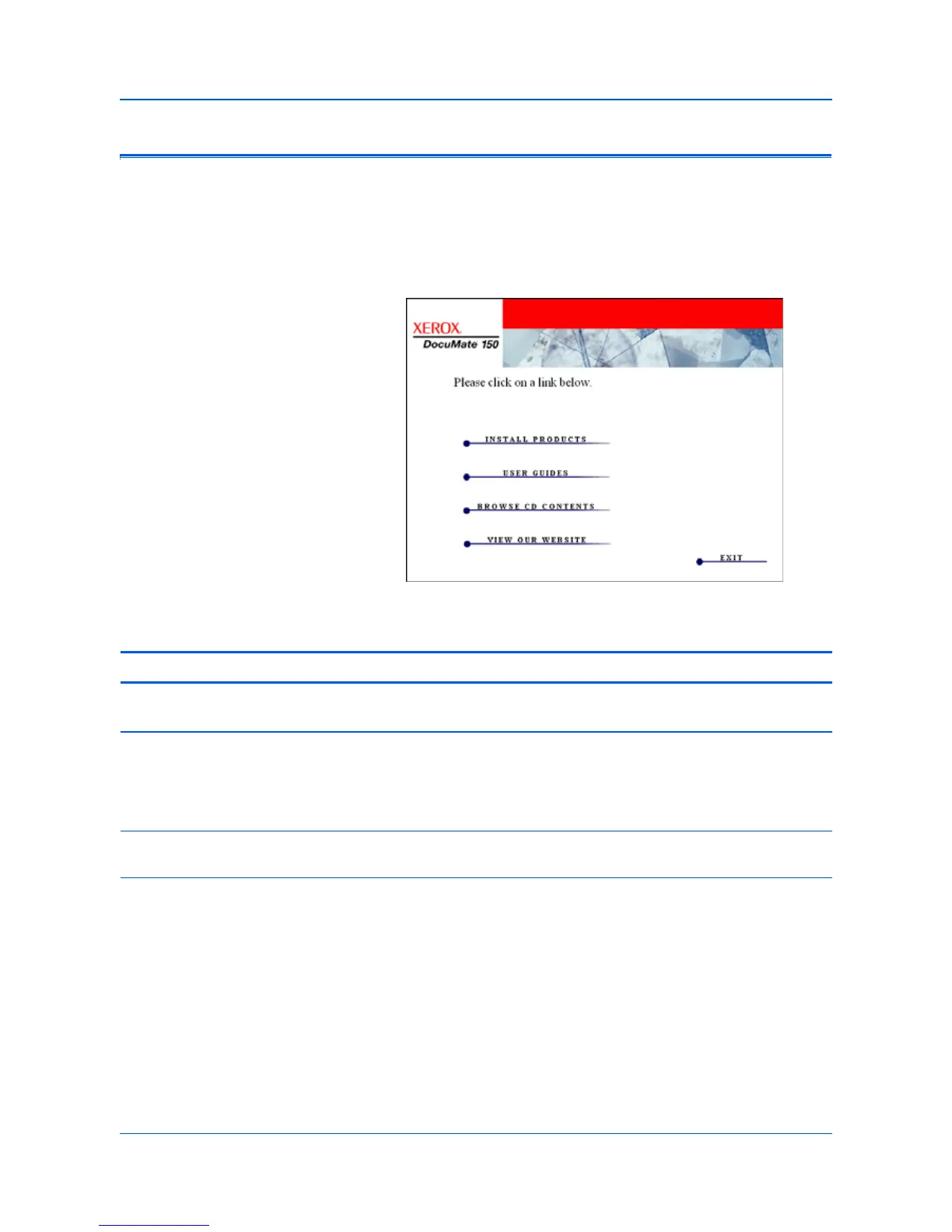Installation
14 DocuMate 150 Scanner User’s Guide
Additional Applications Available with Your Scanner
Your scanner includes free, additional applications as described in the
following table.
1. Return to the disc’s Main Menu and click Install Products.
2. Select the additional applications you want to install, then click Install
Now.
3. Follow the instructions on the screen to install each of the additional
products.
Software About the Software
Adobe
®
Acrobat
Reader
®
Adobe Acrobat Reader is a stand-alone application that you use to open, view, search,
and print PDF files. This application is located on the disc in the User Guides section.
OmniPage
®
Pro
OmniPage Pro provides precision OCR analysis, advanced layout detection, and Logical
Form Recognition™ (LFR) technology. Advanced security features quickly turn office
documents and forms into over 30 different PC applications for editing, searching and
sharing. Custom workflows handle large volumes of documents, and you can use its tools
to print to PDF.
X1
®
Enterprise
Client
X1 is a desktop search engine software. Using a single interface, the X1 Enterprise Client
software will quickly and efficiently find files and emails stored on your computer.
