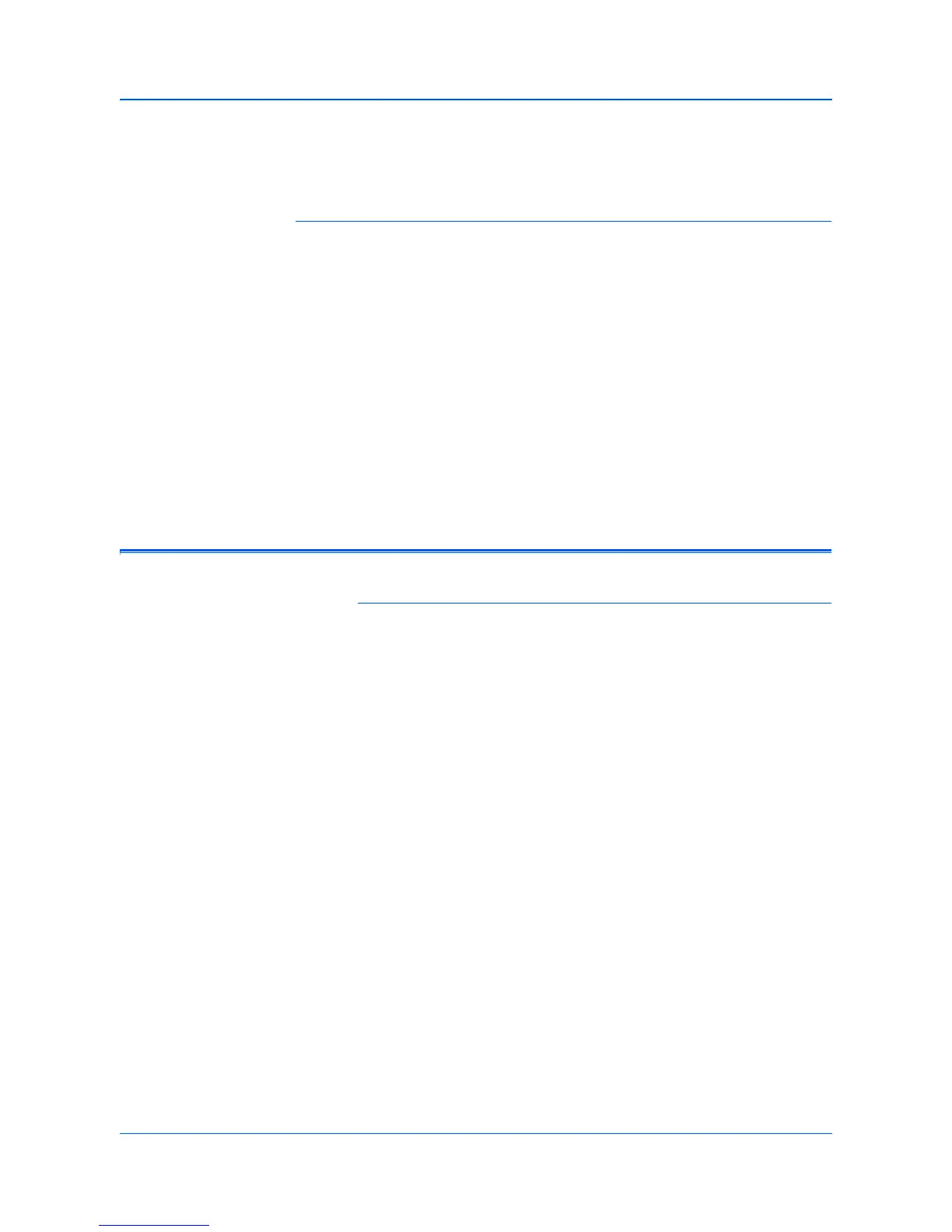DocuMate 150 Scanner User’s Guide 85
The above list is provided for your convenience and assistance, but it is
not all inclusive, and no liability is assumed for its completeness or
accuracy. In case of doubt, consult your solicitor.
Other Countries
Copying certain documents may be illegal in your country. Penalties of
fine or imprisonment may be imposed on those found guilty of making
such reproductions.
Currency notes
Bank notes and cheques
Bank and government bonds and securities
Passports and identification cards
Copyright material or trademarks without the consent of the owner
Postage stamps and other negotiable instruments
Note: This list is not inclusive and no liability is assumed for either its
completeness or accuracy. In case of doubt, contact your legal counsel.
Section 11: EH&S Contact Information
Contact Information
For more information on Environment, Health, and Safety in relation to
this Xerox product and supplies, please contact the following customer
help lines:
USA: 1-800-828-6571
Canada: 1-800-828-6571
Europe: +44 1707 353 434
