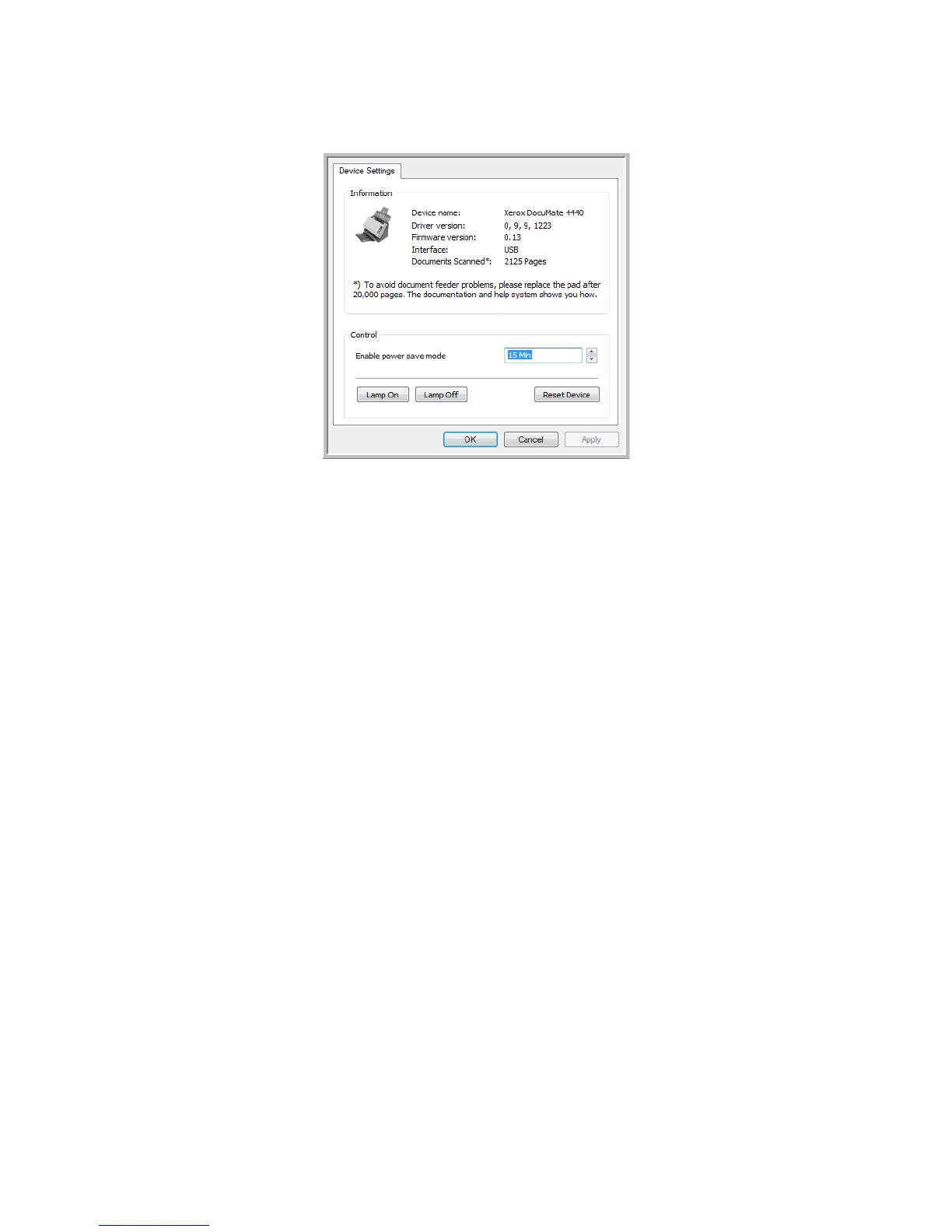Xerox DocuMate 4440
User’s Guide
136
3. Click the Properties button.
• Enable power save mode—Power save mode is the low-power state when the scanner is not
in use. Click the up arrow to increase the time before the scanner goes into the low-power
state after the last use. Or, click the down arrow to decrease the time before the scanner goes
into the low-power state after the last use. This setting has a range of 1 minute to 3 hours.
• Lamp On and Lamp Off—click the Lamp On or Lamp Off buttons to immediately turn the
scanner lamp on or off.
• Reset Device—click the Reset Device button reset the power saving options back to the
defaults.
4. Click OK to save the changes and close the dialog box.