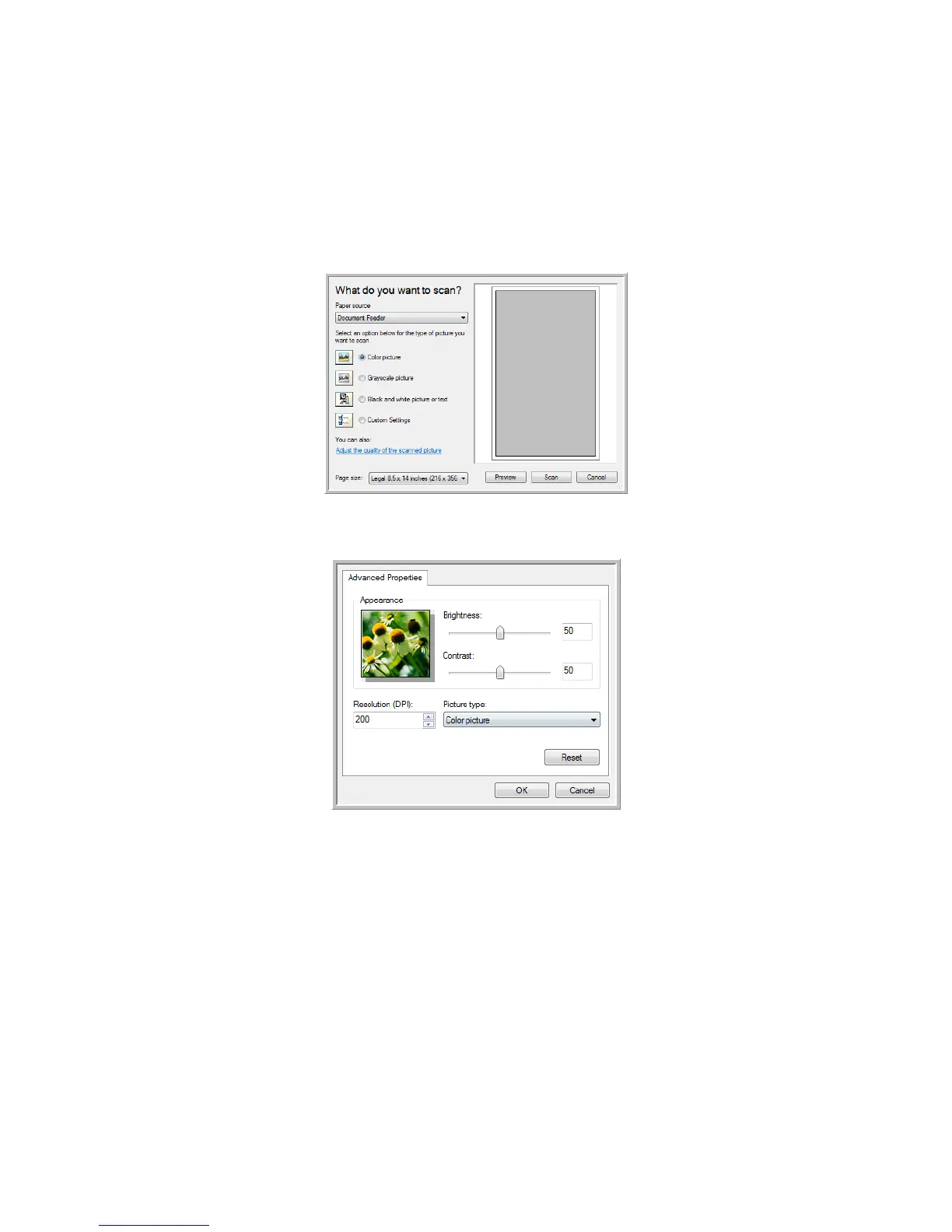Xerox DocuMate 4440
User’s Guide
146
Fine Tuning Your Scans
You can select new settings before you scan an item to fine tune exactly how you want to scan it.
1. On the scan window, click Adjust the quality of the scanned picture.
2. Select the options for scanning.
Brightness and Contrast—Drag the sliders to the right or left to adjust the brightness and
contrast of the scanned image.
Resolution (DPI)—Click the up or down arrow to scroll through the dots per inch (dpi) of the
resolution. Higher dpi settings take longer to scan and produce larger files for the scanned images.
Picture type—Click the menu arrow and choose the most appropriate type for the item you’re
scanning.
3. Click OK.
The Custom Settings button is now set to scan with the options you selected.