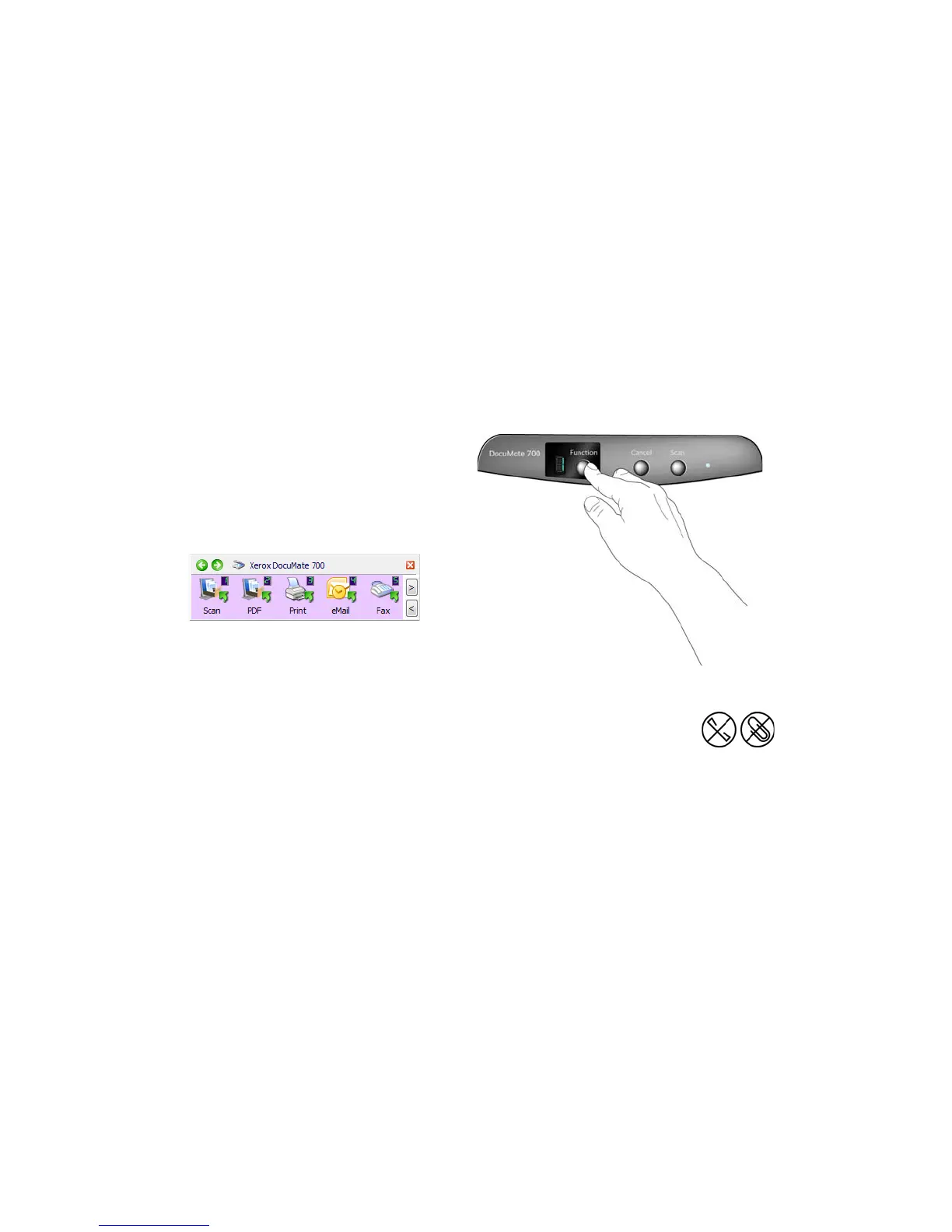User’s Guide 15
DocuMate 700 Scanning From One Touch
Scanning From
One Touch
The scanner has 9 One Touch scanning functions. When you press the Scan button on the
scanner, the scanner starts scanning using the settings for the current LED number. The
One Touch button panel shows the 9 scanning functions on screen. The panel button names,
such as PDF, eMail or Fax, indicate the original factory settings for the Destination Application
assigned to a button.
NOTE: Always remove any staples or paper clips from documents before placing
them on the glass to avoid scratching it.
Press the Function button to
cycle through the 9 One Touch
scanning options
Click these arrows to cycle
through the 9 One Touch
scanning options.
2