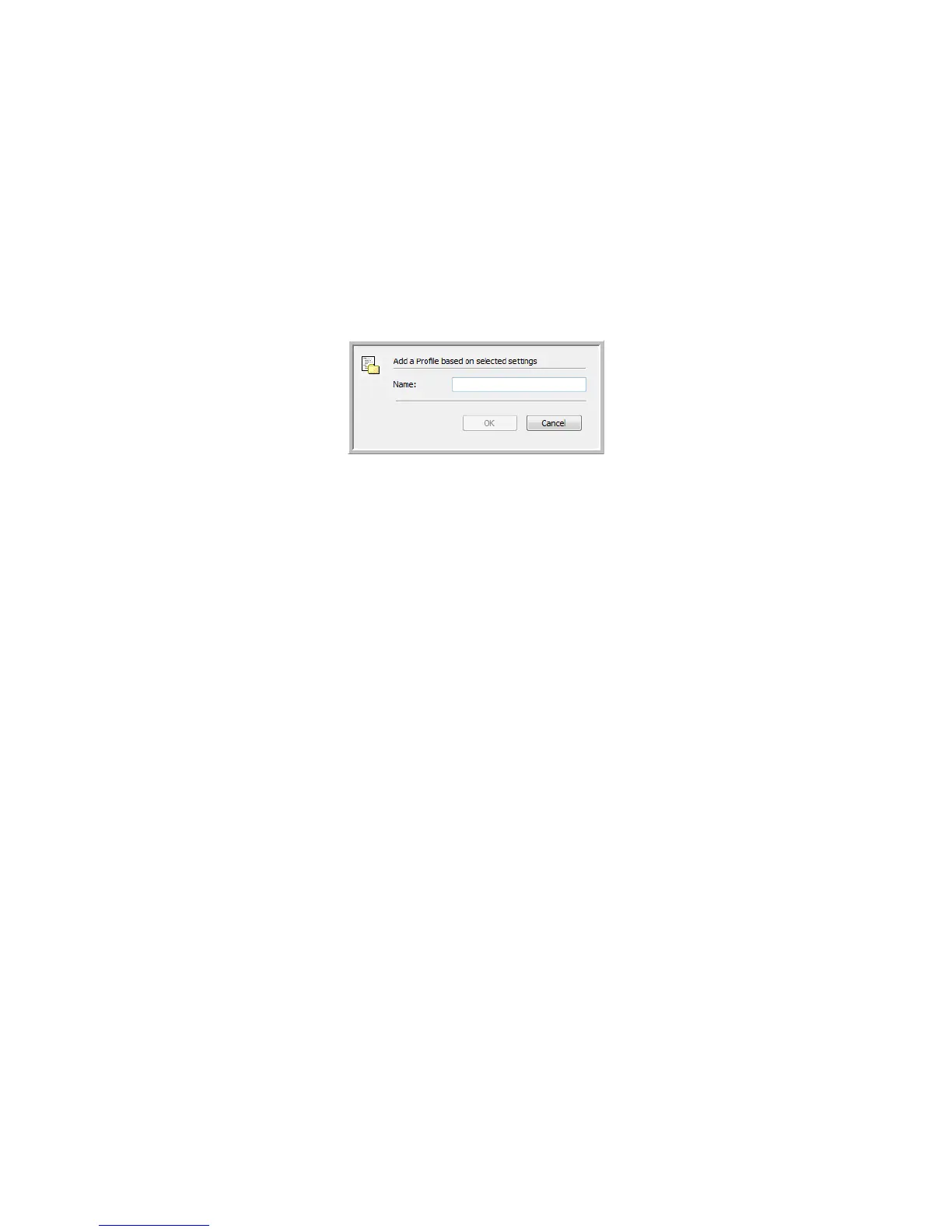User’s Guide 65
DocuMate 700 Scanning from TWAIN
Creating a New Advanced Interface Profile
You cannot change the settings of the preset profiles in the Advanced Interface. However, you
can create new profiles and save them for future use.
To create a new profile:
1. On the Advanced Interface, select one of the preset profiles, for example, Black&White
Configurations/Custom.
2. Adjust the settings as required and then click the Save As button.
The Save Profile dialog box opens.
3. Type a name for the new profile and click OK. The name must be at least two characters
long.
Your new profile is added to the configuration list.
To change or delete a profile you created:
1. Select your profile from the configuration list.
2. Make changes to the profile as needed, and then click Save.
3. If you want to delete the selected profile, click Delete.
