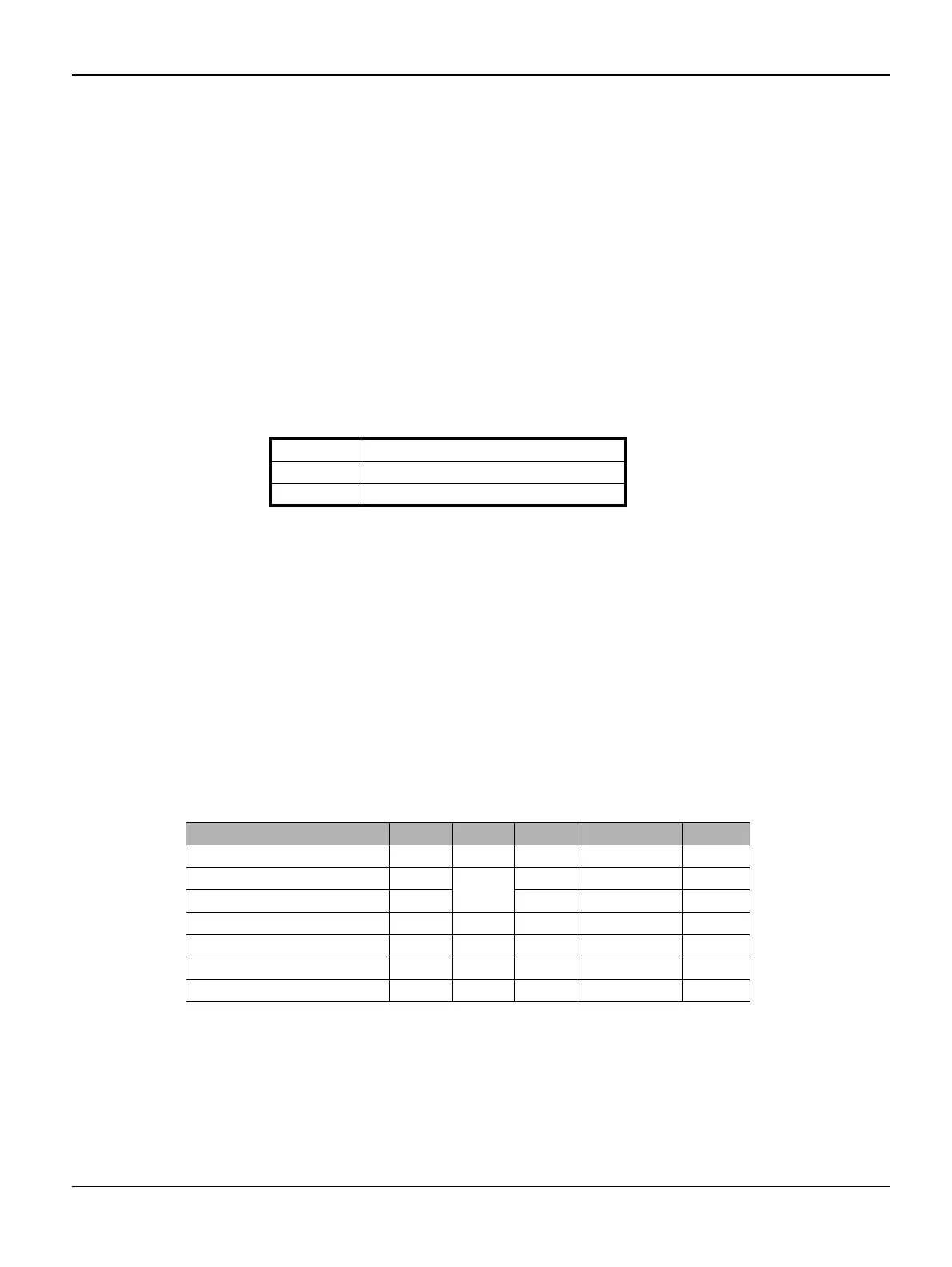General Procedures / Information
FaxCentre F110 12/04 6-97
GP 45 Audio
The microphone of the handset is polarised through R904, C901, R905 and R909. The signal then
goes trough a dual stage amplifier Z900 (section 2 and 3) and can be muted by Z901 section 2.
The signal coming from the line is amplified by Z900 and can be muted by Z901 section1.
The last section of Z900 is used for sidetone suppression.
LIU_MUTE
This signal is used to switch on and off the handset. When LIU_MUTE is set, the microphone is
disconnected and the speaker is attenuated by xxdB.
Speaker
The speaker can reproduce signal coming from two sources:
• Signal coming from the line for line monitoring.
• Signal coming from Digicolor2 (Tone) for the beeps and ringing tone.
The volume of the ringing signal and of the beeps is controlled using a digital multiplexer (Z550)
to choose the gain of the audio amplifier and the source of the signal.
The output of the multiplexer is amplified by two LM358 (Z551 section 1 and 2) and the by a dis-
crete amplifier (Q550 and Q551).
Table 1:
MUTE Source
0 Not Muted, Handset connected
1 Handset muted.
Table 2:
State VOL3 VOL2 VOL1 VOL_EN* OUTP
Ringer high H H H L 7
Ringer medium H H L L 6
Ringer low H L H L 5
Line monitoring high H L L L 4
Line monitoring medium L H H L 3
Line monitoring low L H L L 2
Mute XXXH 0
