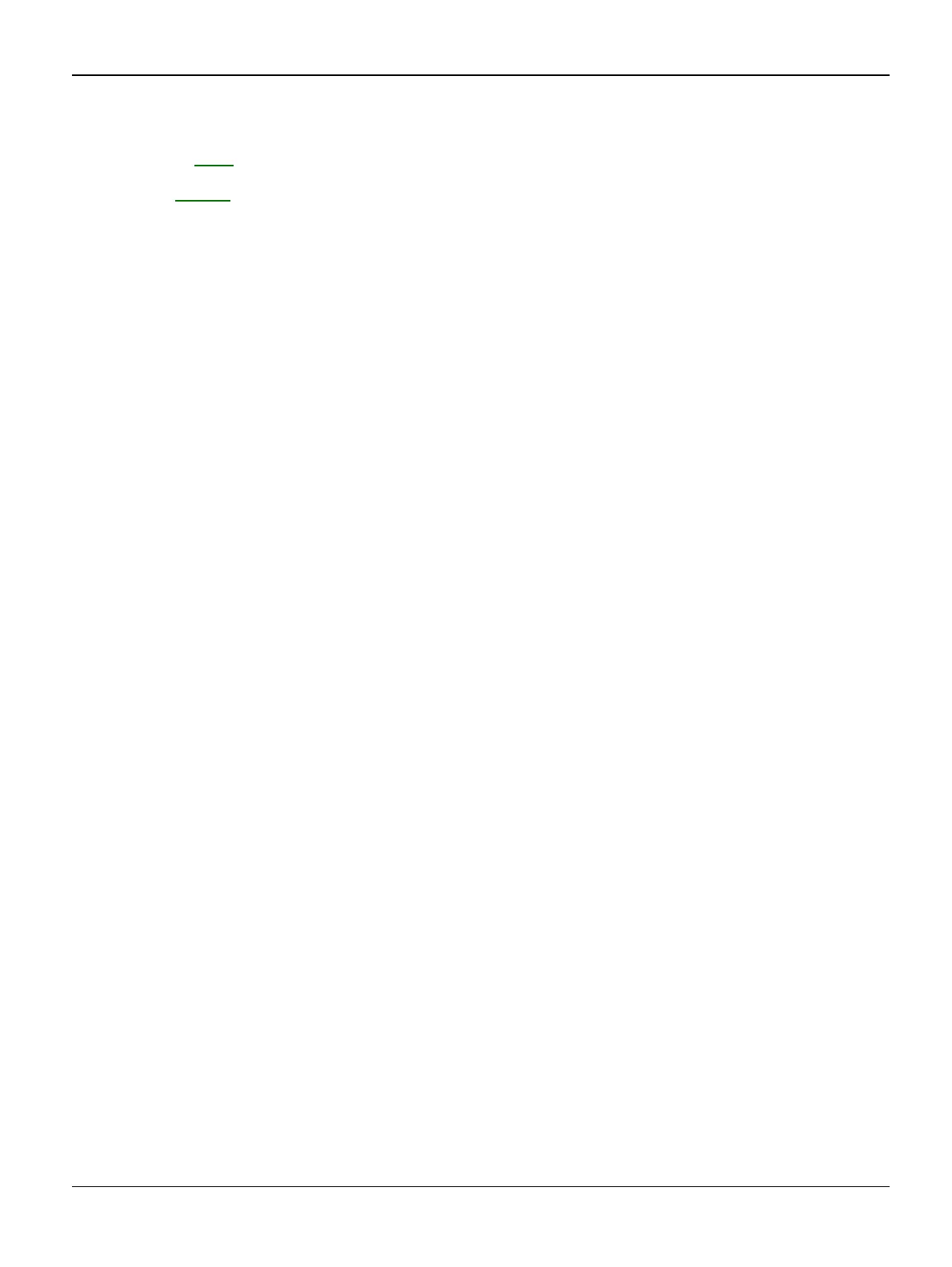Repairs/Adjustments
FaxCentre F110 12/04 4-17
REP 10 Power Supply Removal
Parts List on PL 8.
1. Perform REP 8.
2. Disconnect 4 cables from the Drive Module to the PSU.
3. Remove both exit sensor flags.
4. Remove 6 screws.
Note: During re-assembly, make sure the front end of the PSU is properly positioned in the three
board guides on the printer chassis.
