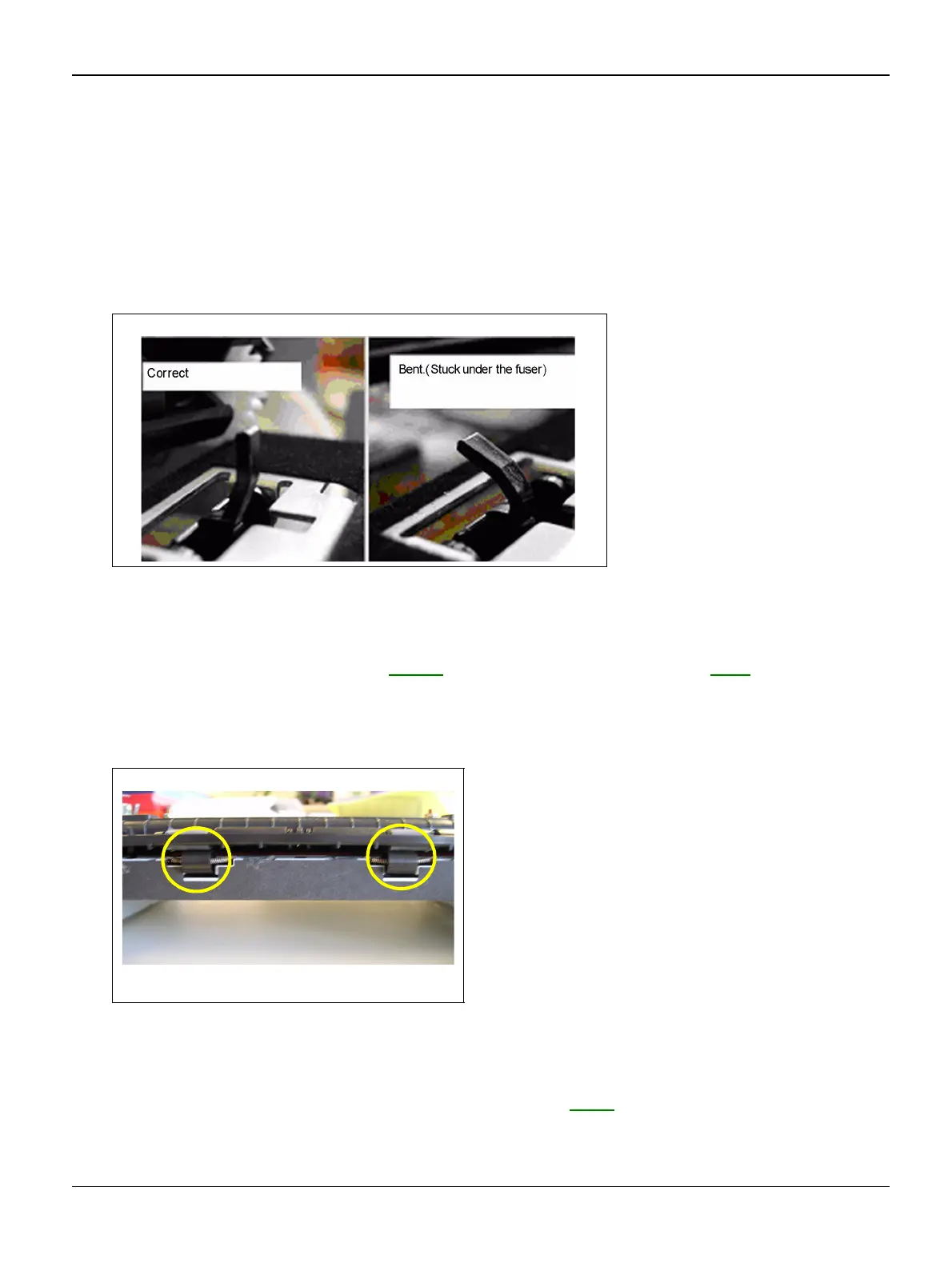Status Indicator RAPs
2-14 12/04 FaxCentre F110
6 Paper Jam 2 RAP
Problem
Paper Jam.
Cause 1
Paper exit sensor damaged or missing.
Solution 1
Check the paper exit sensor, refer to GP 10. If necessary install new parts, PL 8.
Cause 2
Exit backup rolls out of position.
Solution 2
Check the exit backup rolls. If necessary install new parts, PL 5.
