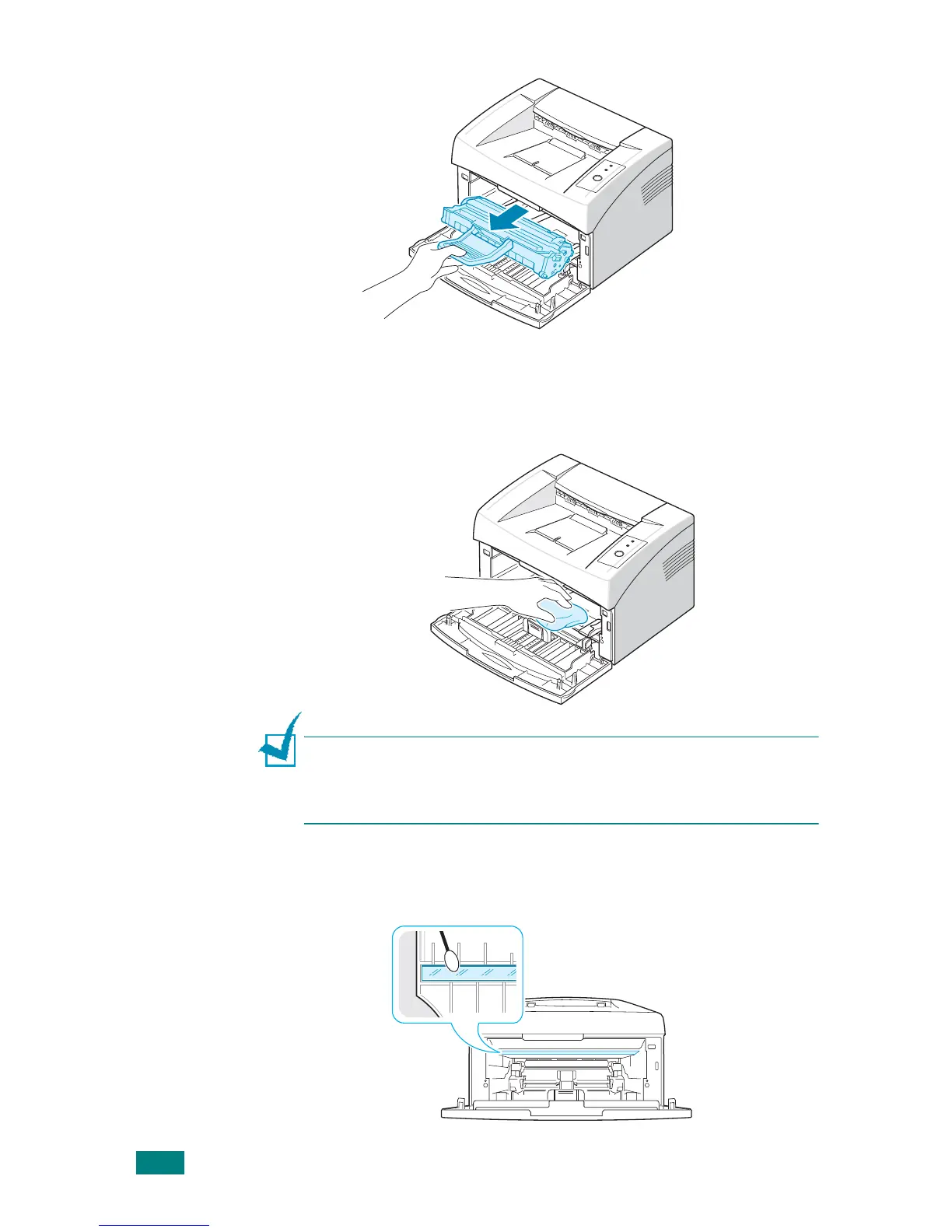M
AINTAINING
Y
OUR
P
RINTER
4.7
3
Pull the toner cartridge out and remove it from the printer..
4
With a dry, lint-free cloth, wipe away any dust and spilled
toner from the toner cartridge area and the toner cartridge
cavity.
Note:
To prevent damage to the toner cartridge, do not expose it
to light for more than few minute. Cover it with a piece of paper, if
necessary. Also, do not touch the black transfer roller inside the
printer.
5
Locate the long strip of glass (LSU) inside the top of the
cartridge compartment, and gently swab the glass to see if
dirt turns the white cotton black.