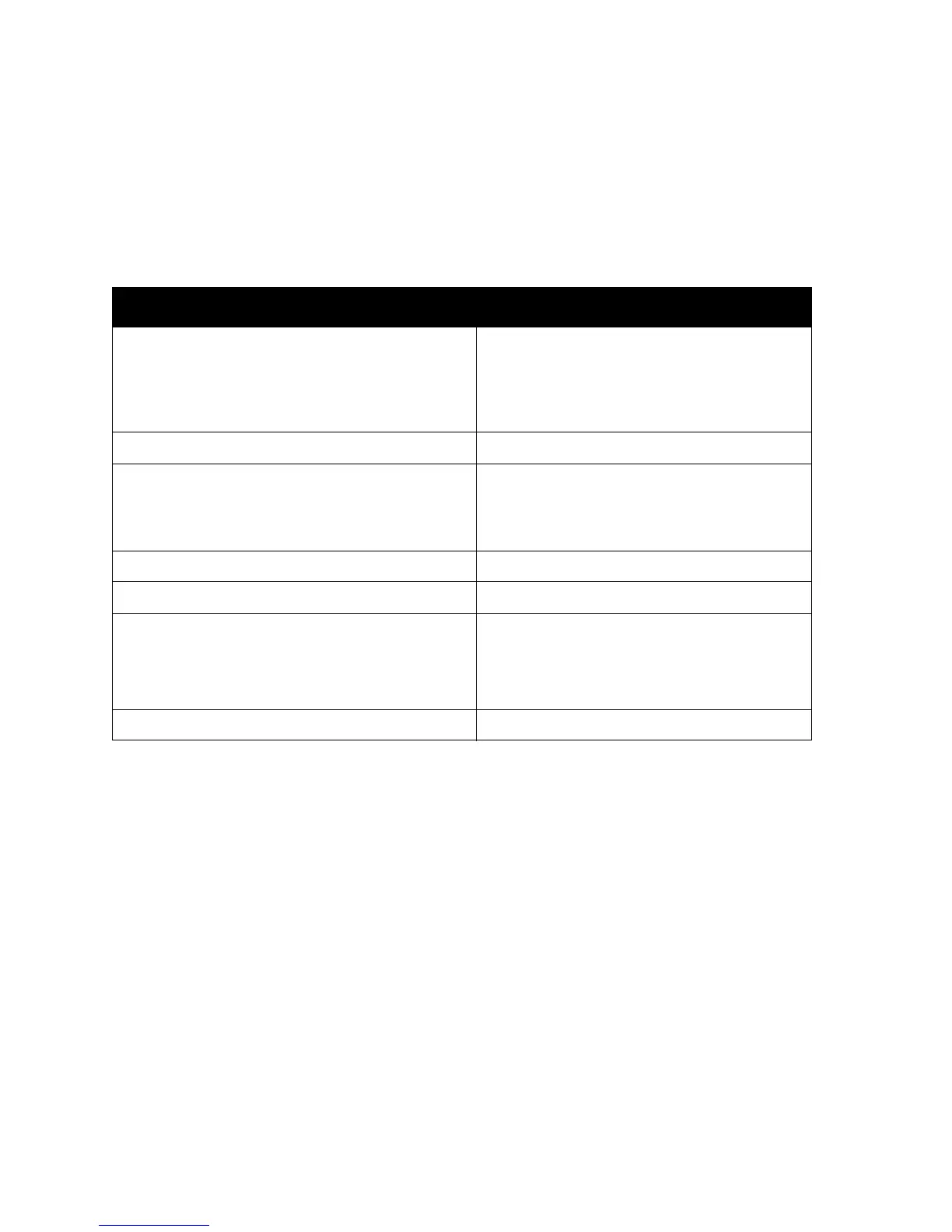Troubleshooting
Phaser 6140 Color Laser Printer
User Guide
127
3. Press the Down Arrow button to go to the desired page and then press OK.
Web Links
Xerox provides several websites that offer additional help for your Phaser 6140 printer. A set of Xerox
links is added to your Web browser’s Favorites folder when you install a Xerox printer driver on your
computer.
Resource Link
Technical support information for your printer.
Includes online Technical Support, Recommended
Media List, Online Support Assistant, driver
downloads, documentation, video tutorials, and
more.
www.xerox.com/office/6140support
Supplies for your printer www.xerox.com/office/6140supplies
A resource for tools and information such as
interactive tutorials, printing templates, helpful tips,
and customized features to meet your individual
needs.
www.xerox.com/office/businessresourcecenter
Contacts www.xerox.com/office/worldcontacts
Printer registration www.xerox.com/office/register
Material Safety Data Sheets identify materials and
provide information on safely handling and storing
hazardous materials.
www.xerox.com/msds
(U.S. and Canada)
www.xerox.com/environment_europe
(European Union)
Information about recycling supplies www.xerox.com/gwa