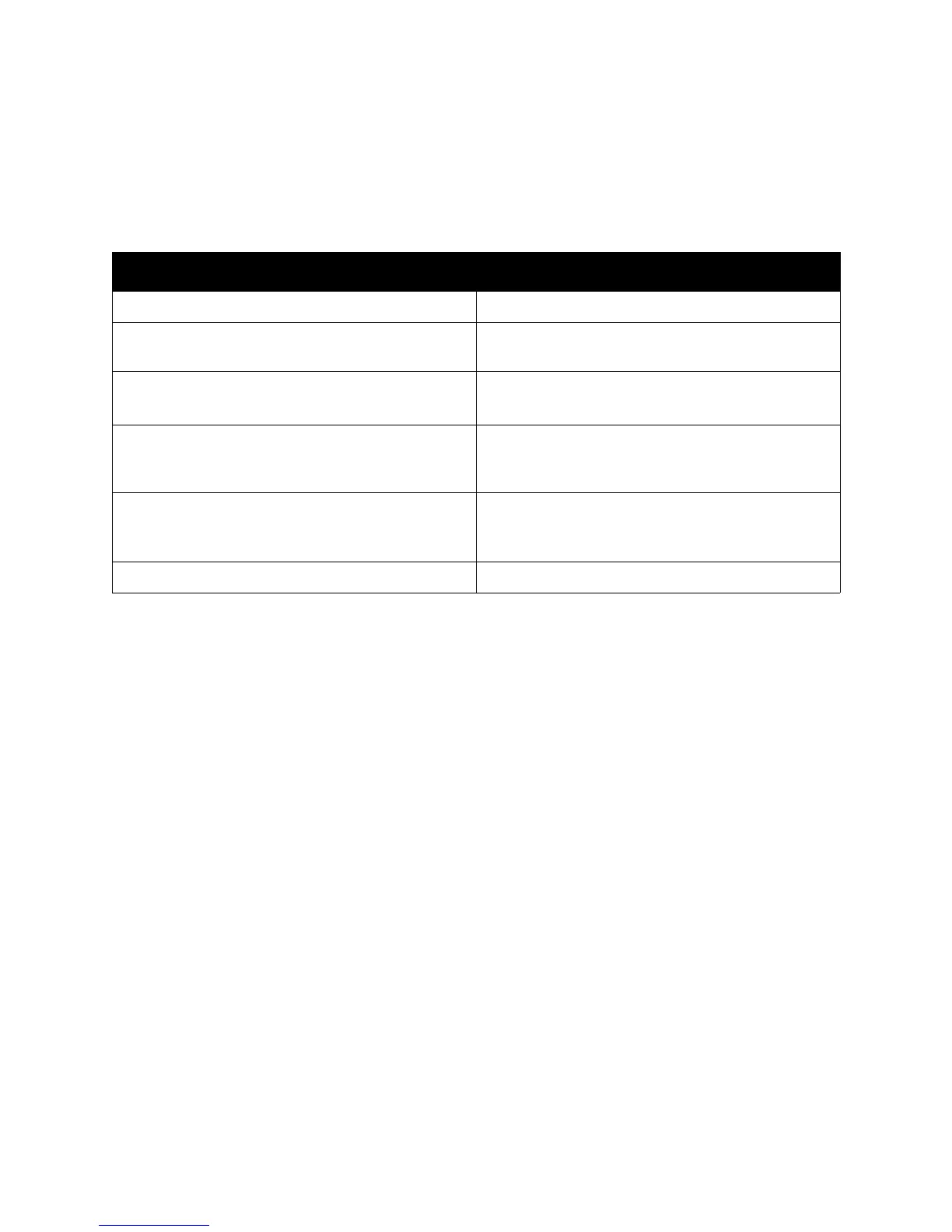Control Panel Menus
Phaser 6140 Color Laser Printer
User Guide
96
Navigating the Control Panel Menus
The following table describes the navigation and function buttons on the control panel used to select
menu options and operate certain printer features.
Button Operation
Menu Use to access control panel menus.
OK Use to confirm menu selections and to print reports
and lists.
Up arrow (moves cursor up)
Down arrow (moves cursor down)
Use to scroll through control panel menus and to
increase or decrease setting increments.
Forward arrow (moves cursor to the right)
Back arrow (moves cursor to the left)
Use to scroll forward and backward through control
panel menus. Also use the Back Arrow button to
display the printer’s Walk-Up Features menu.
Power Saver / Wake Up Lit when in Power Saver mode. Use to wake up the
printer from Power Saver mode or to put the printer in
Power Saver mode.
Cancel Use to cancel the current print job.