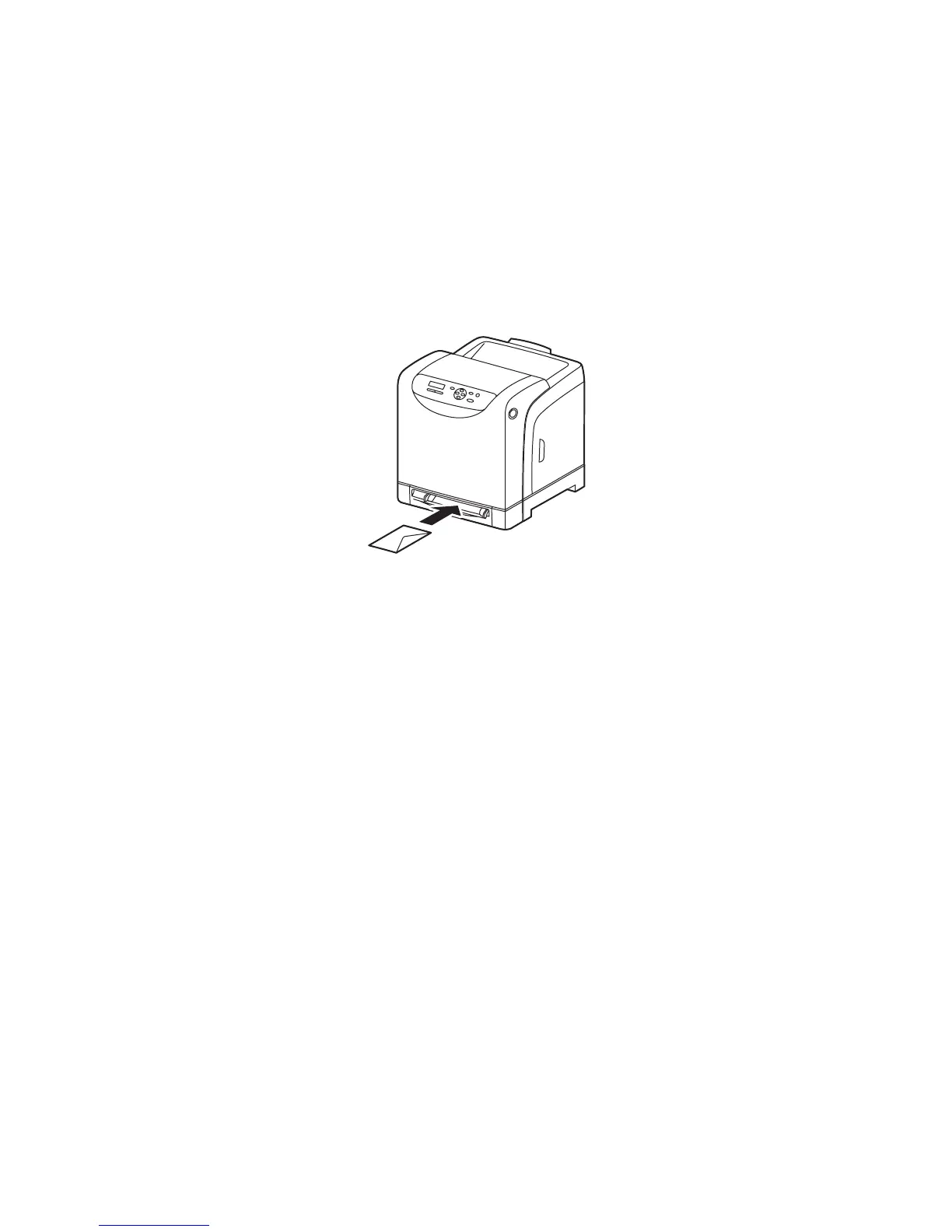Printing
Phaser 6140 Color Laser Printer
User Guide
77
Printing Envelopes from the Manual Feed Slot
Note: You can load only one envelope at a time in the manual feed slot.
To load an envelope:
1. Slide the paper guides of the manual feed slot to fit the media you are using and then open the
output tray to hold the printed envelopes. For details, see Loading Paper in the Manual Feed Slot on
page 57.
2. Insert one envelope with the side to be printed facedown and the flap on the right as shown in the
illustration.
3. Slide the paper guides so they rest lightly against the edge of the envelope.
4. Do one of the following:
• If you are printing using the PostScript driver, go to Printing Envelopes using the PostScript
Driver on page 77.
• If you are printing using the PCL driver, go to Printing Envelopes using the PCL Driver on
page 78.
Printing Envelopes using the PostScript Driver
1. After loading the envelopes in the appropriate tray or the manual feed slot, in the application you
are printing from, open the Print dialog.
2. Select the Phaser 6140 PostScript printer from the list of printers and then click the Properties (or
Preferences) button.
3. In the Paper/Output tab, do the following:
a. From the Paper Type list, select Envelope.
b. From the Paper Size list, select the envelope size.
c. From the Paper Tray list, select the tray you are using.
4. Click OK and then, in the Print dialog box, click OK (or Print) to start printing.
6140-017