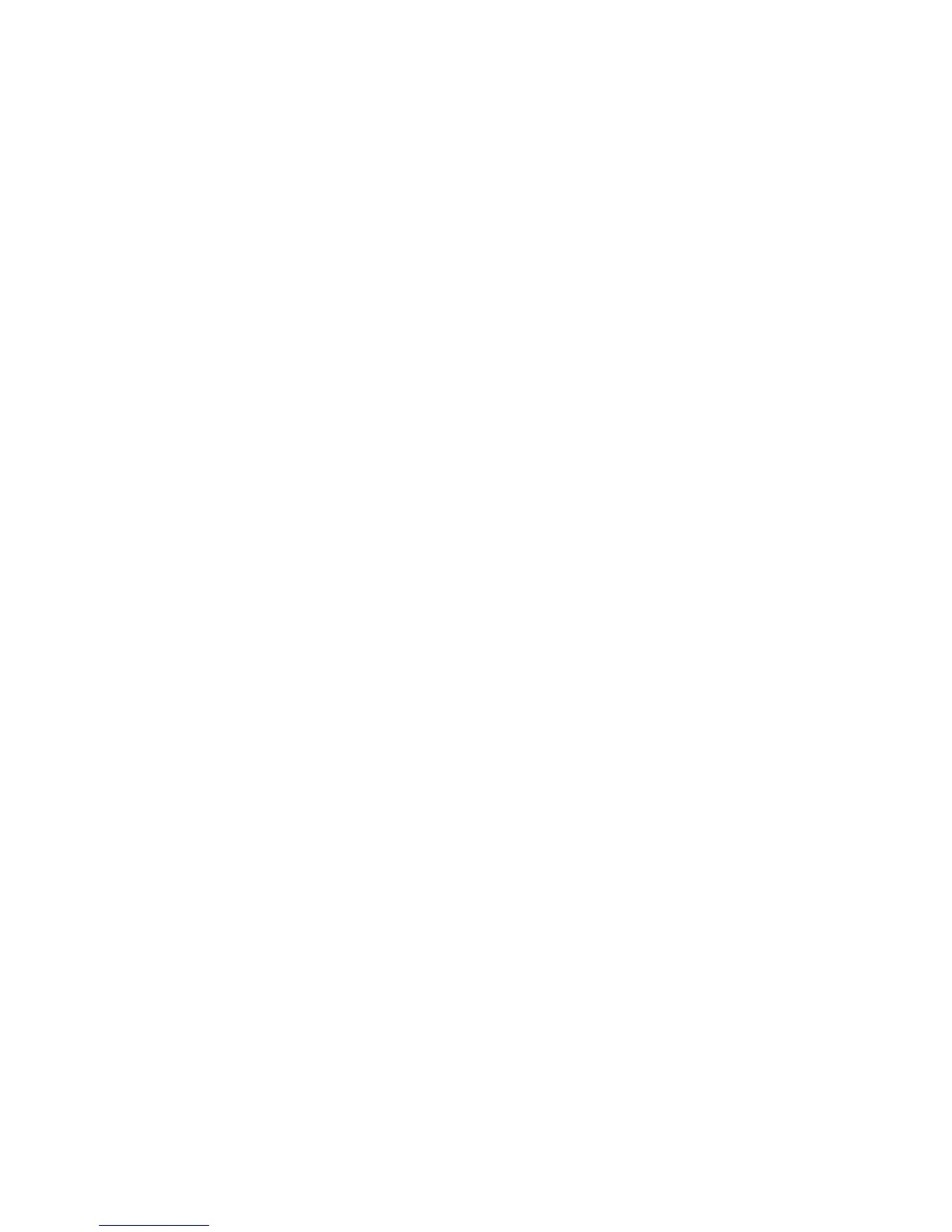Troubleshooting
Phaser 7800 Color Printer 151
User Guide
Print-Quality Problems with Glossy Paper
If roller marks are visible on glossy paper, you can reduce roller marks by using a different glossy paper or
by lowering the fuser temperature. If you want to increase the amount of gloss on the print, use a
different glossy paper or increase the fuser temperature. However, increasing the fuser temperature can
also increase the visibility of roller marks.
You can adjust the default fuser temperature setting for each glossy paper type setting.
Adjusting the Fuser Temperature
1. Determine the current temperature setting:
a. To see the current temperature setting for each paper type, print the Printer Status page. At the
control panel, touch Printer.
b. Touch Tools > Service Tools > Setup.
c. Touch the Print icon and select Printer Status.
2. To adjust the fuser temperature, download a PostScript file to the printer:
a. Download the appropriate fuser adjustment PostScript snippet file from
www.xerox.com/office/7800drivers. There are several temperature adjustment files for each
paper type.
b. To send the file to your printer, use CentreWare Internet Services. At your computer, open a
Web browser, type the IP address of the printer in the address field, then press Enter or Return.
Note: If you do not know the IP address for your printer, see Finding the IP Address of Your Printer on
page 24.
c. In CentreWare Internet Services, click the Print tab.
d. Click Browse or Choose File, navigate to the temperature adjustment file, then click Open
or Choose.
e. Click Submit Job.
3. To confirm that the temperature setting changed, print the Printer Status page again.
