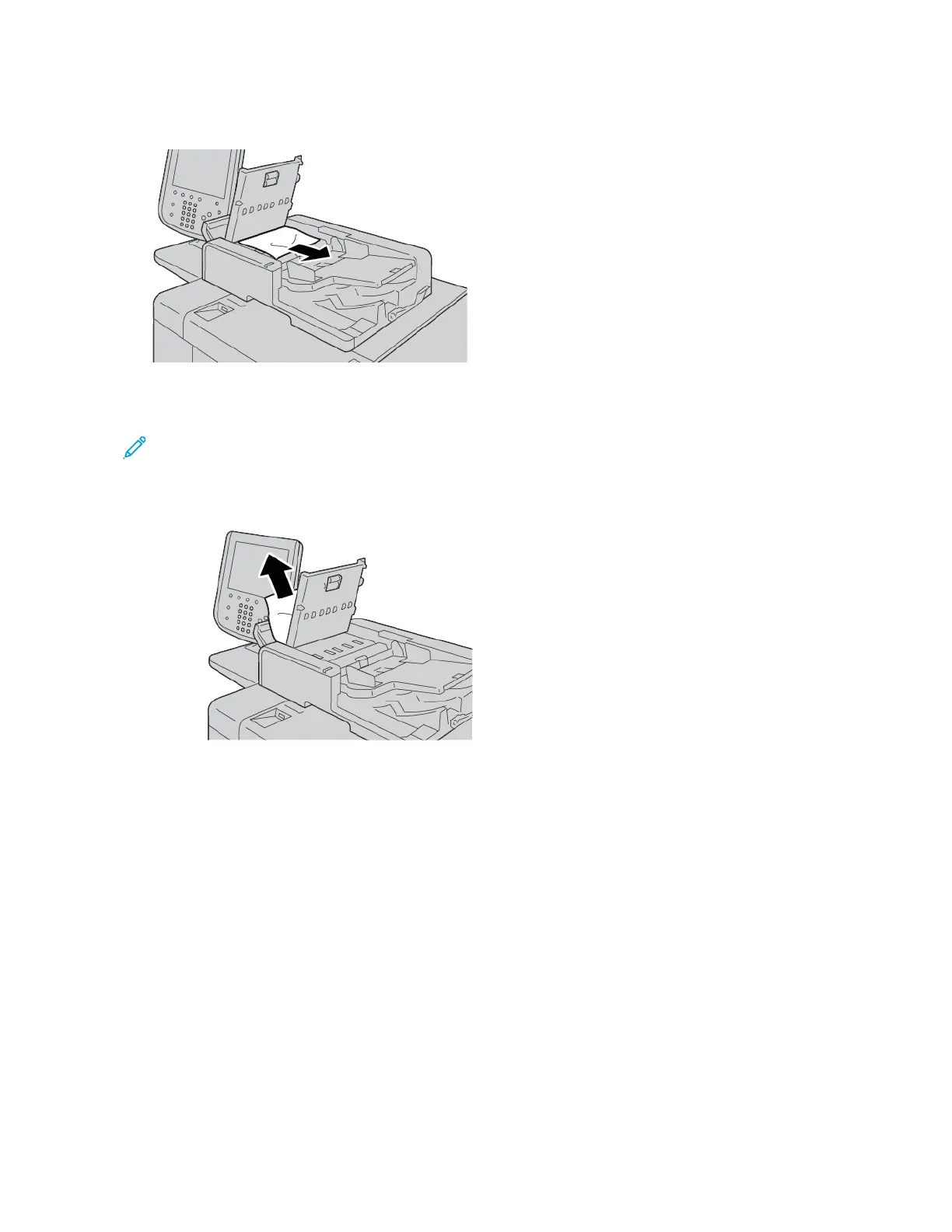3. If the paper is not caught in the entry of the document feeder, remove the jammed paper.
4. If the printer touch screen message instructs you to open the inner cover, lift the lever, then open the inner
cover. Remove the jammed paper.
Note: If paper is stuck in the document feeder, to avoid damage to the document, do not pull on the paper
forcefully.
5. If the paper jam is inside the left cover, remove the jammed paper.
6. Close the following covers until they click into place. Close the covers in the following order:
• Inner cover
• Top cover
• Left cover
Xerox
®
PrimeLink
®
B9100/B9110/B9125/B9136 Copier/Printer User Guide 235
Troubleshooting
