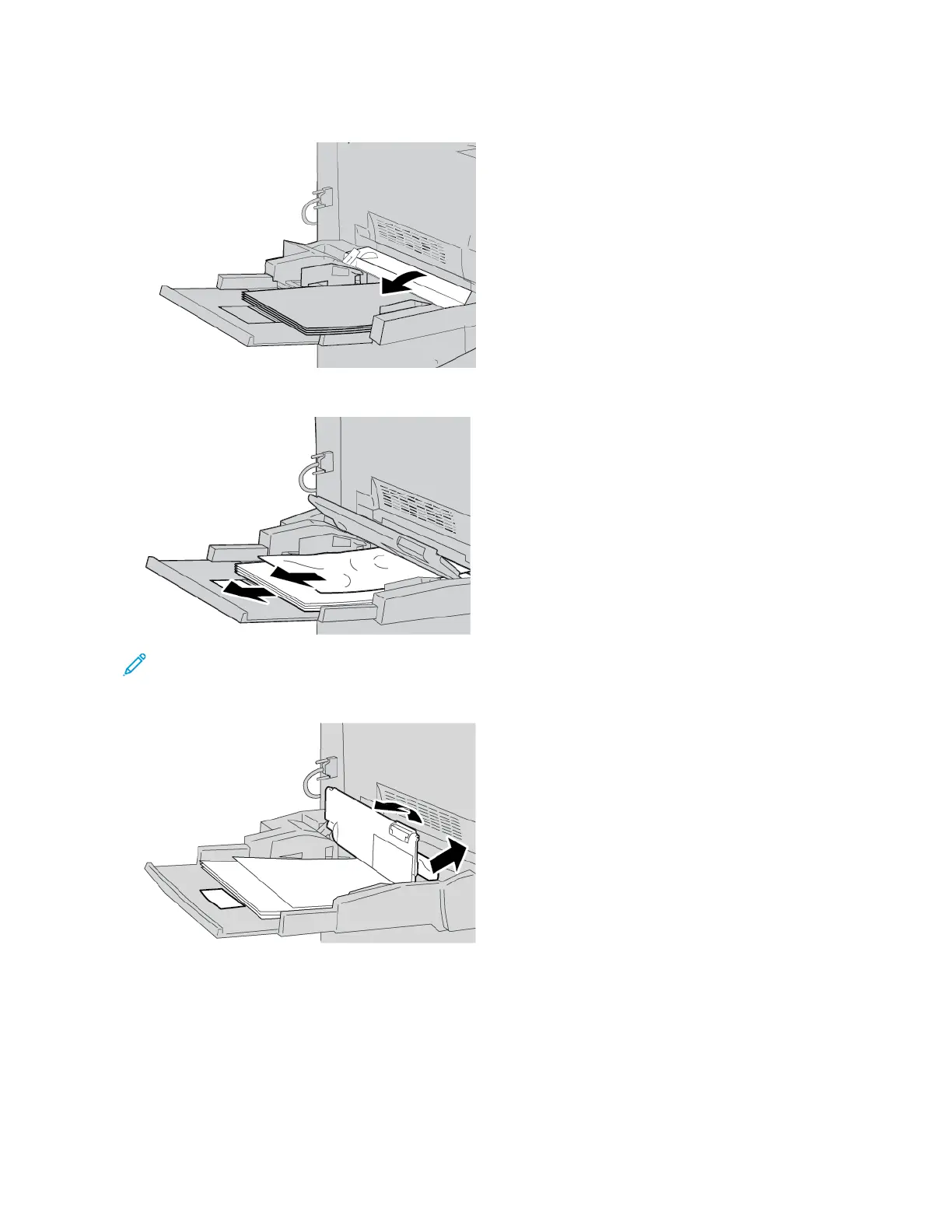1. Open the top cover of Tray 5 (Bypass).
2. Remove the jammed paper and any paper that is loaded from the Bypass Tray.
Note: If paper is torn, check inside the printer and remove it.
3. Open the tray cover, then remove the jammed paper.
Xerox
®
PrimeLink
®
B9100/B9110/B9125/B9136 Copier/Printer User Guide 239
Troubleshooting
