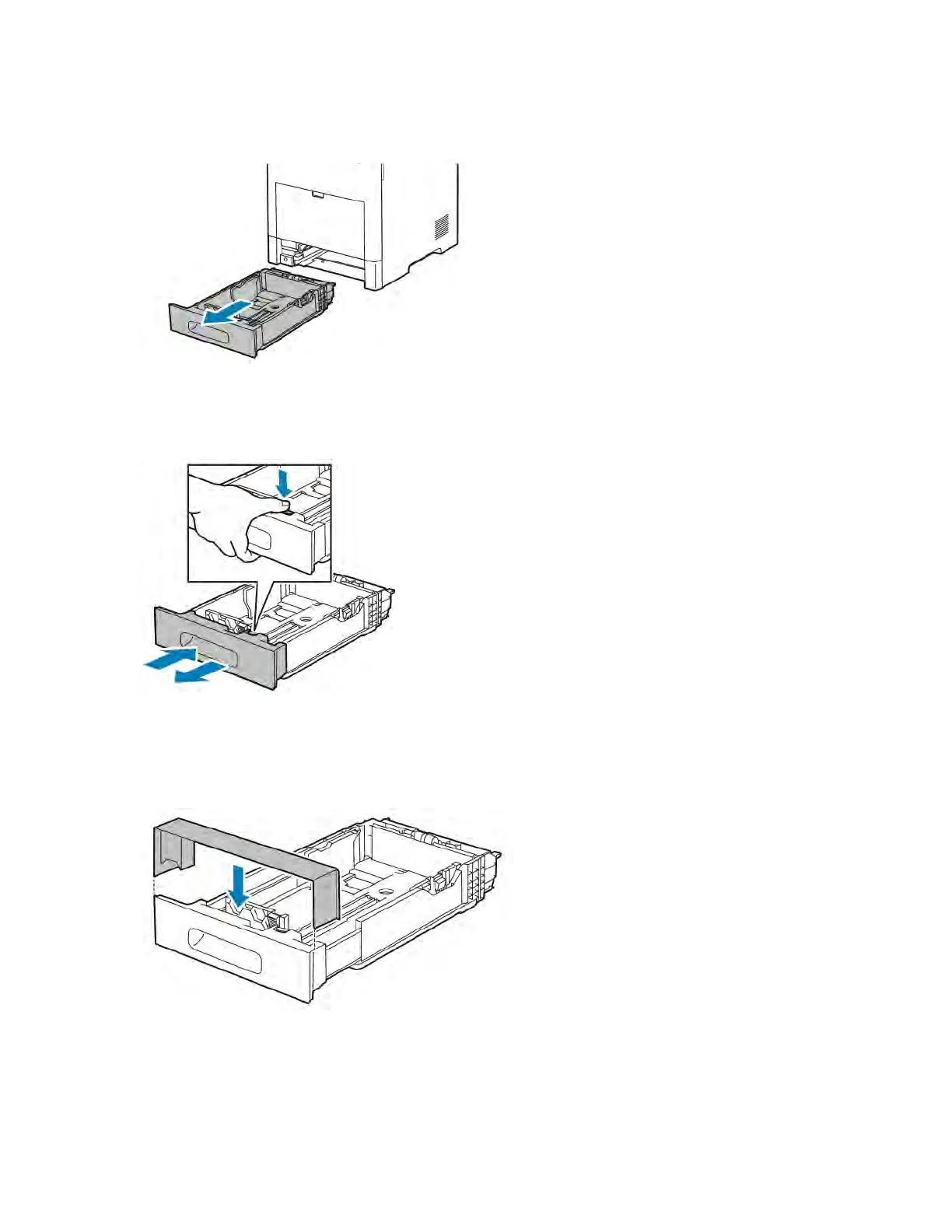1. To remove the tray from the printer, pull out the tray until it stops. Lift the front of the tray slightly, then pull it
out.
2. Remove all paper from the tray.
3. To compress the tray for shorter paper, hold the back of the tray with one hand. With the other hand, press the
release latch at the front of the tray, then push the ends inward until they latch.
4. To extend the tray for longer paper, hold the back of the tray with one hand. With the other hand, press the
release latch at the front of the tray, then pull the ends outward until they latch.
5. To protect the paper when the tray is extended, place the tray cover over the extended section of the paper
tray.
114 Xerox
®
VersaLink
®
B600/B610 Printer User Guide
Paper and Media
