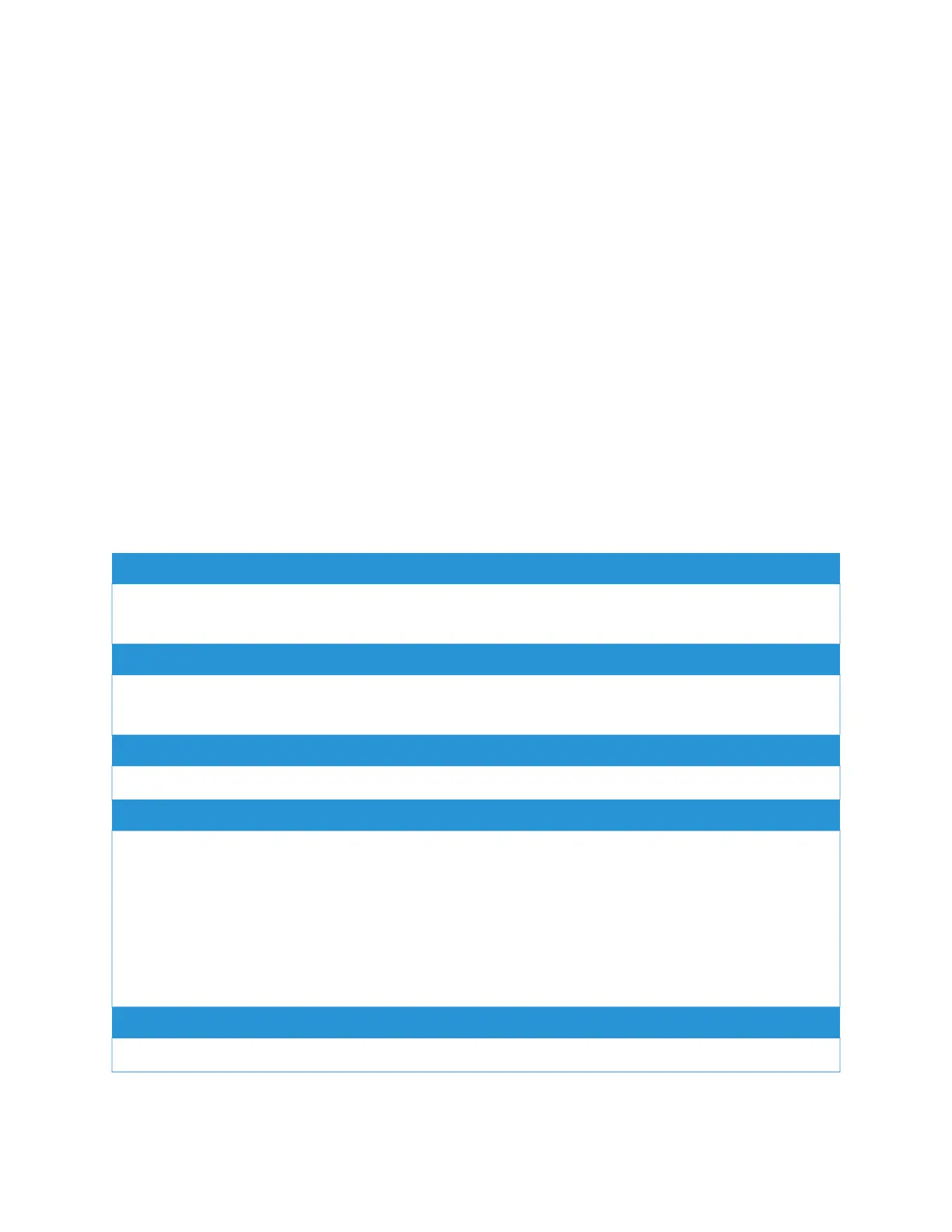Configurations and Options
AVAILABLE CONFIGURATIONS
The printer is a network printer with automatic 2-sided printing and USB or network connectivity.
For detailed configurations information, refer to the Specifications sheet for your device:
1. From a Web browser, go towww.office.xerox.com/digital-printing-equipment/enus.html.
2. Scroll down the page, and select OOffffiiccee PPrroodduuccttss.
3. From the Office Products page, scroll down the page to find your device.
4. From your device listing, select the PPDDFF ddoowwnnllooaaddss link.
5. From the PDF downloads dialog, select the SSppeecciiffiiccaattiioonnss link for your device.
A new webpage opens, then a Specifications sheet for your device appears. The document contains
configuration information for your device.
6. You can ddoowwnnllooaadd and ssaavvee the PDF to your local computer drive, tablet, or other device.
STANDARD FEATURES
PPRRIINNTT SSPPEEEEDD
• B600: Letter (8.5 x 11 in.), A4 (210 x 297 mm): 58 ppm, 55.5 ppm maximum
• B610: Letter (8.5 x 11 in.), A4 (210 x 297 mm): 65 ppm, 63 ppm maximum
22--SSIIDDEEDD PPRRIINNTT SSPPEEEEDD
• B600: Letter (8.5 x 11 in.), A4 (210 x 297 mm): 56 ppm, 49.3 ppm maximum
• B610: Letter (8.5 x 11 in.), A4 (210 x 297 mm): 58.5 ppm, 52.2 ppm maximum
PPRRIINNTT RREESSOOLLUUTTIIOONN
1200 x 1200 dpi
PPAAPPEERR CCAAPPAACCIITTYY
• Bypass Tray: 150 sheets
• Tray 1: 550 sheets
• Output Tray: 500 sheets
• Optional 550-Sheet Feeder: 550 sheets, up to 4 feeders
• Optional High-Capacity Feeder: 2000 sheets
• Optional Finisher: 500 sheets
• Optional Mailbox: 400 sheets
MMAAXXIIMMUUMM PPRRIINNTT SSIIZZEE
Legal (216 x 356 mm, 8.5 x 14 in.)
176
Xerox
®
VersaLink
®
B600/B610 Printer User Guide
Specifications
