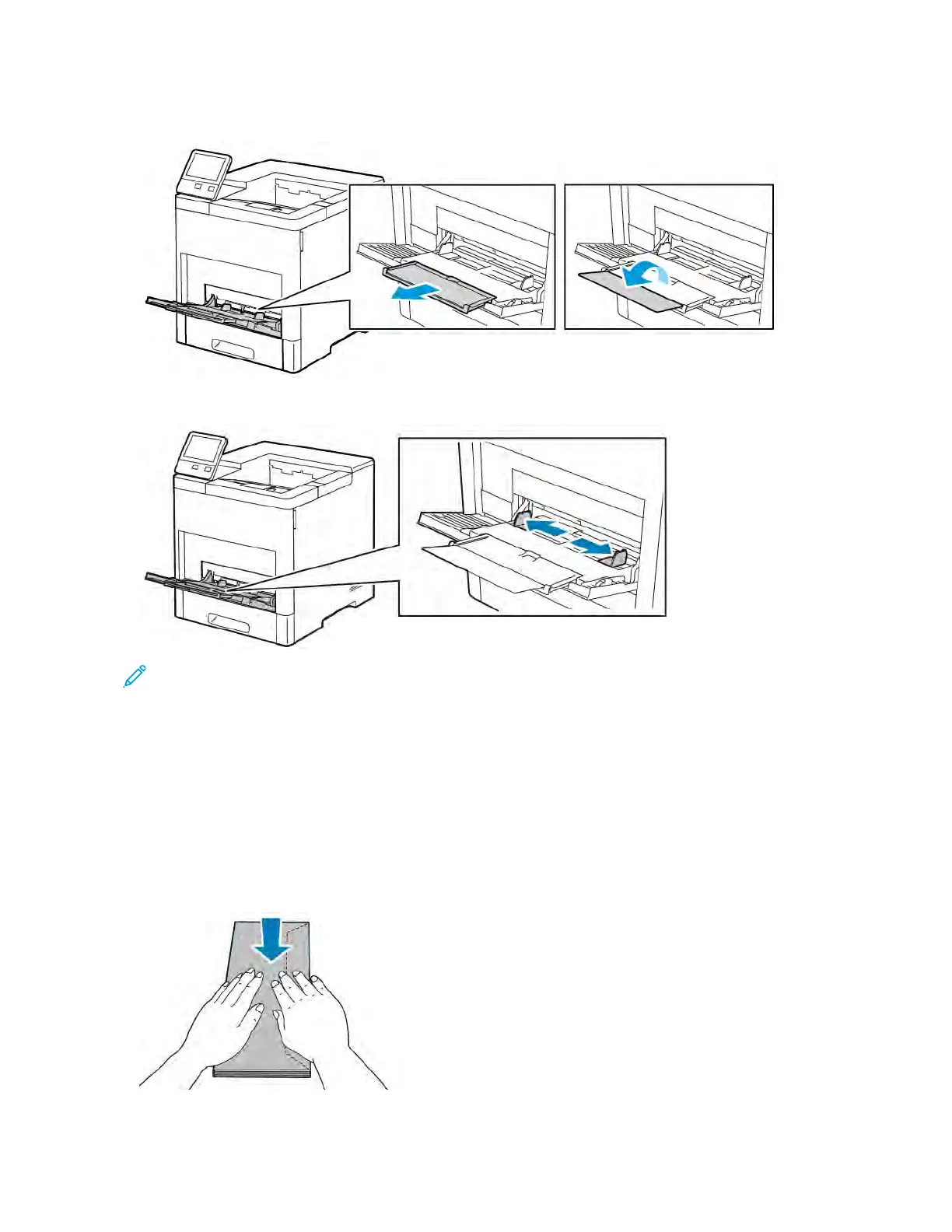2. For larger paper sizes, pull out, then open the Bypass Tray extension.
3. Move the width guides to the edges of the tray.
Note:
• To prevent jams, ensure that the leading edge of the envelopes are flat or have only a slight upward curl,
less than 5 mm (.19 in.), before loading into the tray. If the edge is curled or swollen, fold it over to
decurl. The length of the curl must be within 8–10 mm (.31–.39 in.). Downward curl at the leading edge
of envelopes is not acceptable and can cause a jam or misfeed.
• Load envelopes up to 16.5 mm (.65 in.) in height. This is approximately 10–20 envelopes, depending on
brand, size, and texture.
• If you do not load envelopes in the Bypass Tray right after you have removed the envelopes from the
packaging, the envelopes can bulge. To avoid jams, flatten the envelopes before loading them into the
tray.
122 Xerox
®
VersaLink
®
B600/B610 Printer User Guide
Paper and Media
