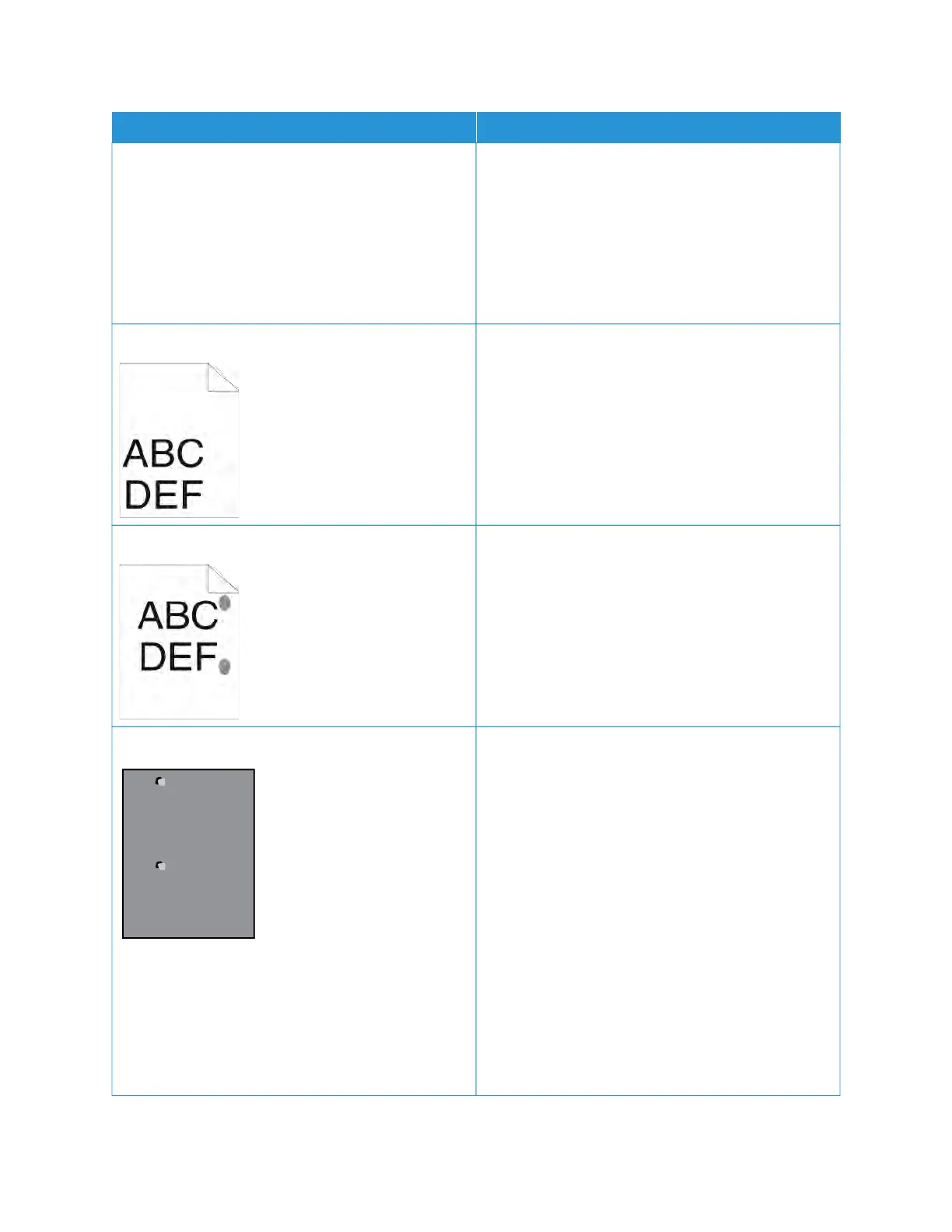SSYYMMPPTTOOMM SSOOLLUUTTIIOONNSS
1 Ensure that envelopes are loaded properly in
the Bypass Tray. For more information, refer to
Loading Envelopes in the Bypass Tray.
2 Follow the guidelines for printing on envelopes.
For more information, refer to Guidelines for
Printing Envelopes.
3 If the problem persists, use a different size
envelope.
The top margin is incorrect.
• Ensure that the paper is loaded properly.
• Ensure that the margins are set correctly in the
application that you are using.
• Adjust the paper registration. For more information,
refer to Adjusting Paper Registration.
The printed surface of the paper is bumpy.
1 Print a solid image over the entire surface of one
sheet of paper.
2 Load the printed sheet into the tray with the
printed side face down.
3 Print five blank pages to remove debris from the
fuser rollers.
Spots or lines appear at regular intervals on the prints.
1 Print the Repeating Defects pages.
At the control panel, touch DDeevviiccee >> SSuuppppoorrtt >>
SSuuppppoorrtt PPaaggeess >> RReeppeeaattiinngg DDeeffeeccttss.
2 To determine the cause of the problem, measure
the distance between the print defects.
• 28 mm (1.1 in.): Drum Cartridge
• 31 mm (1.2 in.): Drum Cartridge
• 42 mm (1.7 in.): Drum Cartridge
• 52 mm (2.0 in.): Drum Cartridge
• 94 mm (3.7 in.): Drum Cartridge
• 46 mm (1.8 in.): Transfer Roller
• 82 mm (3.2 in.): Fuser
• 94 mm (3.7 in.): Fuser
3 If the repeating defects matches one of the
distances, replace the matching component.
Xerox
®
VersaLink
®
B600/B610 Printer User Guide 171
Troubleshooting
