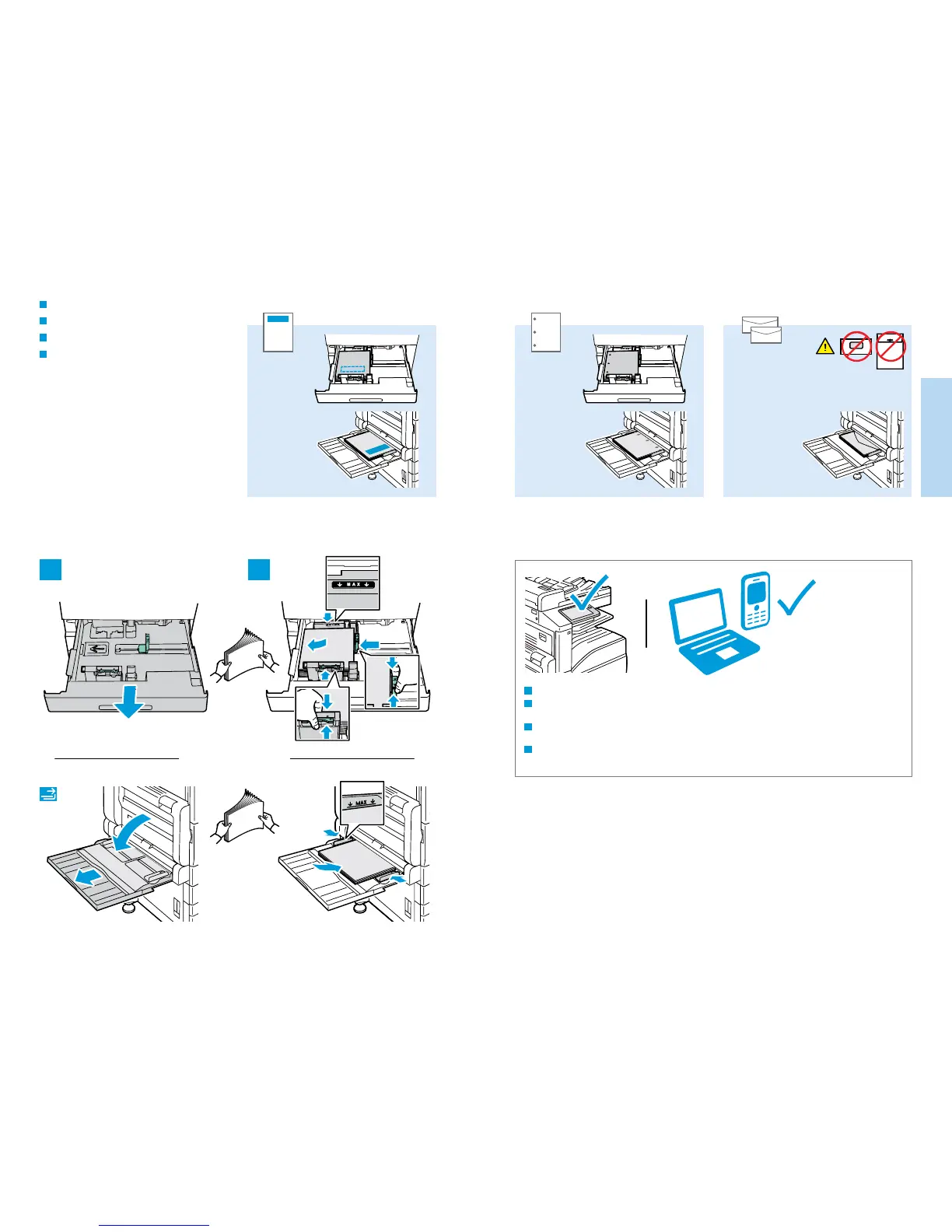9
www.xerox.com/office/B70xxsupport
Printing
Impression
Monarch......................3.9 x 7.5 in.
Commercial #10........4.1 x 9.5 in.
1 2
Basic Printing
Impression standard
Impresión básica
Impressão básica
FR
EN
EN
FR
At the printer control panel, change size and type settings. In the Xerox
®
print driver, select printing options.
Modifiez les paramètres du format et du type dans le panneau de commande de l'imprimant. Sélectionnez les
options d’impression dans le pilote d’imprimante Xerox
®
.
En el panel de control, cambie las opciones de tipo y tamaño de papel. En el controlador de impresión Xerox
®
,
seleccione las opciones de impresión.
No painel de controle da impressora, altere as configurações de tamanho e tipo. No driver de impressão Xerox
®
,
selecione as opções de impressão.
ES
PT
ES
PT
